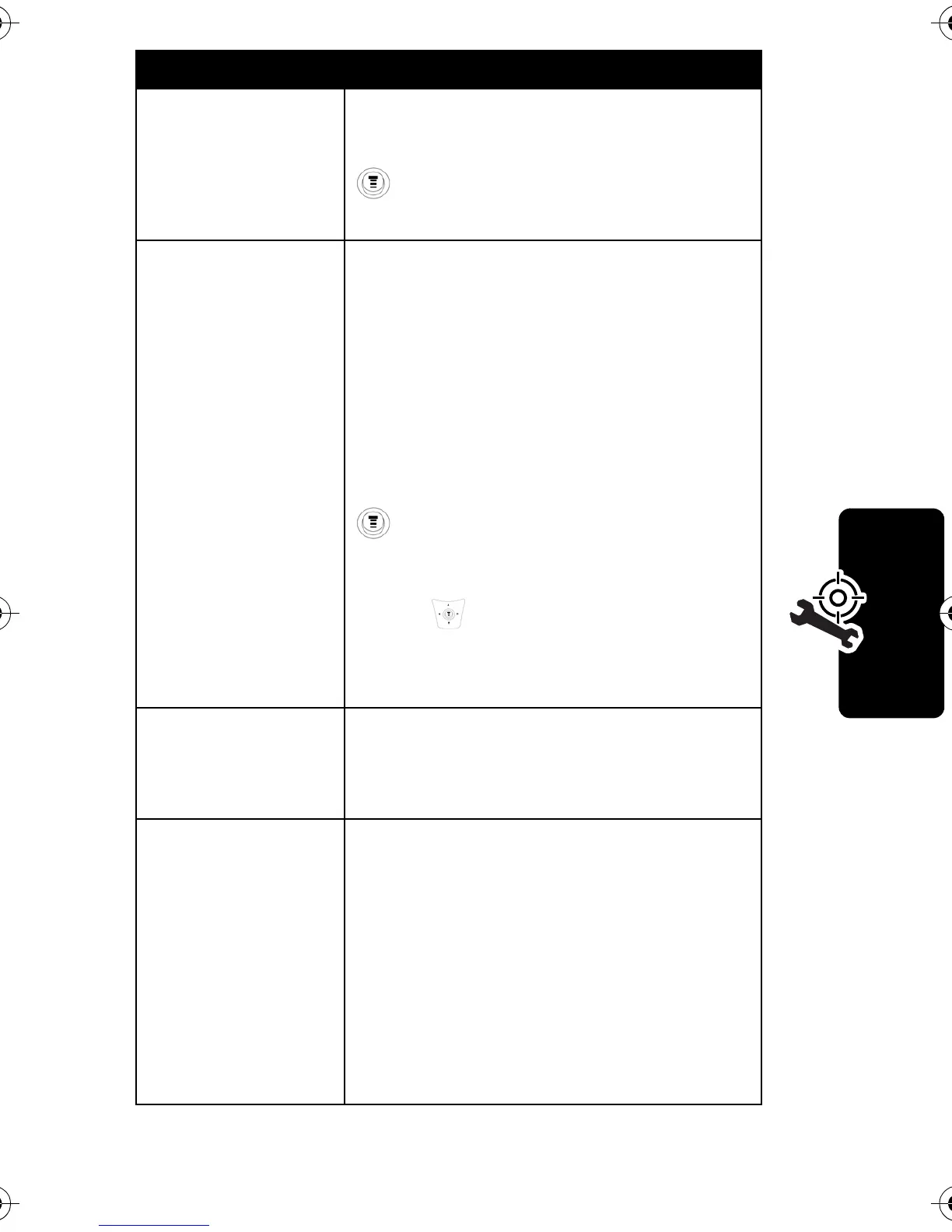75
Troubleshooting
How do I see
the calls I sent
or received?
To see the most recent calls you
dialed or received, open the list:
>
Recent calls
>
Received Calls
or
Dialed calls
.
My phone will
not dial
voicemail
commands,
passwords, or
other codes.
Your phone sends commands and
passwords as DTMF tones. You
can set your phone's DTMF tones
to be Long, Short or Off. If you
have trouble sending numbers,
check your DTMF setting.
From the idle display, press:
>
Settings
>
Other Settings
>
Initial
Setup
>
DTMF
.
Press to scroll to
Long DTMF
or
Short DTMF
and press
Select
to
confirm.
My phone's
display is too
light.
You can change the level of
contrast in your phone display.
What can I do
to extend
battery life?
Your battery's performance is
affected by charge time, feature
use, temperature changes, and
other factors. You may also select
Battery Save to help maximize the
amount of time that your battery
will last between charges (see
Setting Battery Save on page 22).
Problem Solution
C115.CG.book Page 75 Monday, April 26, 2004 6:18 PM
