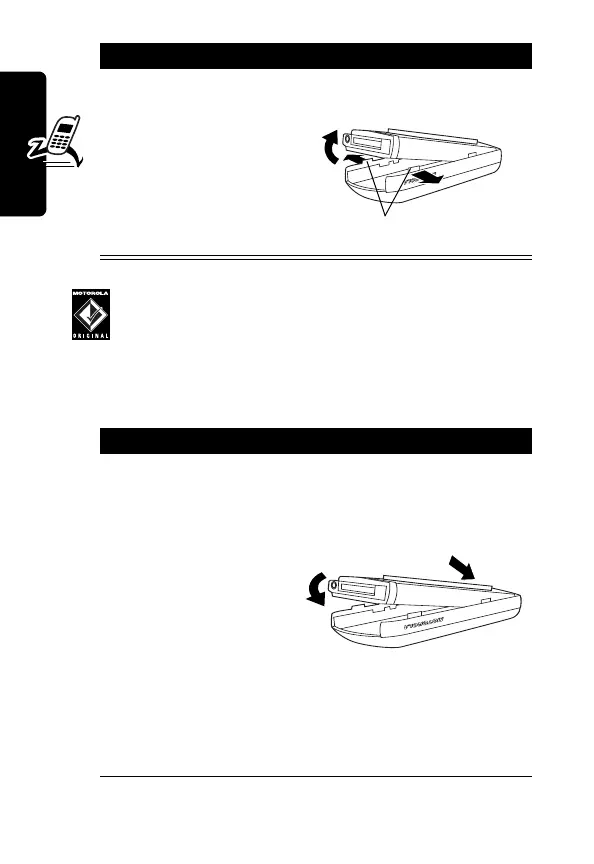14
P
R
E
L
IMI
N
A
R
Y
Getting Started
Note:
Always use Motorola Original™ covers. The
phone warranty does not cover damage caused
from using non-Motorola accessories.
Always use the keypad and side band (if applicable) that
matches the new cover.
3
Pull the side tabs
away from the
phone, then
4
Lift up on the
bottom of the
phone to pull it out
of the front cover.
To Install a Cover and Keypad
Note:
If your phone has an end cap, install it before
attaching the front cover.
1
Place the keypad
in the new front
cover and slide the
top of the phone
into the top of the
new front cover.
2
Press the bottom of the phone into the front
cover until the side tabs snap into place.
Note:
If the cover has a removable side band,
attach it at this point.
To Remove a Cover and Keypad
Side tabs
3
4
1
2
