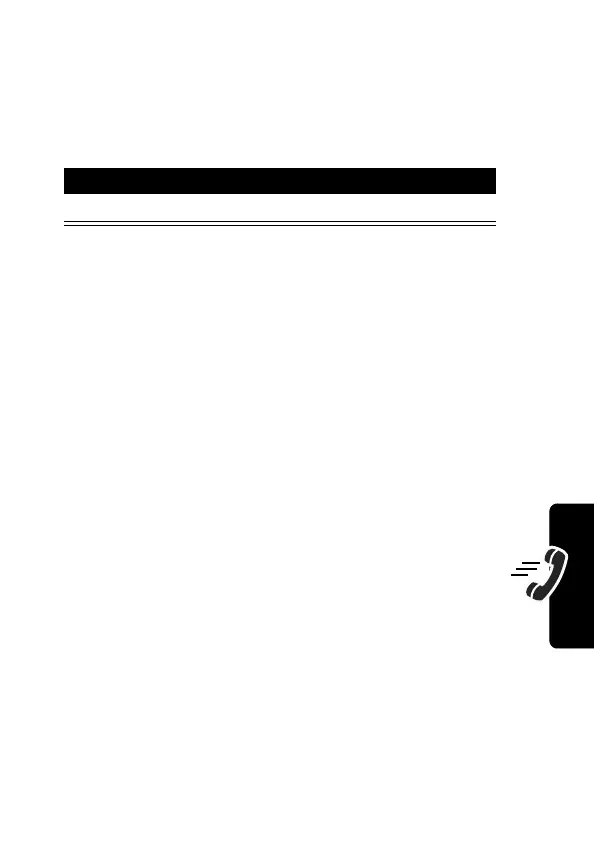51
P
R
E
L
IMI
N
A
RY
Calling Features
Receive a Voicemail Message
When you receive a voicemail message, your phone
displays the
f
(voice message waiting) indicator and a
New VoiceMail
notification.
Listen to a Voicemail Message
The phone calls your voicemail number. If no voicemail
number is stored, your phone prompts you to store one.
Shortcut:
If your voicemail number is also stored as
phonebook entry number 1, you can press and hold
1
to
listen to your voicemail message(s).
Turn Off the Voice Message Waiting
Indicator
To clear the
f
(voice message waiting) indicator:
Muting the Phone
To mute your phone during a call, press
MUTE
(
+
) (if
available) or
M
>
Mute
.
Press To
CALL
(
+
) listen to the message(s)
Find the Feature
M
>
Messages
>
VoiceMail
Find the Feature
M
>
Messages
M
>
Clear Count
