
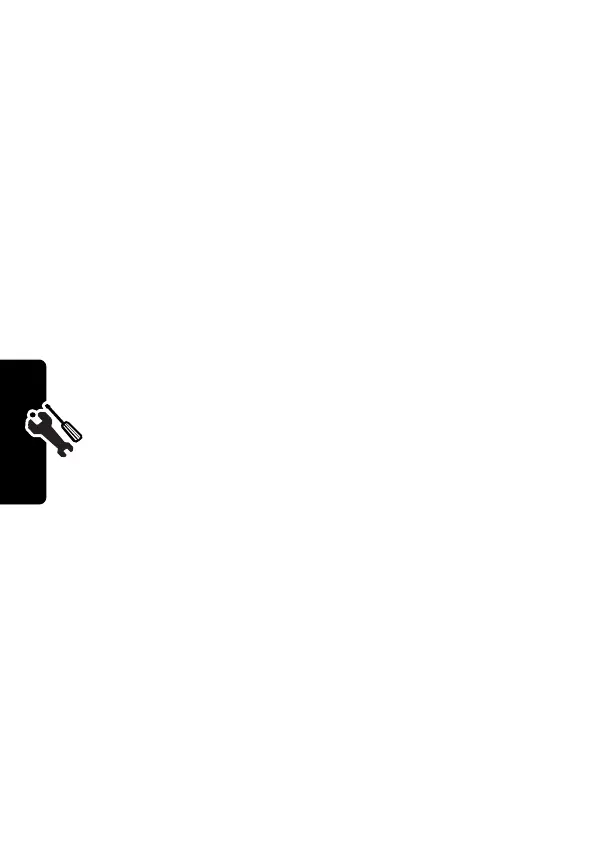 Loading...
Loading...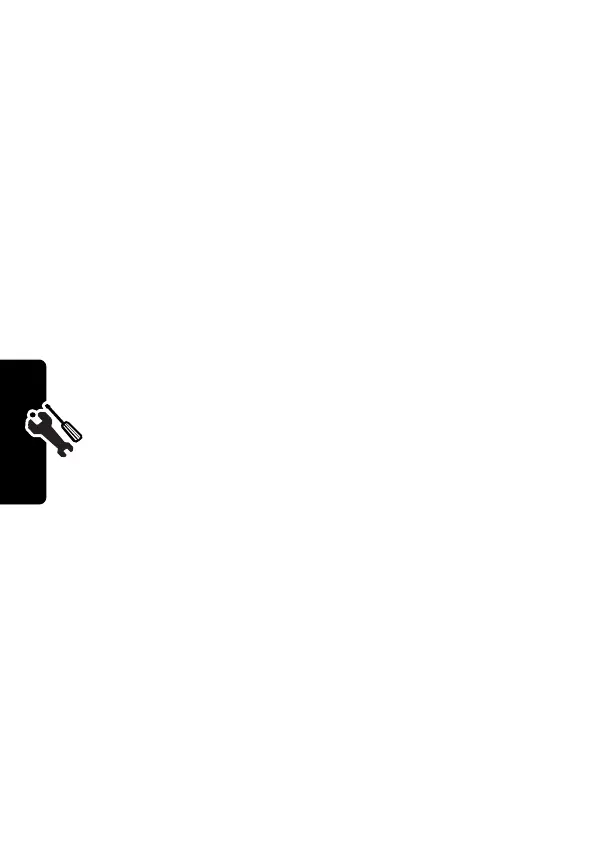
Do you have a question about the Motorola C333 and is the answer not in the manual?
| Network Technology | GSM |
|---|---|
| 2G bands | GSM 900 / 1800 |
| SIM | Mini-SIM |
| Announced | 2003 |
| Status | Discontinued |
| Weight | 90 g |
| Display Type | Monochrome graphic |
| Resolution | 96 x 64 pixels |
| Phonebook | 100 entries |
| Call records | 10 dialed, 10 received, 10 missed calls |
| Alert types | Vibration; Downloadable polyphonic ringtones |
| Loudspeaker | No |
| 3.5mm jack | No |
| Messaging | SMS |
| Clock | Yes |
| Alarm | Yes |
| Games | Yes |
| Java | No |
| Predictive text input | Yes |
| Reminders | Yes |
| Calculator | Yes |
| Currency converter | Yes |
| Internal memory | No |
| EDGE | No |
| WLAN | No |
| Bluetooth | No |
| Infrared port | No |
| USB | No |
| Camera | No |
| Storage | No |
| Battery type | Removable Li-Ion battery |