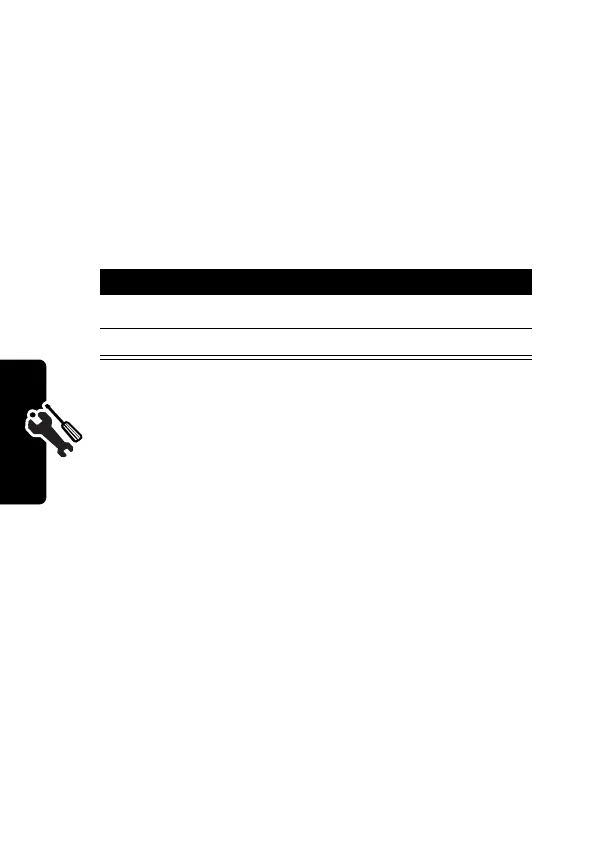40
P
R
E
L
IMI
N
A
R
Y
Setting Up Your Phone
The ring style indicator in the display shows the current
ring style (see page 22).
To set a ring style:
Each ring style contains settings for specific event
alerts, ringer ID, and ringer and keypad volume.
To change these settings:
Setting Answer Options
You can use different methods to answer an incoming call.
The
Answer Options
menu includes:
W
=vibrate
Z
= vibrate and ring
A
= silent
Find the Feature
M
>
Settings
>
Ring Styles
>
Style
Press To
1
S
scroll to the ring style
2
SELECT
(
+
) select the ring style
Find the Feature
M
>
Settings
>
Ring Styles
> Style
Detail
Find the Feature
M
>
Settings
>
In-Call Setup
>
Answer Options
Multi-Key
answer by pressing any key
