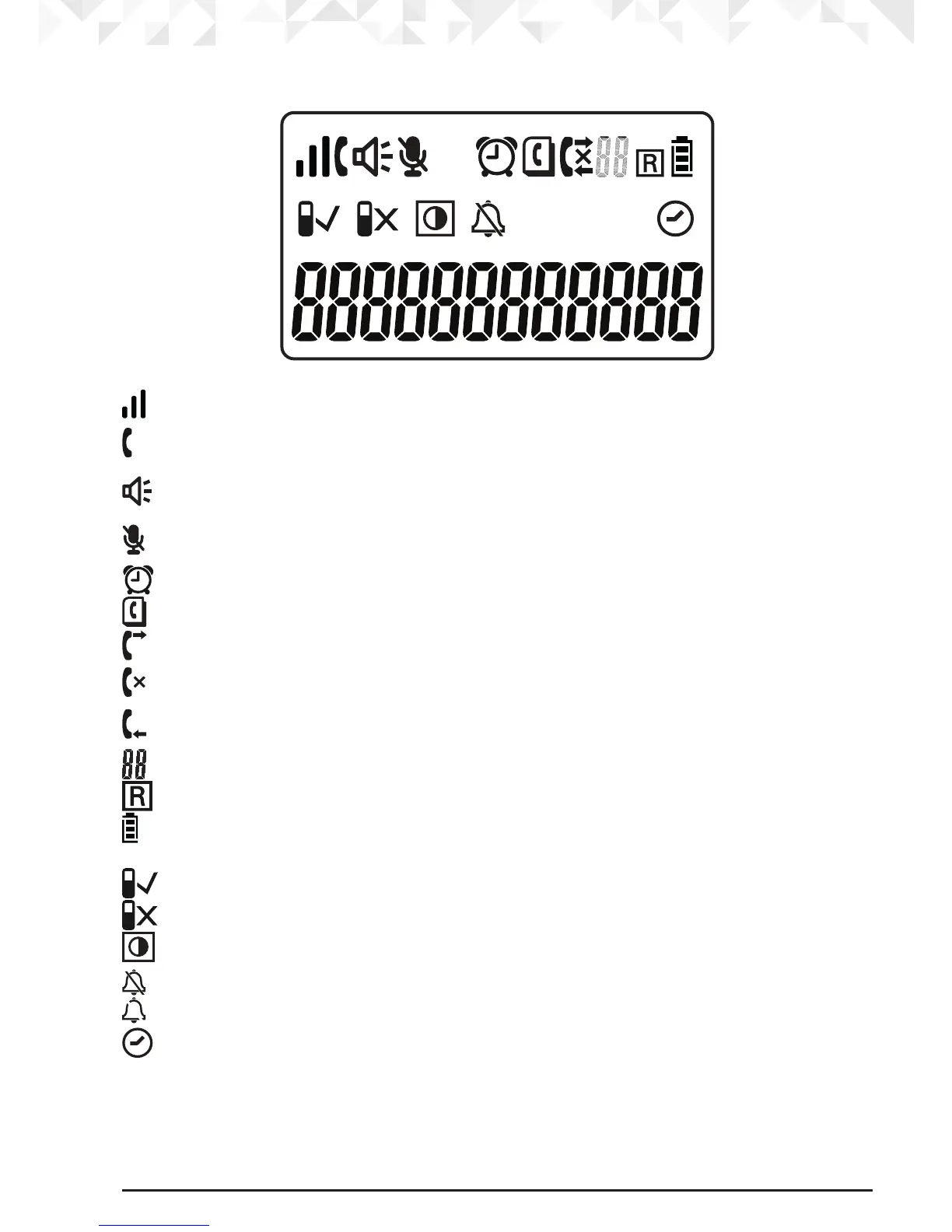13Getting to know your phone
Cordless handset display
Indicates signal strength.
Indicates the phone is in use.
Indicates hands-free is activated.
Indicates the mute is switch on.
Alarm is on.
Indicates the phonebook is open.
Indicates the redial list is open.
Indicates there is a missed call.
Indicates the incoming calls list is open.
Indicates the number or position of a number in the calls lists.
Indicates a repeat call.
Battery is fully charged.
Flashes when the battery is almost fully discharged.
Registration mode.
De-register handset mode.
LCD contrast mode.
Ringer is set to o.
Ringer mode.
Date and time mode.
