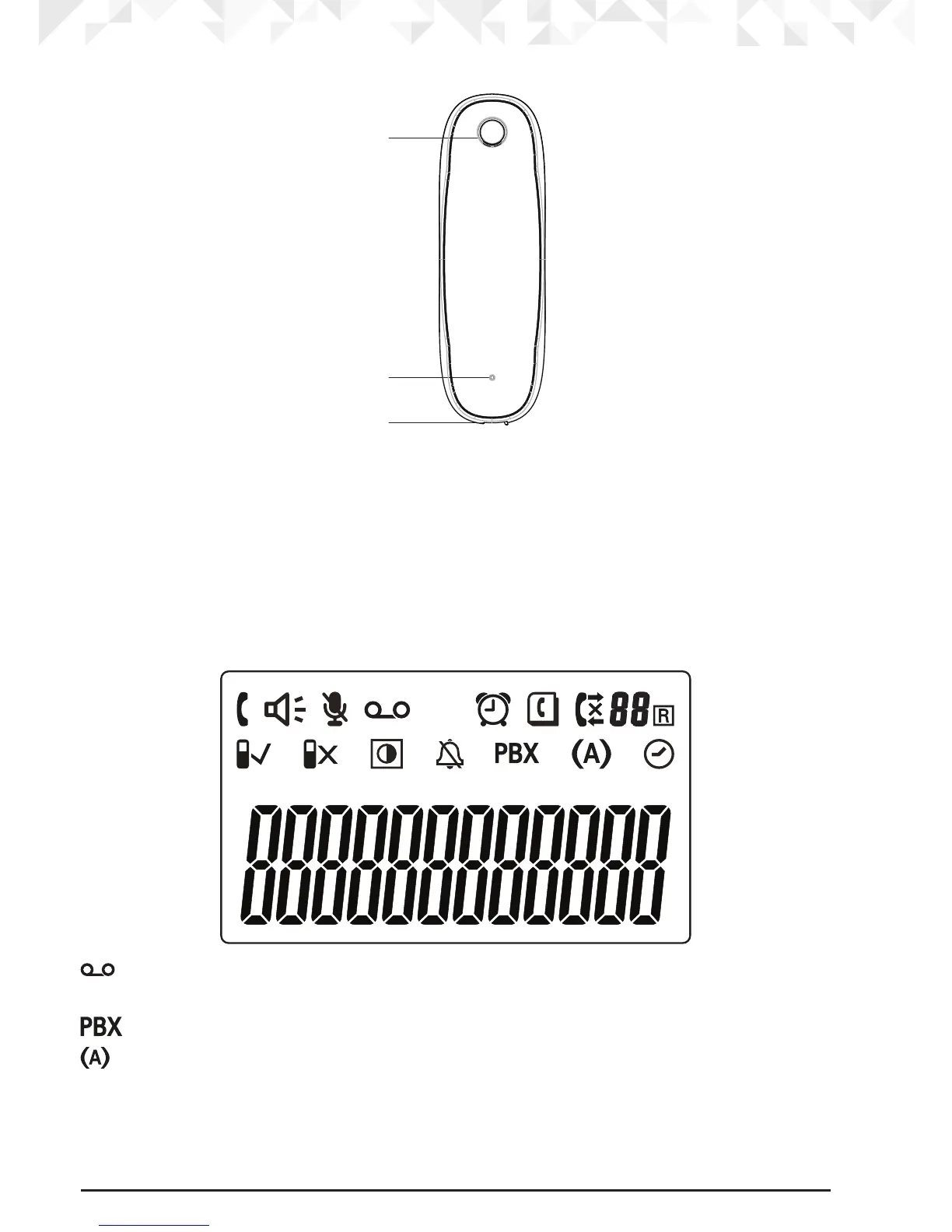14 Getting to know your phone
Overview of your corded handset
A Earpiece
To listen to your caller.
B Microphone
To speak to your caller.
C Curly cord socket
Where you plug in your curly cord.
Corded base display
On to indicate new voicemail messages.
O when you have no voicemail messages.
1
Local code mode.
Area code mode.
All other corded base display icons are the same as the cordless handset display.
1
For this feature to work, you must subscribe to Caller ID Service from your network
operator. A subscription fee may be payable.
A
B
C
