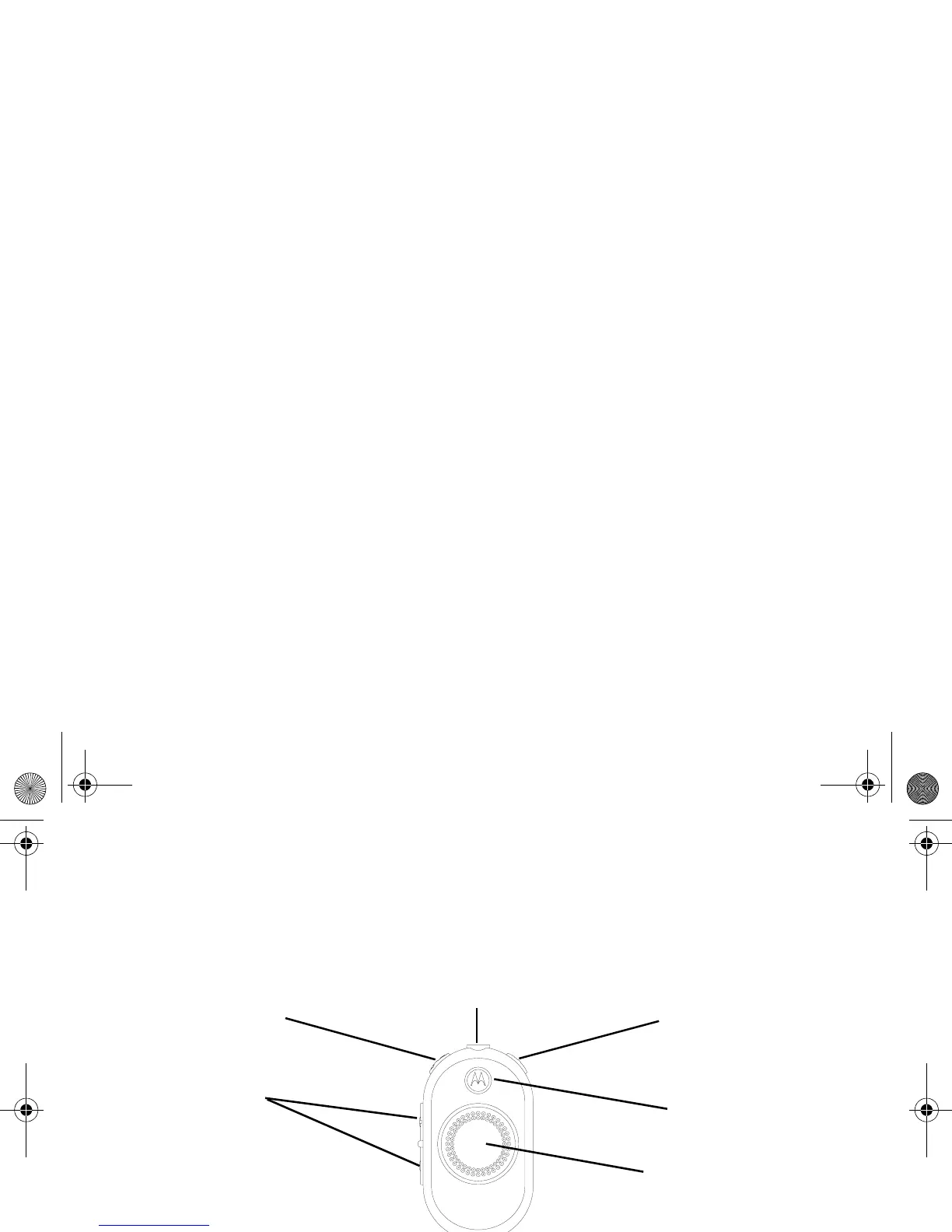M
QUICK REFERENCE
CLP SERIES™ TWO-WAY RADIO
English
Congratulations on the purchase of your new CLP446 radio!
Your CLP446 radio operates in the PMR446 frequency range. It will be ready for use after a fully-charged battery has been installed
and it is connected to an appropriate audio accessory.
For downloading the full version of this user guide and for a list of Motorola-approved batteries and other accessories, visit the
following website: www.motorolasolutions.com/emea/CLP.
Accessory
Connector
Smart Status
Glow
Volume
Control (+/-)
Power Battery
Button
Menu Button
Push-to-Talk
(PTT) Button
68012002086_a.book Page 1 Sunday, December 4, 2011 5:23 PM
