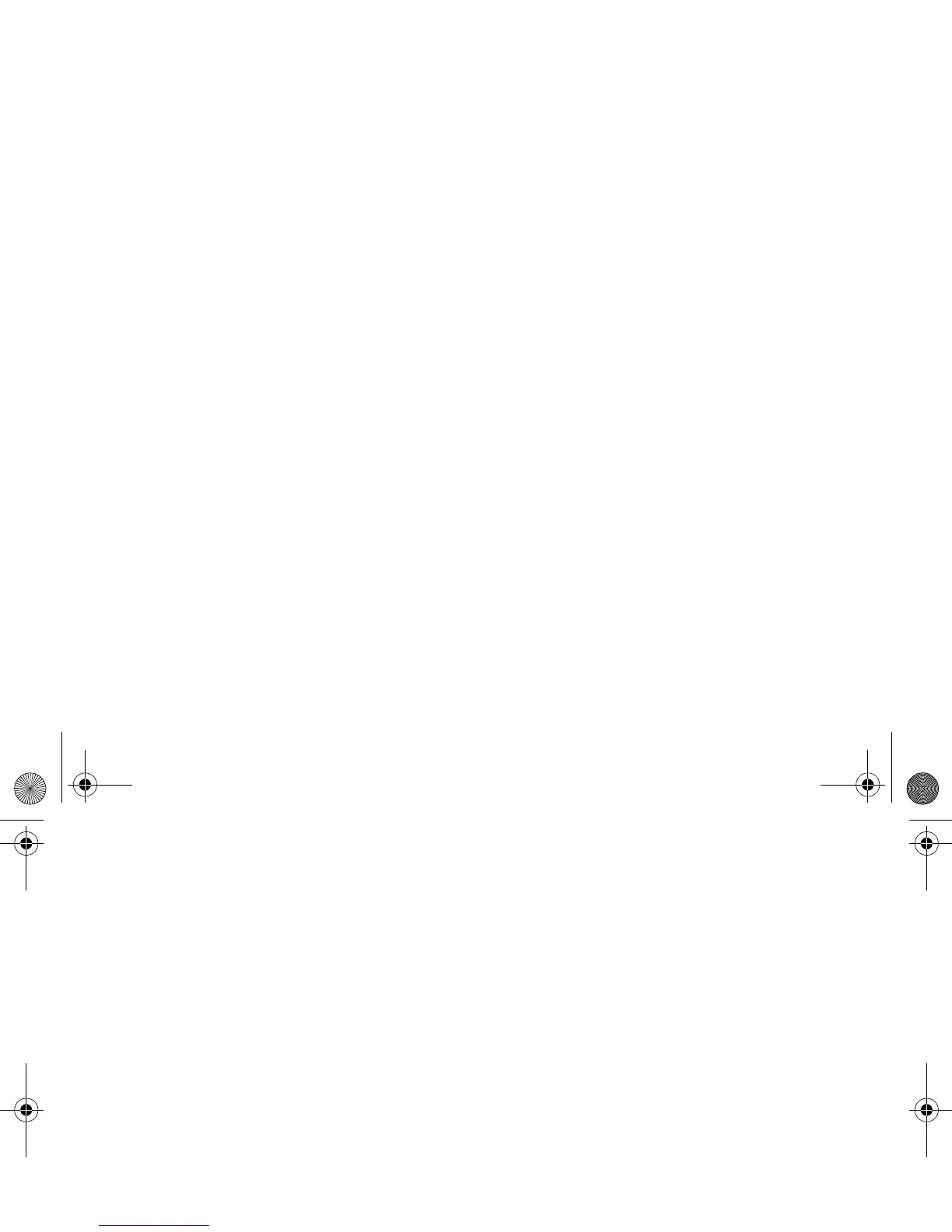English
5. CHECK THE BATTERY STATUS
• When powered on, press briefly then release the Power/Battery button. The Smart Status Glow and Voice Assisted Operation
features will advise you of the battery status.
• Green – high level
• Yellow – medium level
• Red – low level
• Red blink – critical
• After the Smart Status Glow and Voice Assisted Operation* features indicate the BATTERY STATUS, it will return to the
current channel colour.
TRANSMITTING AND RECEIVING
1. Turn radio on and set volume level by pressing volume control +/- buttons. A total of 16 volume levels are available. To quickly
lower the headset volume, press and hold + or - button while receiving audio. To switch back to the previous headset volume
setting, press and hold + or - button again.
2. To talk, press and hold the PTT button on the front of the radio (or on selected wired audio accessories with an inline PTT).
Speak clearly into the microphone on the audio accessory. When finished talking, release the PTT to listen.
3. To receive, listen through the earpiece at the volume level you have set. Press the PTT to respond.
4. Radios will only communicate with other radios that are set to the same channel. See “Operations of Menu Settings” table
below.
Note: CLP Series radios always require the use of an audio accessory with microphone and speaker. Make sure to have the earpiece portion of the
accessory on ear before turning radio on and adjusting settings.
68012002086_a.book Page 3 Sunday, December 4, 2011 5:23 PM
