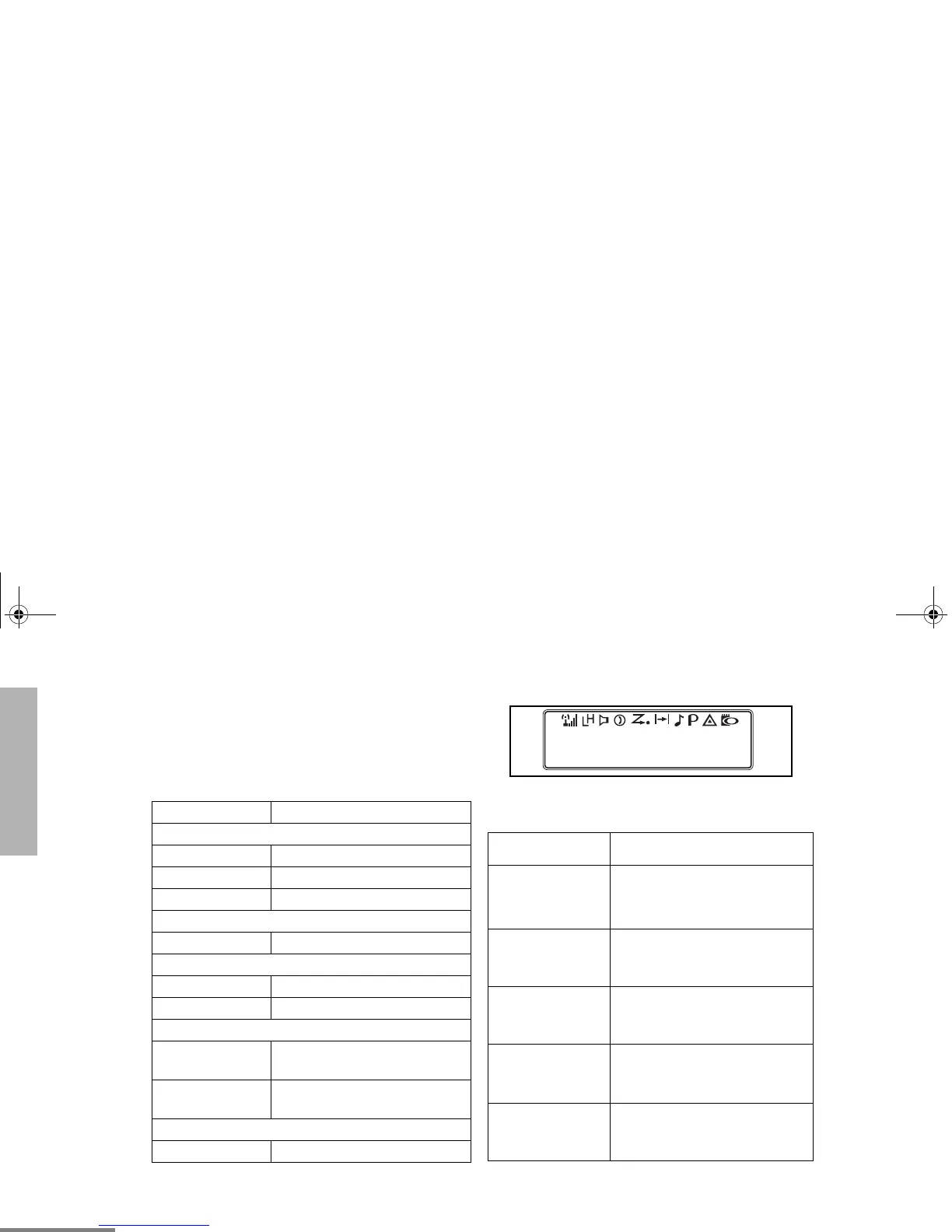8
English
RADIO OVERVIEW
LED INDICATORS
Indicates power up, transmit, receive, scan,
monitor status, channel busy, Call Alert™
receive/transmit, and Selective Call receive/
transmit.
DISPLAY
The top row displays menu and radio status
information:
LED State/Color Indication
Radio Call
Red Transmitting
Flashing Red Receiving
Flashing Red Channel Busy
Scan
Flashing Green Scanning for activity
Call Alert
Flashing Yellow Indicates receiving a Call Alert
Yellow Indicates sending a Call Alert
Selective Call
Flashing Yellow
Indicates receiving a Selective
Call
Yellow
Indicates sending a Selective
Call
Sticky Monitor/Open Squelch
Yellow While monitoring
Symbol Indication
I
Signal Strength
The more bars, the stronger
the signal being received by
your radio.
B
Power Level
Low Power “ R” or High Power
“ S” is activated.
C
Monitor
The selected channel is being
monitored.
D
Phone
Phone mode is selected.
G
Scan
Indicates that the Scan
feature has been activated.
PERS4
01_Overview.fm Page 8 Friday, July 11, 2003 11:27 AM
