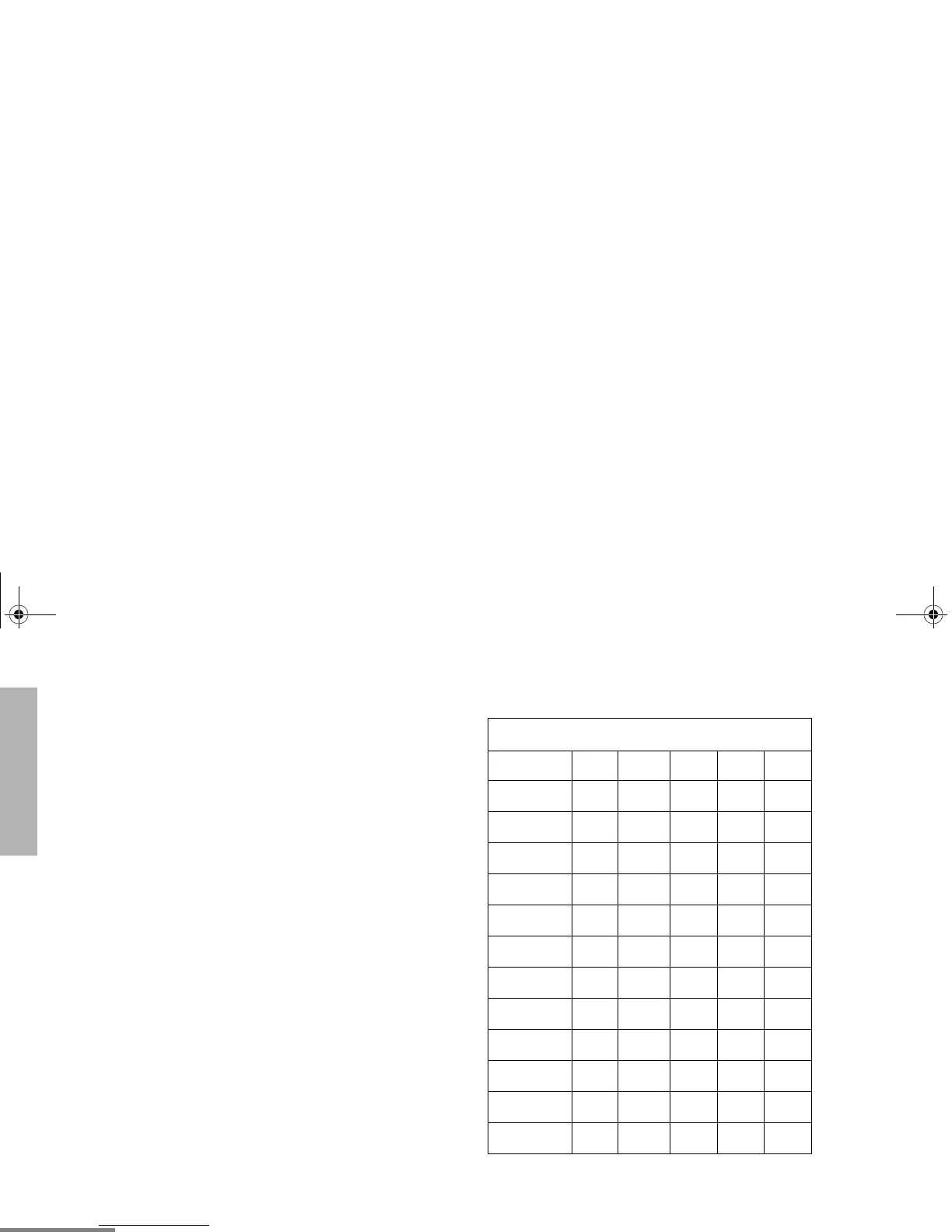10
English
RADIO OVERVIEW
The keypad is used for:
• Dialing a phone number.
• Entering information when programming
phone lists.
• Directly accessing preprogrammed features
(see page 13).
Each key can generate several different
characters. For example, to enter the
character “C,” press the 2 button three
times. (Refer to the Entering Characters
Using the DTMF Microphone Keypad table.)
Entering Characters Using the DTMF
Microphone Keypad
Number of Times Button is Pressed
Button 1 2 3 4 5
0
0
1
1/ \
2
ABC2
3
DEF3
4
GH I 4
5
JKL5
6
MNO6
7
PQRS7
8
TUV8
9
WX YZ9
*
*<>
#
#+-_
01_Overview.fm Page 10 Friday, July 11, 2003 11:27 AM
