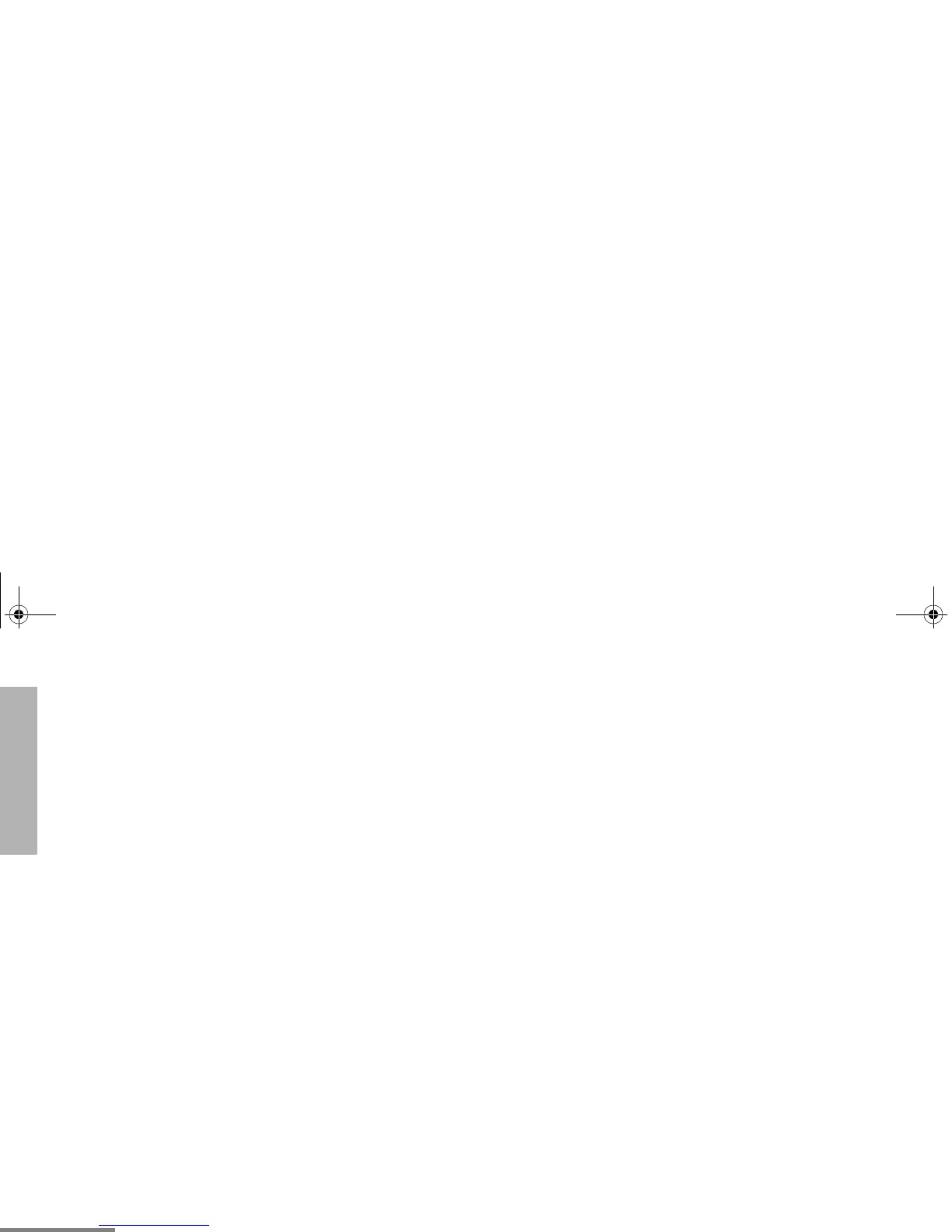2
English
CONTENTS
Scan. . . . . . . . . . . . . . . . . . . . . . . . . . . . . . .27
Talkback . . . . . . . . . . . . . . . . . . . . . . . . . . . .27
Start System Scan . . . . . . . . . . . . . . . . . . . .27
Stop System Scan . . . . . . . . . . . . . . . . . . . .28
Start Auto Scan . . . . . . . . . . . . . . . . . . . . . .28
Stop Auto Scan. . . . . . . . . . . . . . . . . . . . . . .28
Delete a Nuisance Channel . . . . . . . . . . . . .29
Restore Channels to the Scan List . . . . .29
Edit a Scan List. . . . . . . . . . . . . . . . . . . . . . .29
Add or Delete Channels in a Scan List. . . . .30
Prioritize a Channel in a Scan List . . . . . . . .31
Phone. . . . . . . . . . . . . . . . . . . . . . . . . . . . . .33
Receive a Phone Call . . . . . . . . . . . . . . . . . .33
Make a Phone Call . . . . . . . . . . . . . . . . . . . .34
Edit the Phone List . . . . . . . . . . . . . . . . . . . .36
Add an Entry . . . . . . . . . . . . . . . . . . . . . .36
Delete an Entry . . . . . . . . . . . . . . . . . . . .37
Edit an Entry . . . . . . . . . . . . . . . . . . . . . .38
Edit Access/Deaccess Codes . . . . . . . . .39
Tone Preferences . . . . . . . . . . . . . . . . . . . .41
Tones On/Off . . . . . . . . . . . . . . . . . . . . . . . .43
Keypad On/Off Tones. . . . . . . . . . . . . . . . . .43
Call Tone Tagging . . . . . . . . . . . . . . . . . . . .44
Escalert. . . . . . . . . . . . . . . . . . . . . . . . . . . . .44
User Settings . . . . . . . . . . . . . . . . . . . . . . . 47
Set Squelch Level . . . . . . . . . . . . . . . . . . . . 49
Set Power Level. . . . . . . . . . . . . . . . . . . . . . 49
Option Board On/Off . . . . . . . . . . . . . . . . . . 50
Set the Backlight Intensity . . . . . . . . . . . . . . 50
Display the Software Version. . . . . . . . . . . . 51
Warranty . . . . . . . . . . . . . . . . . . . . . . . . . . . 53
Limited Warranty . . . . . . . . . . . . . . . . . . . . . 53
Accessories . . . . . . . . . . . . . . . . . . . . . . . . 57
Antennas . . . . . . . . . . . . . . . . . . . . . . . . . . . 57
Alarm and Accessories . . . . . . . . . . . . . . . . 57
Audio . . . . . . . . . . . . . . . . . . . . . . . . . . . . . . 57
Cables . . . . . . . . . . . . . . . . . . . . . . . . . . . . . 58
Control Station . . . . . . . . . . . . . . . . . . . . . . . 58
Data - CES Wireless Technologies . . . . . . . 58
Mounting . . . . . . . . . . . . . . . . . . . . . . . . . . . 59
Public Address . . . . . . . . . . . . . . . . . . . . . . . 59
EnglishTOC.fm Page 2 Friday, July 11, 2003 11:13 AM
