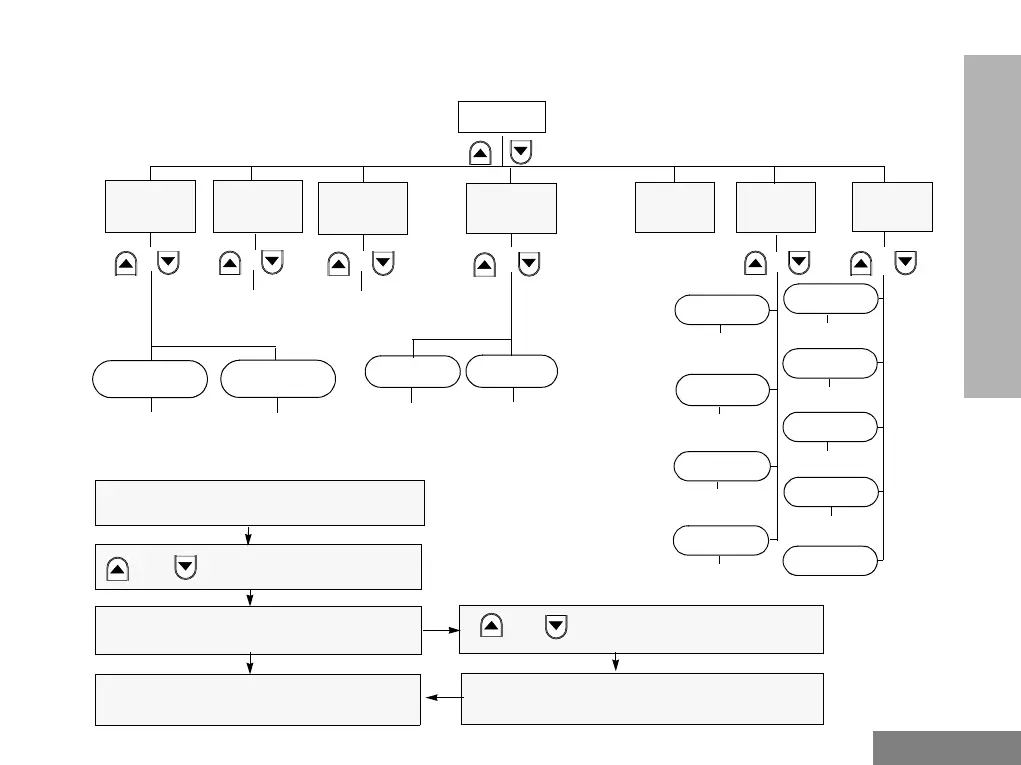5
English
BASIC USER GUIDE
MENU NAVIGATION CHART (CM160)
(Refer to Menu Navigation guidelines—
lower, left-hand corner of this page)
Menu Navigation Guidelines
D
D to enter Menu Mode.
or to scroll through the list.
D to select Menu item
or to scroll through the
Menu sub-list.
D to select sum-menu item.
Select/enter
ID
Reptr mode /
Talkrnd mode
Program
Lists
Tones
Radio
Calls
Scan List
Repeater/
Talkround
On/Off
System
Scan
Phone List
add/
delete/
edit entry
Utilities
C return to previous menu level
or
Hold down C to exit Menu Mode
Selective
Call
Call Alert
Select/enter
ID
add/
delete entry
Set prority
Phone
Alert
Keypad
Tone Tag
Escalert
On/Off
On/Off
On/Off
Standard/alert
1 - 6
Squelch
Power Level
Backlight
Option Bd
Software Ver
On/Off
Hi/Med/Lo
On/Off
Normal/Tight
CM140_160_EN.fm Page 5 Monday, November 24, 2003 3:49 PM
