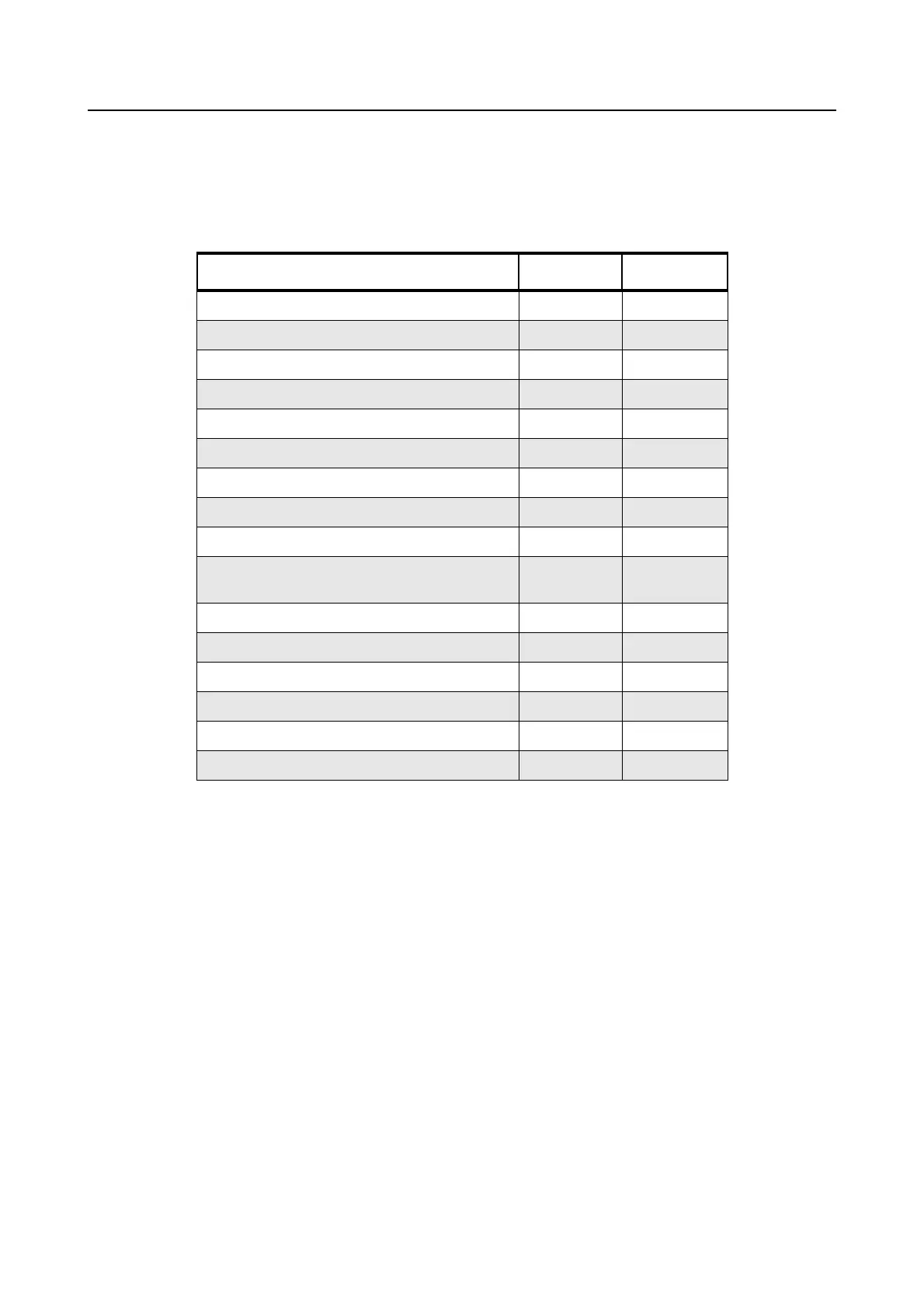The CM300 Commercial Series Mobile Radios 1-7
3.3 Radio Comparison
The CM300 Commercial Series Mobile Radios share a common design, the differences are
summarised below :
Table 1-1 CM300 Commercial Series Mobile Radios Comparison.
CM340 CM360
On-off / volume control √√
Channel control √ √
Red, yellow, green LEDs √√
5 Tone signalling √ √
Option boards −√
Radio Upgrades √ √
1 digit display √−
1 line 8 character star burst display − 1 Line
Menu keys √
Keypad with 0 - 9, * and #, and dual function
programmable keys A, B and C
− via keypad
microphone
Dual function programmable buttons P1, P2, √−
Dual function programmable buttons P2, P3, P4 − √
External Alarm √√
Channel Steering √ √
External Hook √√
Display Backlight Control − √
