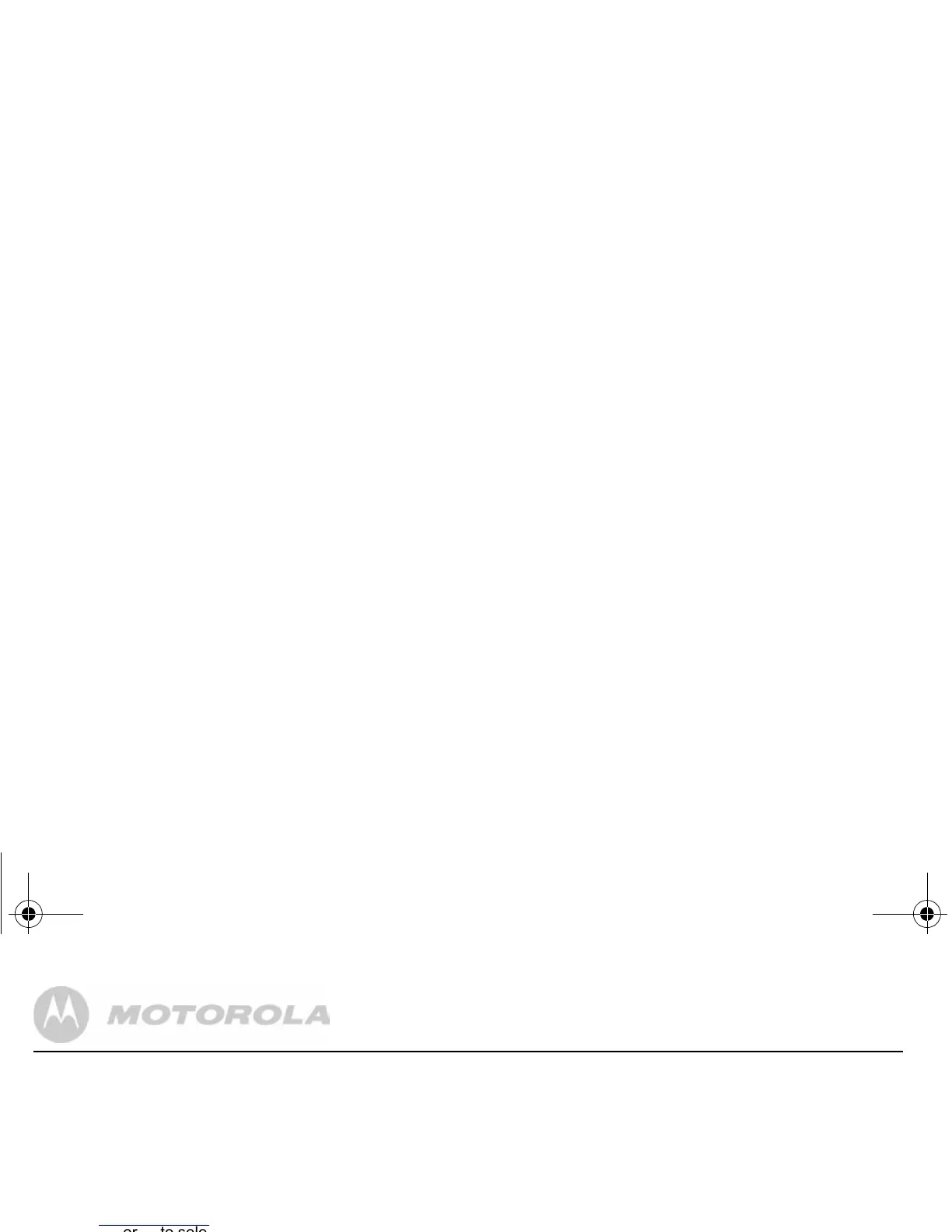22 Base settings
6. Base settings
6.1 Base ringer volume
Choose from 5 volume levels or Off.
1.
Press m, scroll d to
SETUP
and press m.
The display shows
BASE VOLUME
.
2.
Press m.
3.
Press u or d to select the volume (1 - 5 or
OFF
).
4.
Press m to confirm or n to return to the previous
menu.
6.2 Base ringer melody
Choose from 5 different base ringer melodies.
You will hear a sample ring as you scroll to each ringer
melody.
1.
Press m, scroll d to
SETUP
and press m.
2.
Scroll d to
BASE MELODY
and press m.
3.
Press u or d to select the ringer melody (1 - 5).
4.
Press m to confirm or n to return to the previous
menu.
6.3 Change base PIN code
Some functions are protected by a 4 digit PIN code which
must be entered if you want to change the settings. The
default PIN is 0000. You can change this to your own
preferred number.
When you enter a PIN, the digits are shown as ****.
1.
Press m, scroll d to
SETUP
and press m.
2.
Scroll d to
PIN CODE
and press m.
3.
Enter the 4 digit PIN code (default = 0000) and press m.
4.
Re-enter the new PIN again and press m to confirm.
5.
The display shows
RETYPE
. Re-enter the new PIN again
and press
m to confirm.
IMPORTANT
If you change the PIN code, please keep a record of the new
number.
6.4 Dial mode
Your D5 is set to tone dialling. You should only need to
change this if connected to an older type of switchboard/PBX
which requires Pulse dialling.
1.
Press m, scroll d to
SETUP
and press m.
2.
Scroll d to
DIAL MODE
and press m.
Motorola_D5_TAM_IFU_EN_UK.book Page 22 Wednesday, September 1, 2010 10:16 AM
