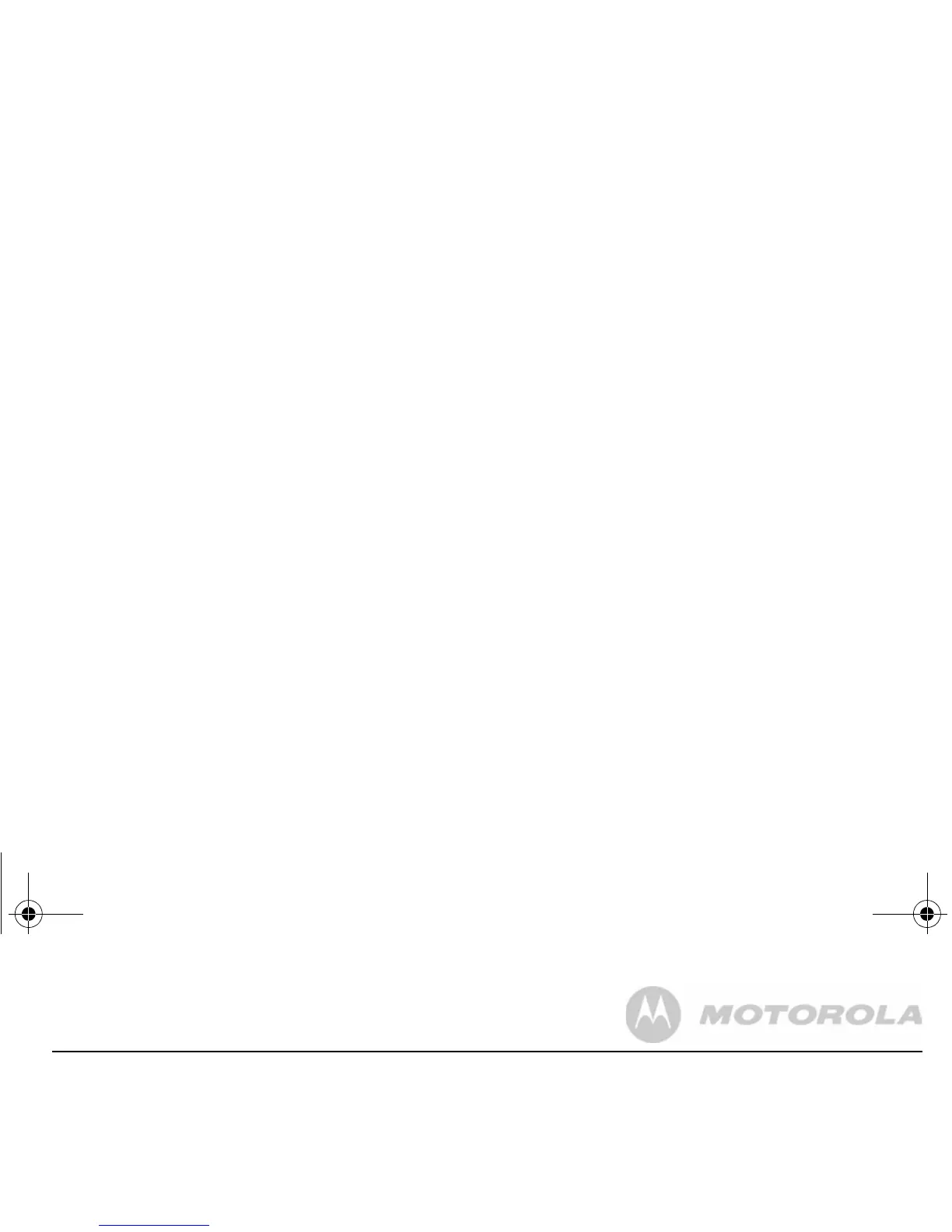Using the answering machine 31
OR
Press and hold
P and the number of all (new and old)
messages is announced. The oldest message is played
first.
During playback:
Press
P, to pause a message. You will hear a beep every
10 seconds.
Press
P again to resume playback.
Press
> to play the next message.
Press
= once to repeat the current message.
Press
= twice to play the previous message.
Press
D to delete the current message. You will hear,
‘Message deleted’.
Press and hold
> to play messages at 1.5 times normal
speed. Release the button to continue playback at normal
speed.
NOTE
If you select a message to be deleted, it will be deleted at the
end of playback after the 8 second countdown and
confirmation tone.
At the end of playback:
You will hear ‘End of messages. To delete all messages,
press delete’. You then have 8 seconds in which you can:
Press
D to delete all messages, you will hear ‘All
messages deleted’.
10.5 Adjust the speaker volume
You can adjust the base loudspeaker volume from low to
high. Press
u to increase the volume, or d to decrease the
volume.
Using the handset:
1.
Press m,
PLAY MESSAGE
is displayed, press m.
2.
NEW MSG
is displayed and the number of new messages,
press
m to play new messages only or scroll to
ALL
MSG
and press m to play all of your messages. You
will need to place the handset to your ear to hear the
message(s).
During playback:
Press
u or d to adjust the playback volume.
Press
1 or 4 once to repeat the current message.
Press
1 or 4 twice to play the previous message.
Press
3 or 6 to play the next message.
Press
n to delete the current message. You will hear,
‘Message deleted’.
Motorola_D5_TAM_IFU_EN_UK.book Page 31 Wednesday, September 1, 2010 10:16 AM