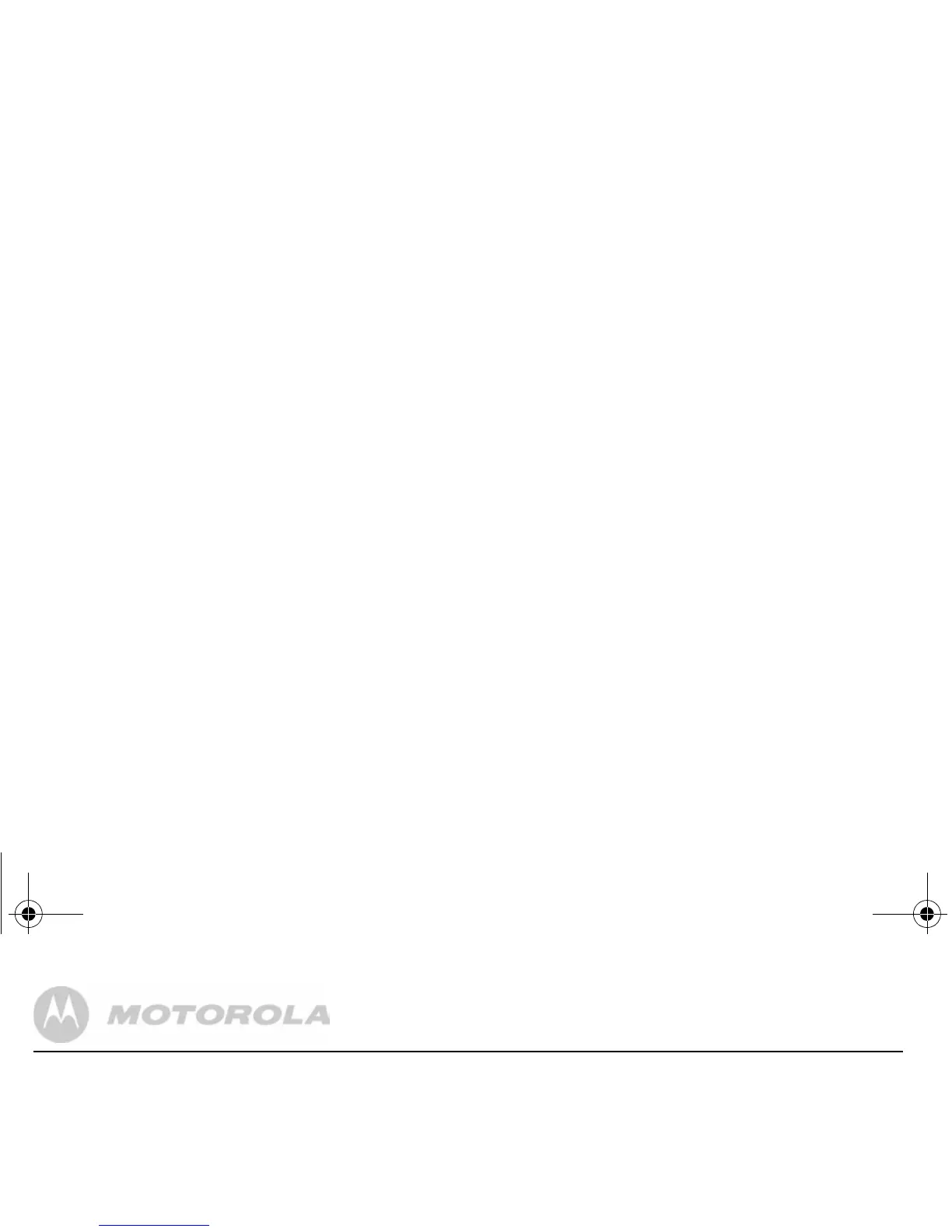24 Clock & alarm
6.8 Default settings
7. Clock & alarm
If you have subscribed to Caller ID Service, the date and
time will be set on all your handsets whenever a call is
received. You can also manually set the date and time on the
individual handsets.
7.1 Set the date
1.
Press m, scroll d to
DATE-TIME
and press m.
The display shows
DATE SET
.
2.
Press m to select.
3.
Enter the date (e.g. 12--08 for 12th of August) and press
m to confirm.
7.2 Set the time
1.
Press m, scroll d to
DATE-TIME
and press m.
2.
Scroll d to
CLOCK SET
and press m.
3.
Enter the time in 24 hour format (e.g. 18--30 for 6:30pm)
and press
m to confirm.
Low battery beeps ON
Out of range warning beeps ON
Key beep ON
Auto answer ON
Internal melody 1
Internal volume 3
External melody 3
External volume 3
Ear volume 3
Base melody 2
Base ringer volume 3
Phonebook Empty
Calls list Empty
Redial list Empty
PIN code 0000
Dial mode Tone
Eco mode OFF
Keypad lock OFF
Answering machine ON
Answer delay 6 rings
Motorola_D5_TAM_IFU_EN_UK.book Page 24 Wednesday, September 1, 2010 10:16 AM