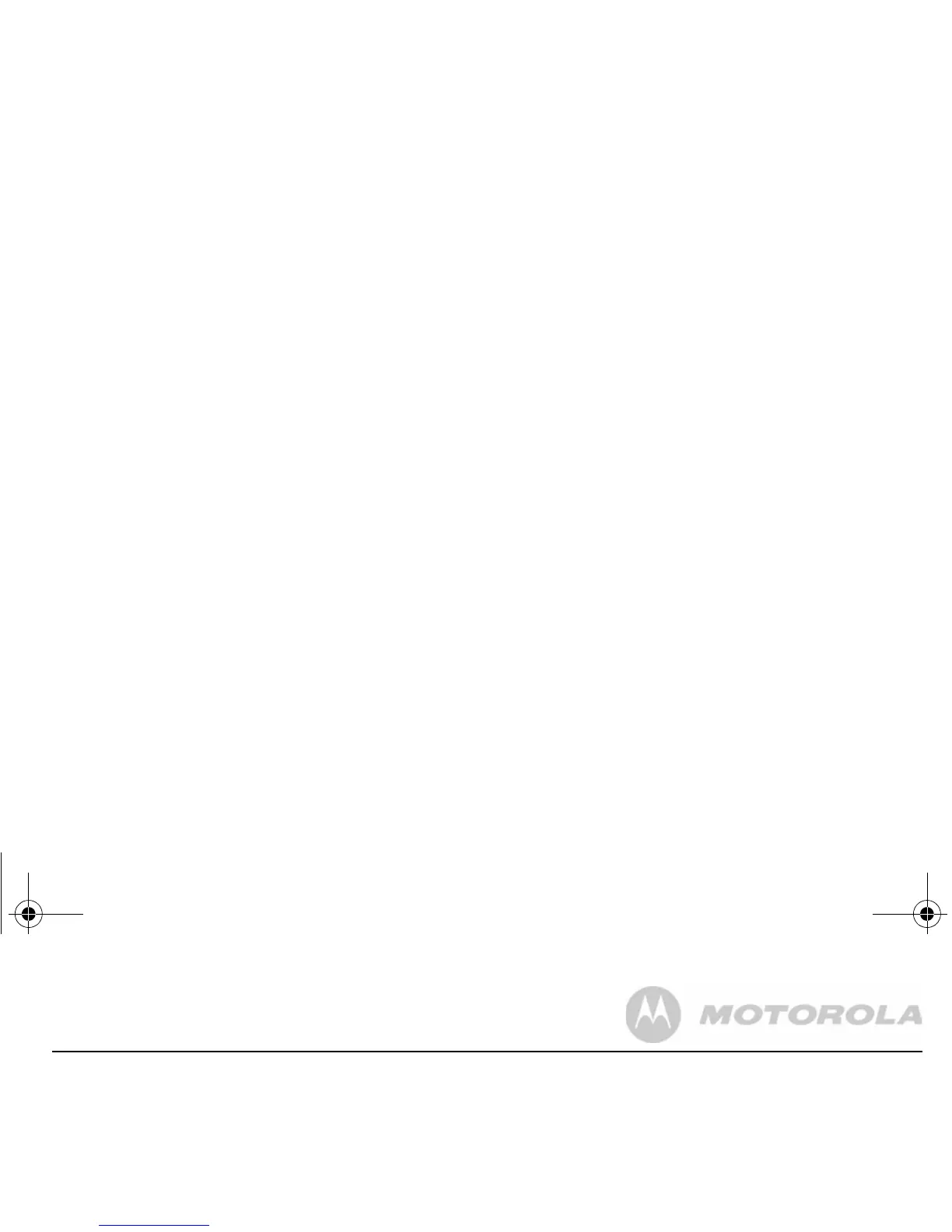5
7. Clock & alarm ............................................... 24
7.1 Set the date .....................................................24
7.2 Set the time .....................................................24
7.3 Set alarm ......................................................... 25
7.4 Switch off alarm ring........................................25
8. Caller ID and the Calls list........................... 25
8.1 Caller ID .......................................................... 25
8.2 Calls list ...........................................................26
8.2.1 View the Calls list .................................. 26
8.2.2 Dial a number in the Calls list ................ 26
8.2.3 Modify and dial a number in the
Calls list .................................................26
8.2.4 Copy a Calls list number to
the phonebook ....................................... 27
8.2.5 Delete an entry ......................................27
8.2.6 Delete the entire Calls list ...................... 27
9. Using additional handsets .......................... 28
9.1 Registering an additional handset ...................28
9.2 Register a different make of handset to
your D5 base ...................................................29
9.3 Select a base...................................................29
9.4 De-register a handset...................................... 29
10. Using the answering machine .................... 30
10.1 Set the answering machine day and time
using the handset............................................30
10.2 Check the current day and time setting........... 30
10.3 Switch the answering machine on/off..............30
10.4 Listening to your messages ............................ 30
10.5 Adjust the speaker volume..............................31
10.6 Record your own OGM ................................... 32
10.7 Answer Only.................................................... 32
10.8 Check your current OGM ................................ 33
10.9 Select the OGM............................................... 33
10.10 Re-instate the pre-recorded OGM................... 33
10.11 Answer delay................................................... 33
10.12 Time saver ...................................................... 34
10.13 Record a memo............................................... 34
10.14 Call screening ................................................. 34
10.15 Memory full...................................................... 35
11. Using remote access....................................35
11.1 Operating your answering machine
from another phone......................................... 35
11.2 Set the security PIN code................................ 36
11.3 Check security code........................................ 36
12. Help................................................................36
13. General information .....................................38
Motorola_D5_TAM_IFU_EN_UK.book Page 5 Wednesday, September 1, 2010 10:16 AM