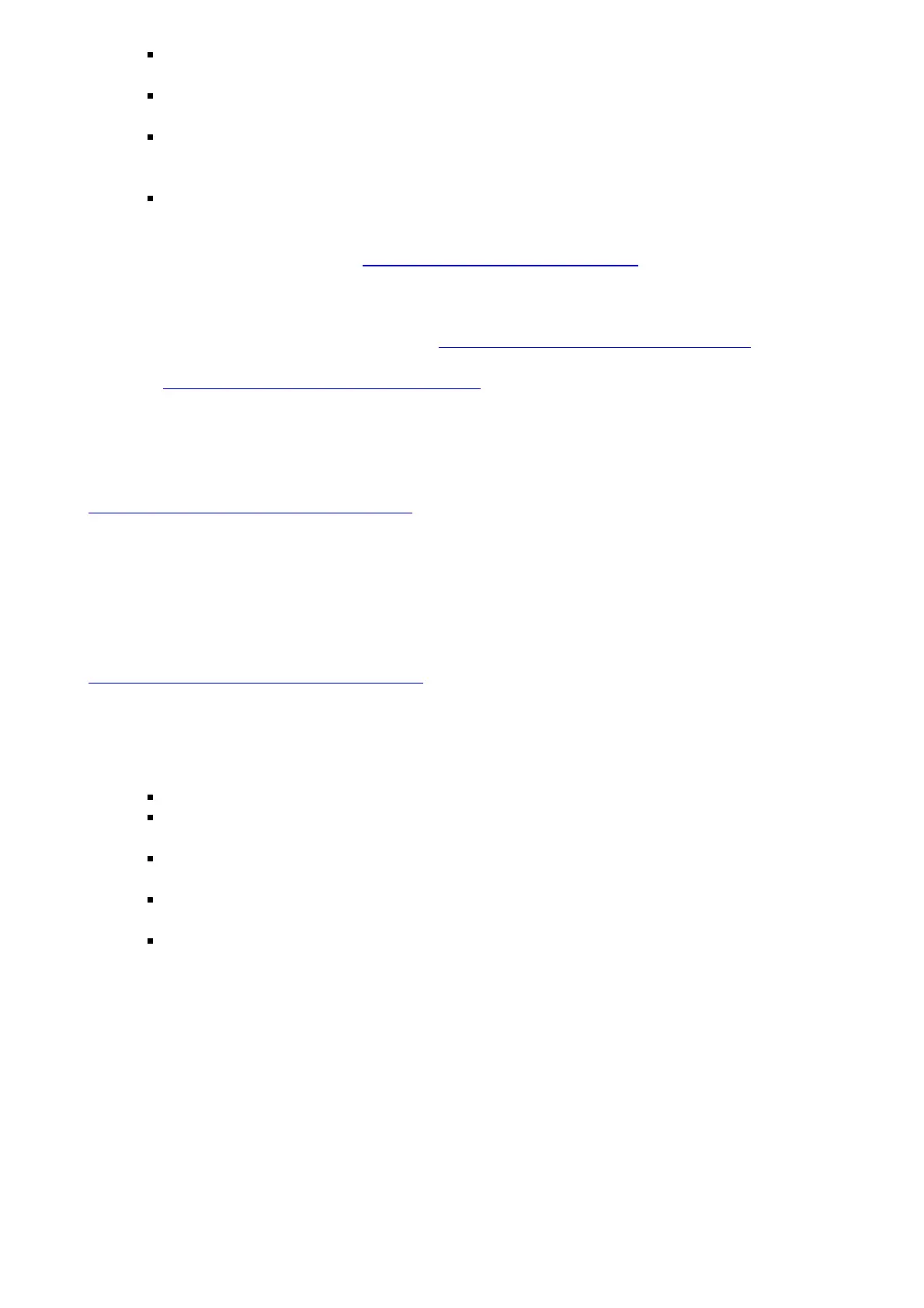Some video streaming services get bottlenecked, especially at busy times like after
dinner. See whether you have the speed problem at less busy times.
Try connecting your cable modem nearer to where the coaxial cable comes into your
home. This lets you see whether your home’s cabling is a problem.
If you’re using a splitter with your cable modem. try the cable modem without the
splitter to see if that helps. If it does, you may need to get a better splitter, one with a
top frequency of at least 1000 MHz.
Make sure your computer’s or router’s LAN port supports gigabit rates (1000BT or GE).
The throughput of a single gigabit Ethernet port is limited to about 940 Mbps. If your
service supports higher speeds, you will need to use bonded Ethernet ports (LAG) to
reach these speeds. See www.motorolanetwork.com/31
What if I’m told that my cable modem isn’t approved for my cable modem service?
That’s probably not true. Leading cable service providers have a list of certified cable
modems, and you can check the list for your service provider. You can also find
information about certifications at ww.motorolanetwork.com/services
Do you have any other questions? We have lots more information at
www.motorolanetwork.com/mentor
We like to help.
Please visit our support Website or call our support specialists. Our Website has our Motorola
Mentor information, and also provides returns and warranty information.
www.motorolanetwork.com/support
Email: support@motorolanetwork.com
Phone: 800-753-0797
Limited Warranty
MTRLC LLC warrants this product against defects in material and workmanship for a warranty
period of 2 years. To read the full warranty, please go to
www.motorolanetwork.com/warranty
Safety Precautions
These precautions help protect you and your cable modem.
Do not put the cable modem or its power cube in water, since this is a shock hazard.
The cable modem should normally be installed indoors. If you use it outdoors, protect it
from moisture, and be careful about temperature.
Your cable modem should be operated in an environment that’s between 32 and 104°
Fahrenheit (0 to 40° Centigrade).
Your cable modem should not be in a confined space. There should be room for airflow
around the top, front, and sides of the cable modem.
Make sure to use your cable modem’s power cube and a compatible electrical outlet.
FCC Statement
This device complies with Class B Part 15 of the FCC Rules. Operation is subject to the
following two conditions: (1) this device may not cause harmful interference, and (2) this
device must accept any interference received, including interference that may cause
undesired operation. Only coaxial cables are to be used with this device in order to
ensure compliance with FCC emissions limits. Accessories connected to this device by
the user must comply with FCC Class B limits. The manufacturer is not responsible for
any interference which results from the use of improper cables, or which results from
unauthorized changes or modifications to the device.
©MTRLC 2017. MOTOROLA and the Stylized M Logo are trademarks or registered trademarks of
Motorola Trademark Holdings, LLC. and are used under license. All rights reserved.
27745-EL-A/o6o7
