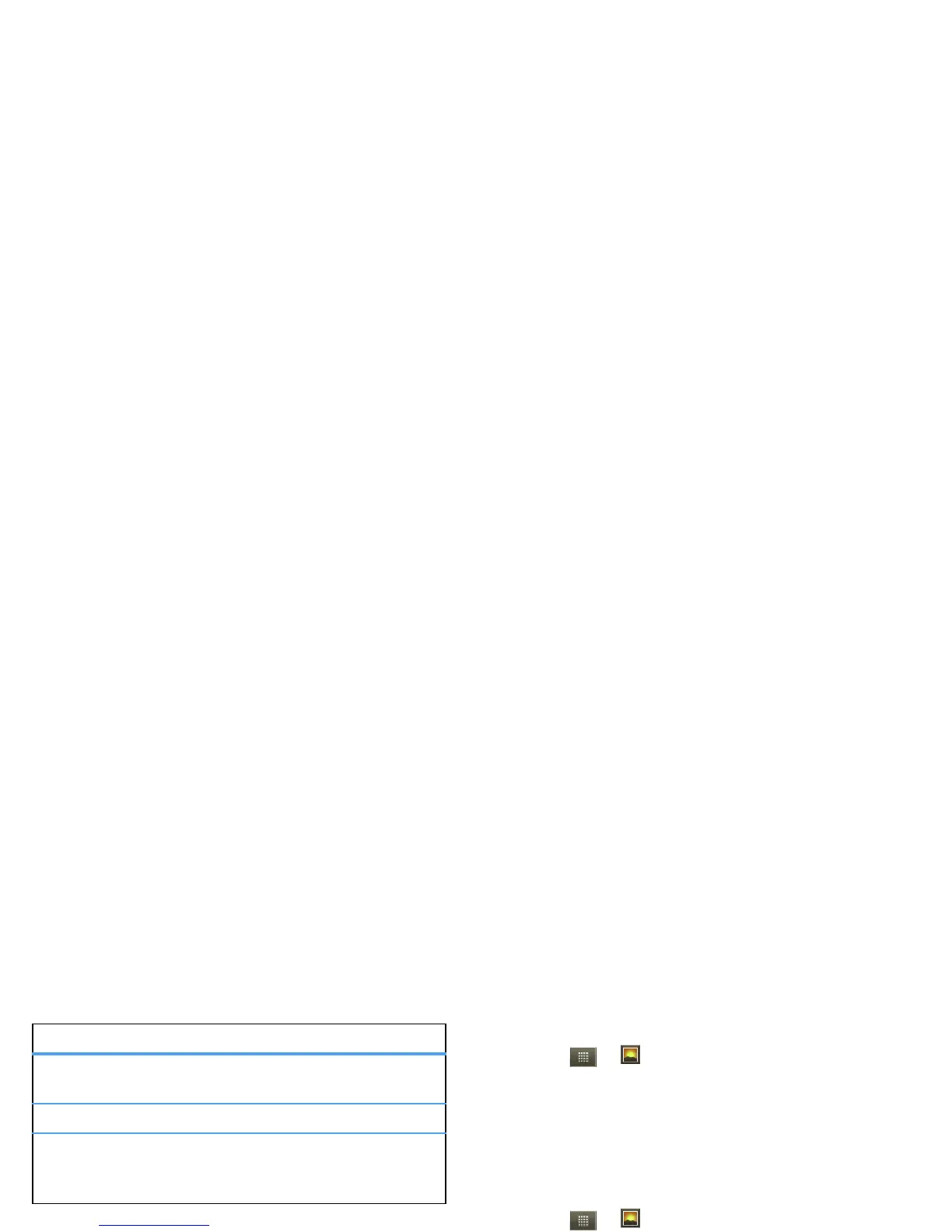31Photos & videos
View your photos
Find it:
> Gallery > Camera
Play a slideshow
Touch > Gallery
> Camera, touch a
photo, then touch
Slideshow to start a
slideshow. To stop the
slideshow, touch the
screen. To return to the
gallery, touch Back .
Zoom Set the zoom factor to 1X, 2X, 3X,
or 4X.
Exposure Set the exposure to 0, +1, or +2.
Focus mode Choose from Auto (for best overall
image quality), Infinity, and
Macro (for close-ups).
options
Share your photo gallery
Find it: > Gallery > Camera
To send your photo in a message or post it online:
1 Touch and hold a photo, then touch Share.
2 Choose how you want to share—like Bluetooth,
Email, or Messaging.
Manage your photos
Find it: > Gallery > Camera
Touch and hold a photo, then:
• To delete the photo, touch Delete.
• To set the photo as a contact picture or wallpaper,
touch More > Set as.
Tip: To copy photos to/from a computer, go to “USB
drag & drop” on page 40.
Edit your photos
Touch > Gallery > Camera, touch & hold the
photo, then select your edit option.
