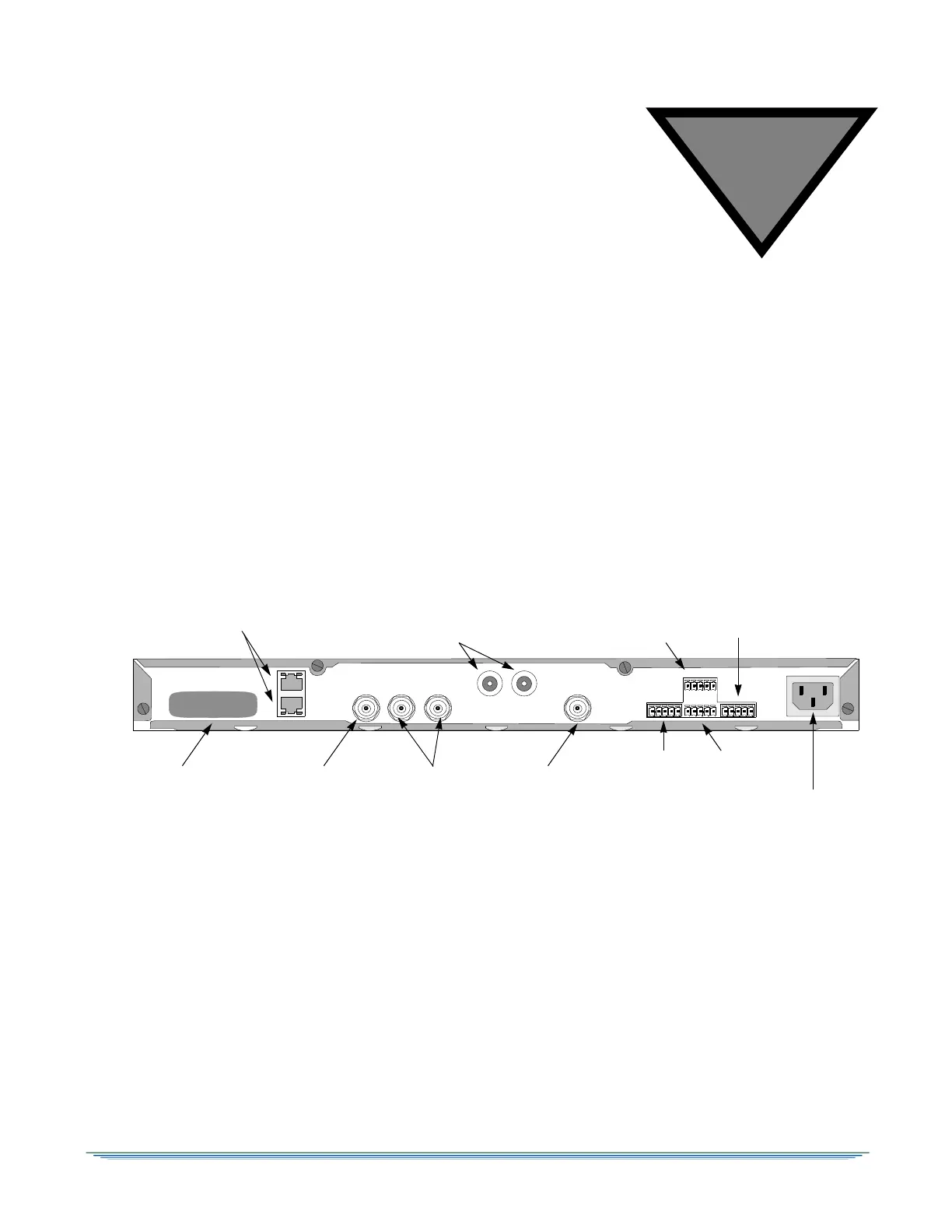DSR-4410MD 5
2
Connecting the DSR-4410MD
Unpacking And Connecting The DSR-4410MD
Cable connections, described in this chapter, are made to the back panel of the DSR-4410MD.
Figure 2-1: DSR-4410MD Back Panel (Overview)
AC 100-240V 50/60/Hz 60 W
TVPass® Card
ETHERNET
GIGE
10/100
RF IN 0
ASI IN ASI OUT 1
VIDEO OUT
TVPass Card
RF Input
Ethernet and GigE Ports
ASI In
Video Output
Primary
Power Connecto
Relay/Alarm
ASI Out
Secondary
Audio Out
Cue
Ton e
PRIMARY AUDI O
L+ L- GND R+ R-
SECONDARY AUDIO
GND GN D Q+ Q -
GND
CUE TONE
GND GNDNO
ALARM
COM NC
Audio Out
Ports 0 and 1
RF IN 1
ASI OUT 2
Ports 0 and 1
