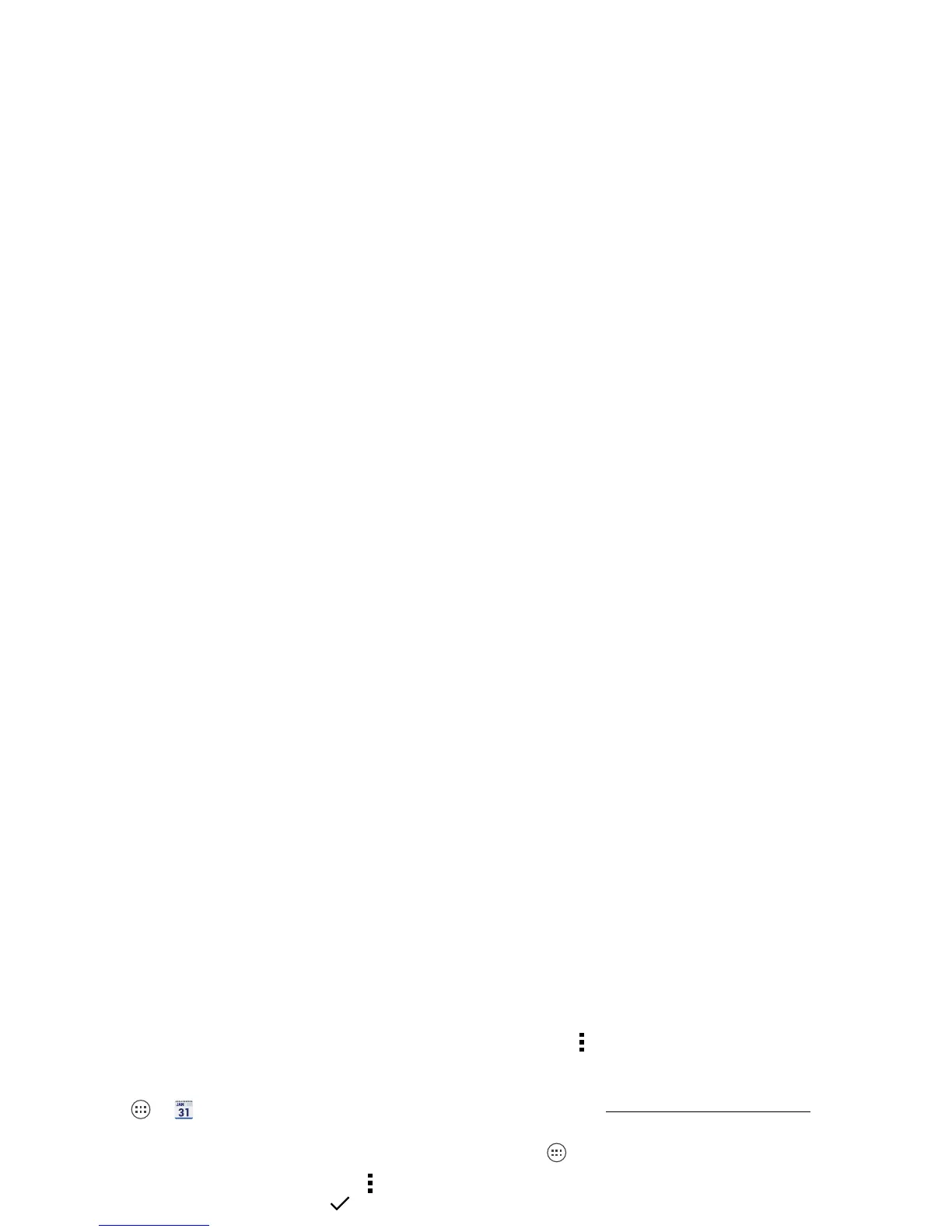37Work
Calendar
Show events stored on your phone and in your online
calendars, all together in one place.
Find it: Apps >
Calendar
• Change the view: Touch the date at the top left to
choose
Day
,
Week
,
Month
, or
Agenda
.
• Add events: From any view, touch Menu >
New
event
, enter event details, then touch
DONE
.
• Show, edit, or delete events: Touch an event to
open it, then touch edit or delete .
• Show, hide, or add calendars: Touch
Menu >
Calendars to display
to show or hide
calendars from your Google account. You can use a
computer to add or remove calendars on your Google
account at www.google.com/calendar
.
Tip: Add a
Calendar
widget to your home screen. Touch
Apps >
WIDGETS
, then touch and hold the
Calendar
widget to add it to you home screen.
