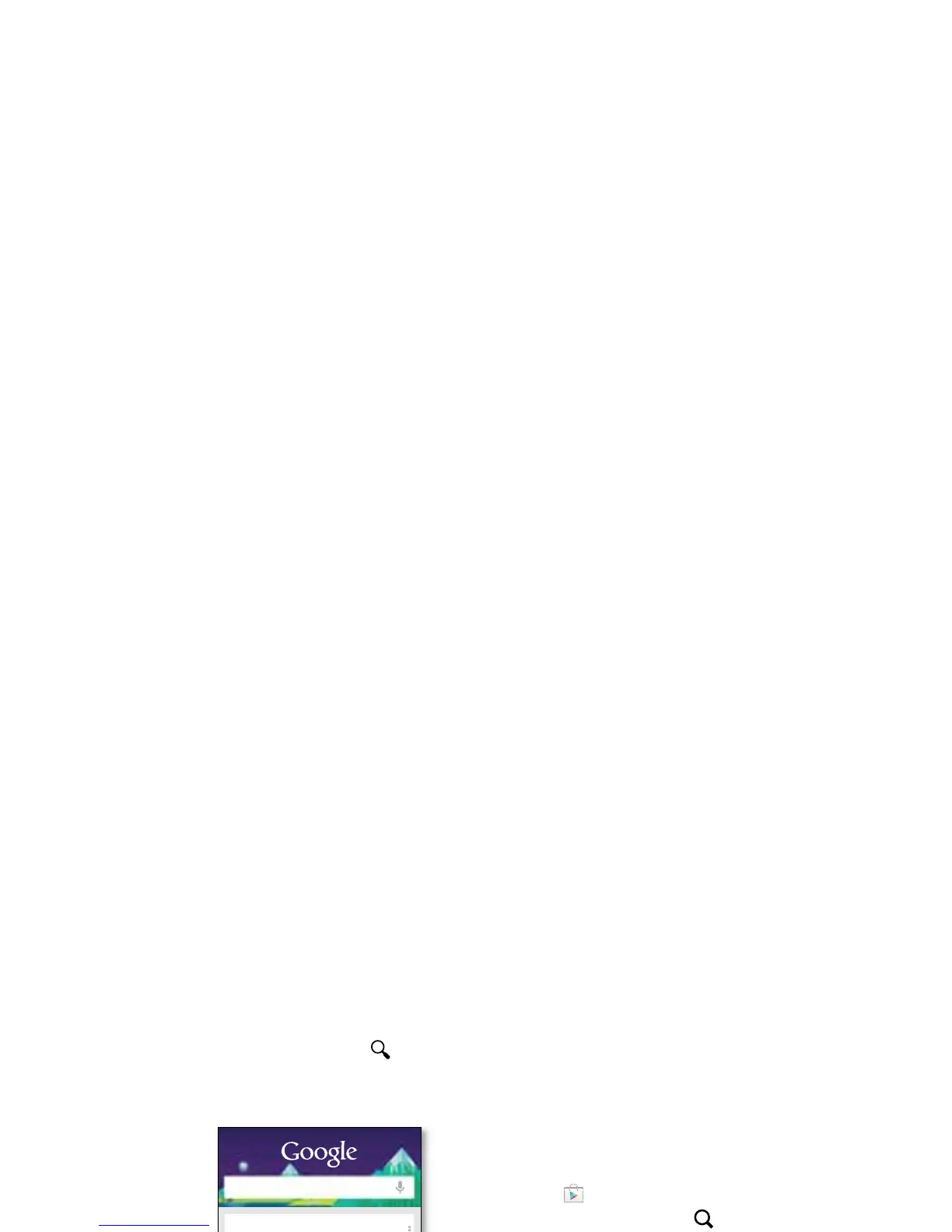12 Apps & updates
• To search for a suggestion, touch it.
• To search for text in the search field, touch on the
keypad.
Google Now™
Google Now shows
you what’s around you,
relevant to the
moment: current
traffic, weather, your
appointments, and
more. It all happens
automatically.
To get started, touch
and hold Home ,
and then flick up to the
Google icon .
To turn Google Now
on/off or learn more,
touch the Google
search widget on your
home screen, then touch Menu >
Settings
>
Google
Now
.
Chicago
Search, or say Google
OVERCAST
6
mph
65°
40°
56°
38°
54°
36°
58°
39°
MON THUWEDTUE
63°
Apps & updates
get the app you want
Download apps
Google Play™ is an entertainment hub full of music,
movies, books, apps, and games. You can instantly
access your content from all your Android devices.
Find it:
Play Store
•Find: To search, touch in the top right.
•Review: To show details and reviews for an app you
found, just touch it.
Tip: For the full list of reviews, touch
See all
below the
third review, then touch
Most helpful first
or
Options
to
customize the list.
• Download: To download an app you found, touch it to
open details and then touch
Download
, or the price.
•Share: To share an app you found, touch it to open
details and then touch .
•Reinstall: To show or reinstall apps you downloaded
from the Google Play Store app, touch Menu >
My
Apps
.
