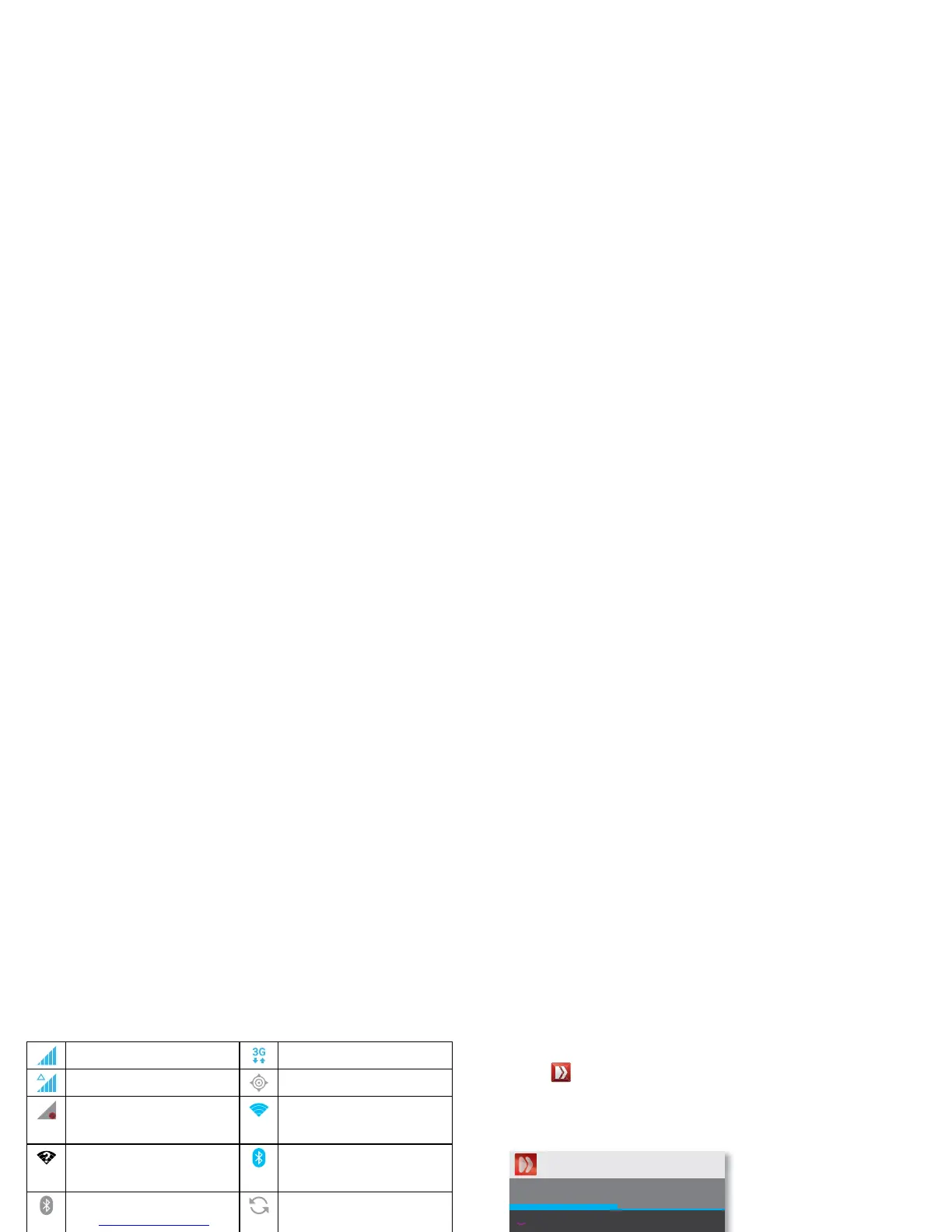11Home screen
Icons on the right tell you about phone status:
Note: Applications you download from the Google
Play™ Store may show other icons in the status bar to
alert you to specific events.
network (full signal) 3G (fast data)
network (roaming) GPS active
network
(no connection)
Wi-Fi connected
Wi-Fi in range Bluetooth
connected
Bluetooth™ on background
data sync
USB connected warning
downloading missed call
active call microSD card
airplane mode alarm set
new text message new email
calendar event
reminder
new voicemail
music player active vibrate
speakerphone on sound off
call muted battery (charging)
battery (full charge)
Guide Me
To show interactive walk-through tutorials,
touch
Guide Me
.
Guide Me
makes things easy for you by taking you
through your phone’s features.
Search
At the top of the home screen, touch the Google search
widget for a text search, or for voice search.
As you type, suggestions appear below the search field:
Explain how to use Google Now
to get info such as weather and
traffice when you need it.
Show me how I can ask Google
questions using Voice Search.
Show me the improvements to
my Notifications and how to
manage them.
Show me how to use my
touchscreen.
Show me how to to turn my
screen on and off.
Guide Me
TUTORIALS
What’s new
HELP TOPICS
General
