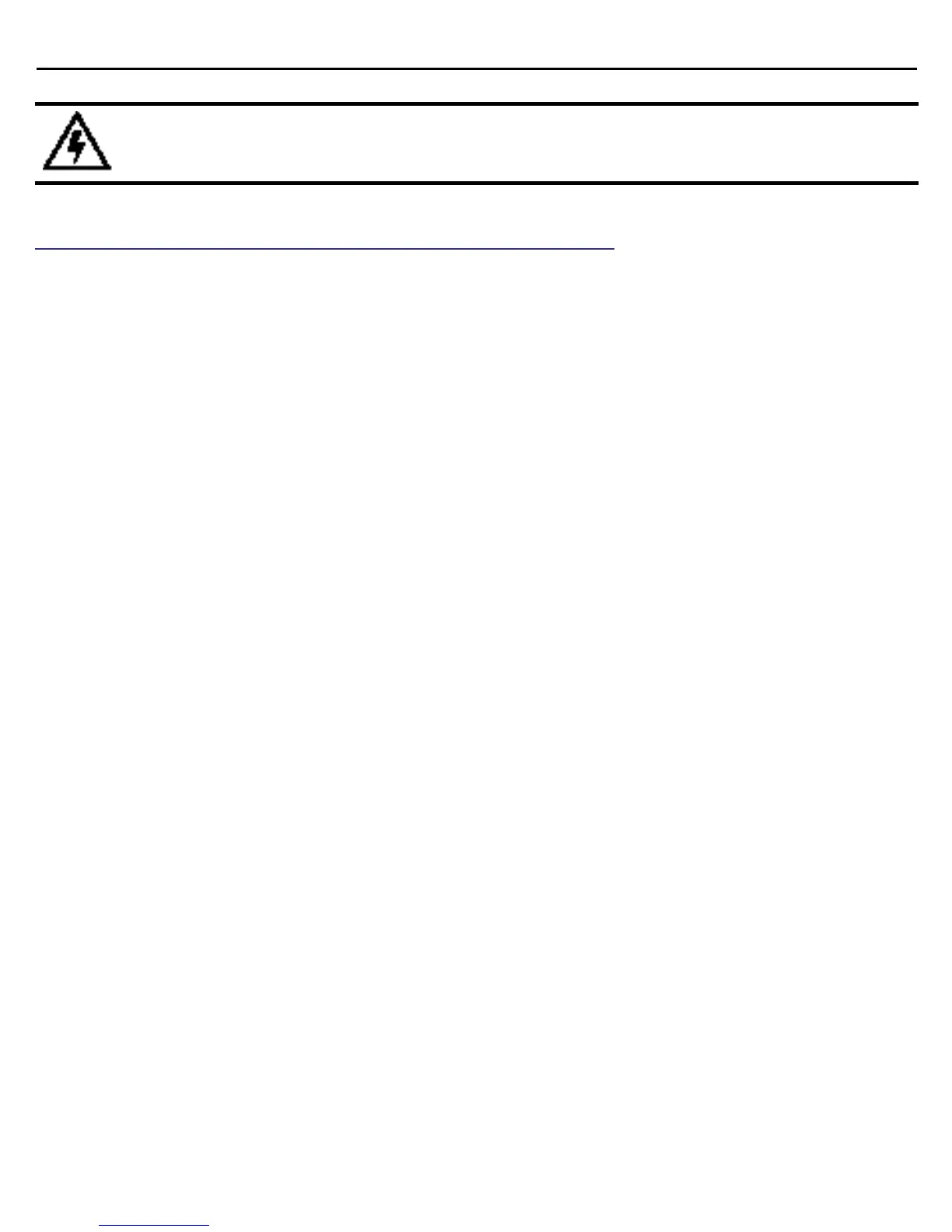6 EX-3524/EX-3548 Layer 2 Gigabit Ethernet PoE/PoE+ Switch
Translations of this manual, including all appropriate warnings and cautions, can be found at
https://portal.motorolasolutions.com/Support/US-EN/Wireless+Networks.
1.3 Warnings
• Read all installation instructions and site survey reports, and verify correct equipment installation before
connecting the system to its power source.
• Remove jewelry and watches before installing this equipment.
• Install the equipment in a rack with adequate dimensions and weight allowances.
• Verify any device connected to this unit is properly wired and grounded.
• Connect all power cords to a properly wired and grounded electrical circuit.
• Verify the electrical circuits have appropriate overload protection.
• There is a risk of explosion if the battery supplied with this product is replaced with an incorrect type of
battery. Dispose of used batteries according to the instructions.
• Motorola strongly recommends the use of an Uninterruptible Power Supply (UPS) that supports the
EX-3524/EX-3548 switch power rating. Not using a UPS can result in data loss or equipment damage due
to a power surge or power failure.
• Verify that the power connector and socket are accessible at all times during the operation of the
equipment.
• Do not work with power circuits in dimly lit spaces.
• Do not install this equipment or work with its power circuits during thunderstorms or other weather
conditions that could cause a power surge.
• Verify there is adequate ventilation around the device, and ambient temperatures meet equipment
operation specifications.
• This product is designed for in building installation only and is not intended to be connected to exposed
(outside plant) networks.
• This product uses lasers to transmit signals over fiber optic cable. The lasers are compliant with the
requirements of a Class 1 Laser Product and are inherently eye safe in normal operation. However, you
should never look directly at a transmit port when it is powered on.
• When selecting a fiber SFP device, considering safety, please make sure that it can function at a
temperature that is not less than the recommended maximum operational temperature of the product. You
must also use an approved Laser Class 1 SFP transceiver.
• Use only twisted-pair cables that conform to FCC standards with RJ-45 connectors.
WARNING! Indicates a condition or procedure that could result in personal injury or equipment
damage.
