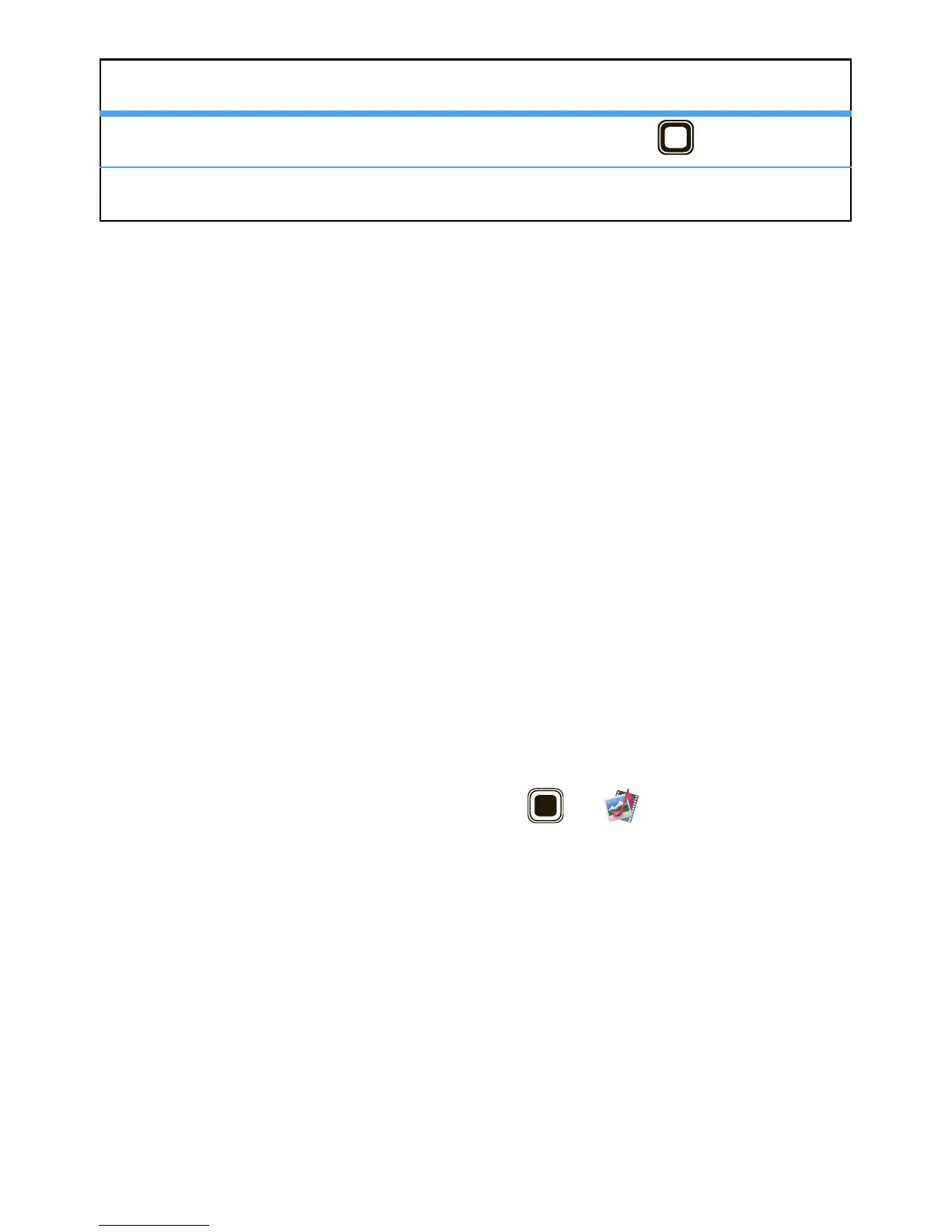18 Music
To set
Shuffle
,
Repeat
, and more, press
Options
>
Settings
>
Player settings
.
Get music
You can transfer music from your computer to your
phone by using a USB connection.
For more information on transferring music, see “USB
drag & drop” on page 38.
Note: Copyright—do you have the right? Always follow
the rules. See “Content Copyright” in your legal and
safety information.
Playlists
To create a new playlist, press >
Multimedia
>
Media player
>
My playlists
, then press
Options
>
Create playlist
.
To add a song or video to a playlist, open the playlist,
then press
Options
>
Add
.
To delete or rename playlists, press
Options
.
fast forward/rewind Press and hold left/right.
volume Press the side volume keys.
controls
