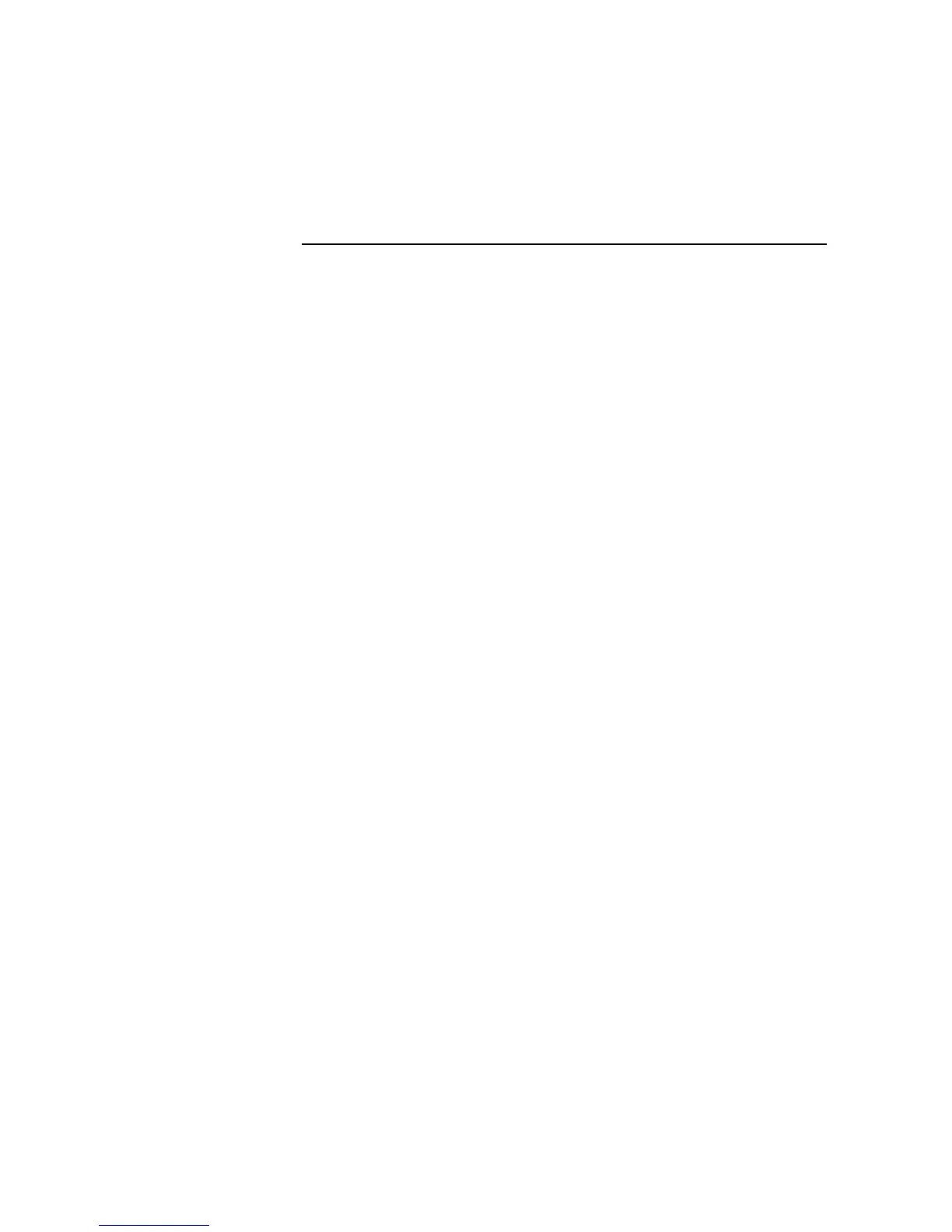36 Bluetooth® wireless
4 If necessary, enter the device passkey (like
0000
) to
connect to the device.
Tip: For specific information about a device, check the
instructions that came with it. For more Bluetooth
support, go to www.motorola.com/Bluetoothsupport
.
For maximum Bluetooth security, always connect
Bluetooth devices in a safe, private environment.
Note: Using a mobile device or accessory while
driving may cause distraction and may be illegal.
Always obey the laws and drive safely.
Reconnect devices
To automatically reconnect your phone with a paired
device, simply turn on the device.
To manually reconnect your phone with a paired
device, select the device name in the
My device
list.
Disconnect devices
To automatically disconnect your phone from a
paired device, simply turn off the device.
To manually disconnect your phone from a paired
device, select the device name in the
My device
list.
