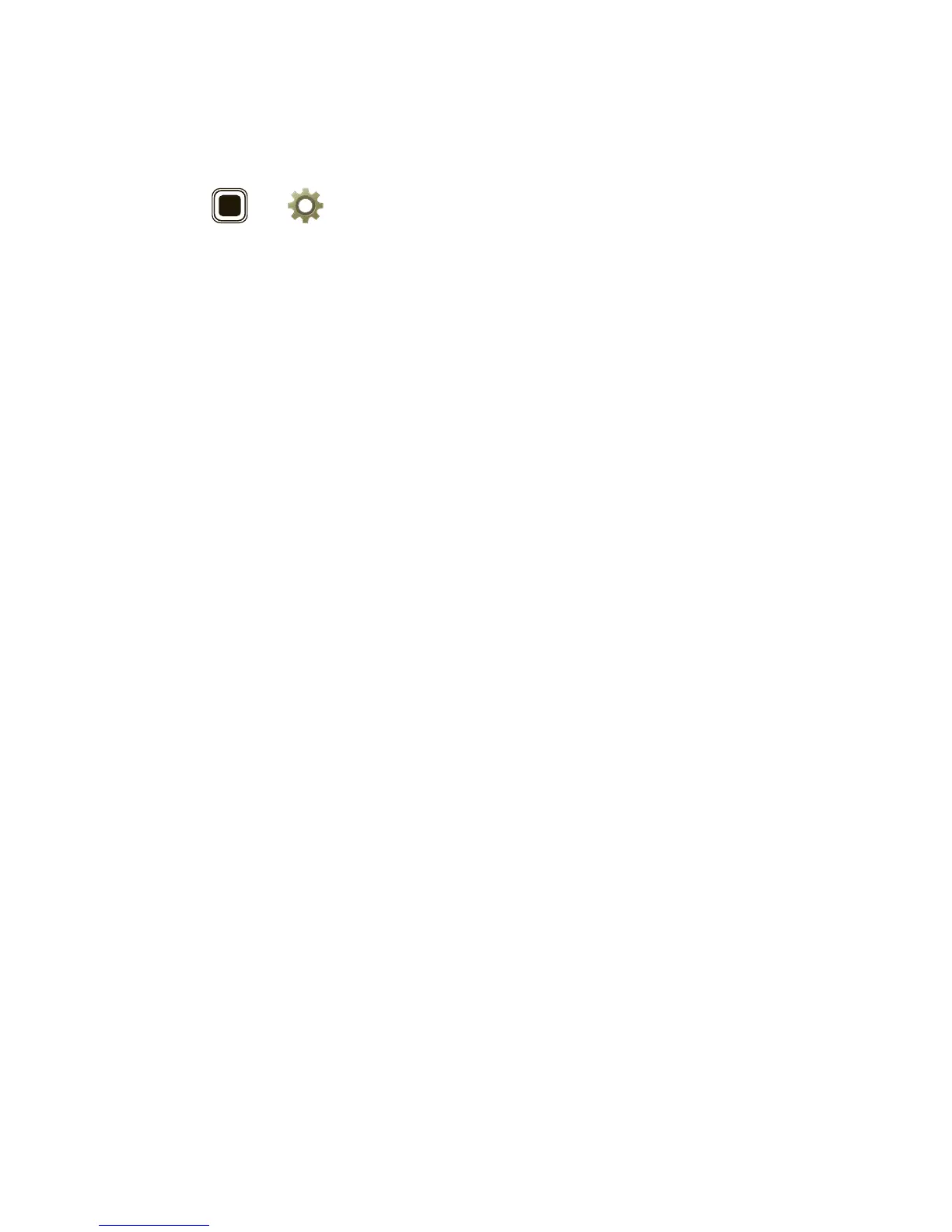34 Manage your life
Airplane mode
Use airplane mode to turn off all your wireless
connections—useful when flying.
Find it: >
Settings
>
Phone settings
>
Flight mode
>
Flight mode
or
Normal mode
Note: When you select airplane mode, all wireless
services are disabled. You can then turn Bluetooth®
back on, if permitted by your airline. Other wireless
voice and data services (such as calls and text
messages) remain off in airplane mode. Emergency
calls to your region's emergency number (e.g., 911)
can still made.
