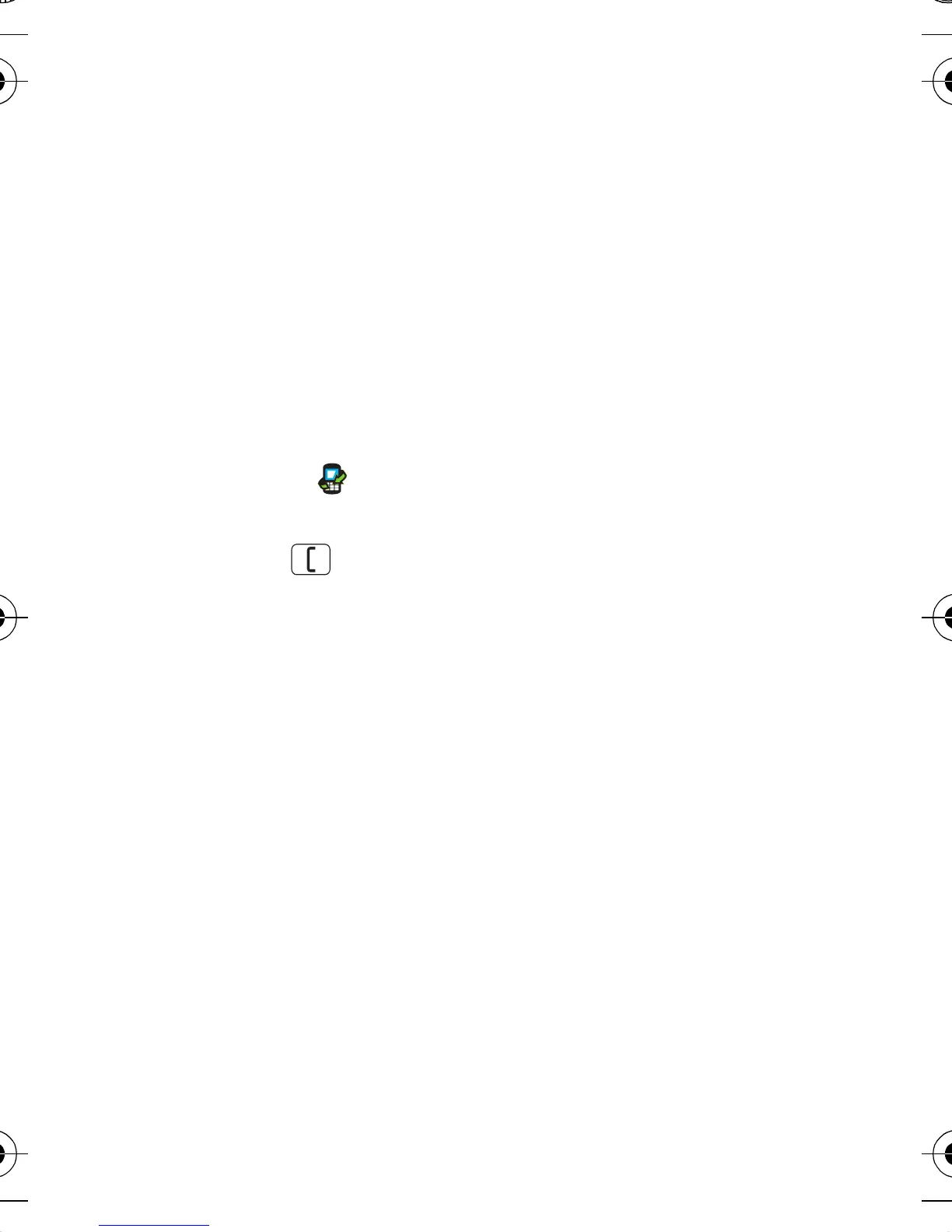10 Calls
Calls
it’s good to talk
In-call options
During a call, press Options to hold, end or make a
new call and more. Press Mute to mute your call.
Press ® to turn the loudspeaker on and press ®
again to turn the loudspeaker off.
Redial
1 Press ® > > Call centre > Call history
2 Highlight the contact you want to call and then
press Call .
Save a contact
1 Enter a number on the home screen.
2 Press Options > Save to Phonebook > Add new
contact or Replace existing.
3 Enter contact details and press Done, then Yes.
Emergency calls
Note: Your service provider programmes one or more
emergency phone numbers (such as 999 or 112) that
you can call under any circumstances, even when your
phone is locked. Emergency numbers vary by country.
Your pre-programmed emergency number(s) may not
68004132006.fm Page 10 Wednesday, October 27, 2010 6:04 PM
