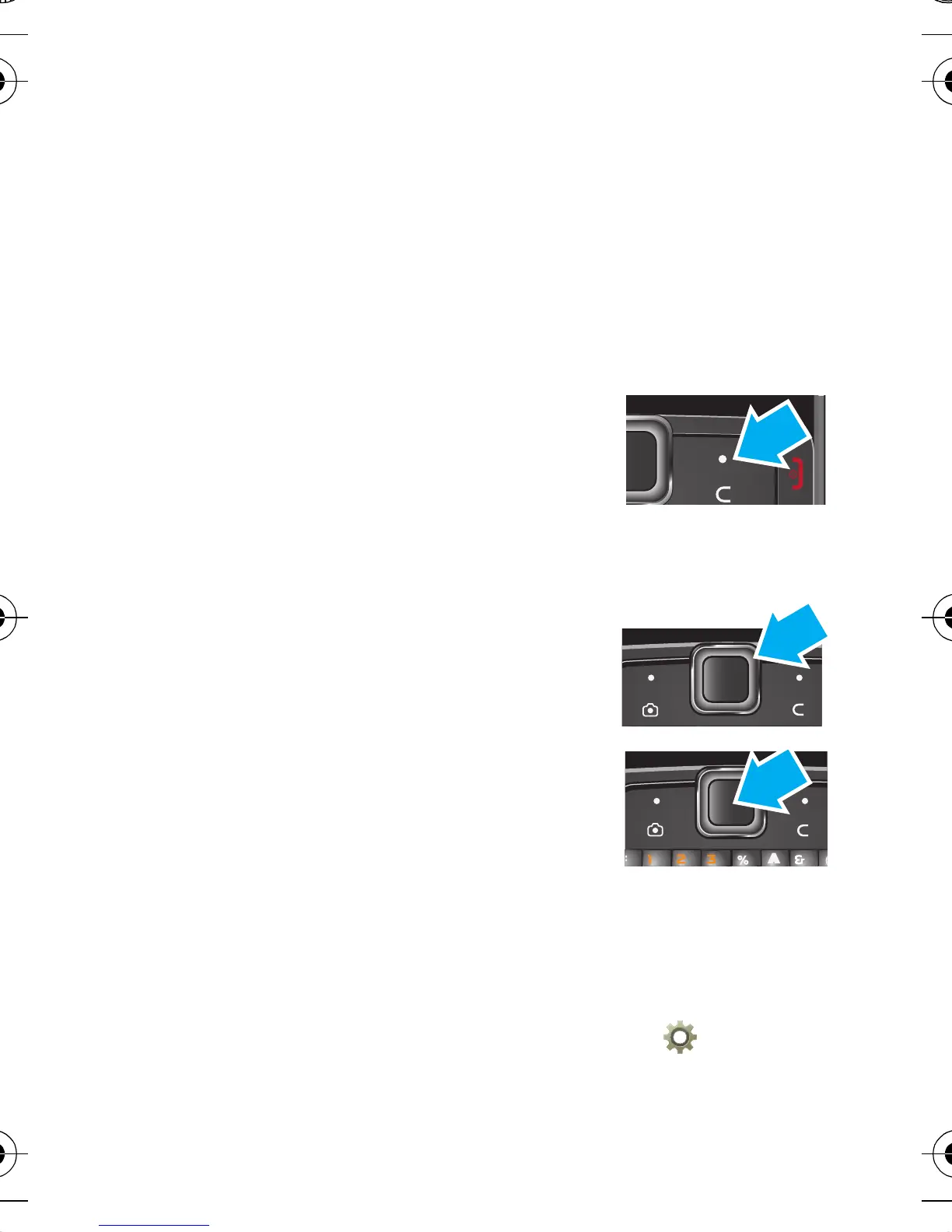6 Keys
Keys
a few essentials
Key tips
Here are some tips on how to navigate around your
phone.
Menu navigation
1 From the home screen, press
Menu (left soft key) to open the
main menu.
Tip: You can also press ® to
open the main menu
2 Press © up, down, left or right to
scroll and highlight a menu option.
3 Press ® to select the highlighted
option.
Shortcut keys
From the home screen, press the navigation key ©
up, down, left or right to quickly open Media player,
Alarm, User profiles or Tone settings.
To change your shortcut keys press © > Settings
> Phone setup > Dedicated key.
68004132006.fm Page 6 Wednesday, October 27, 2010 6:04 PM
