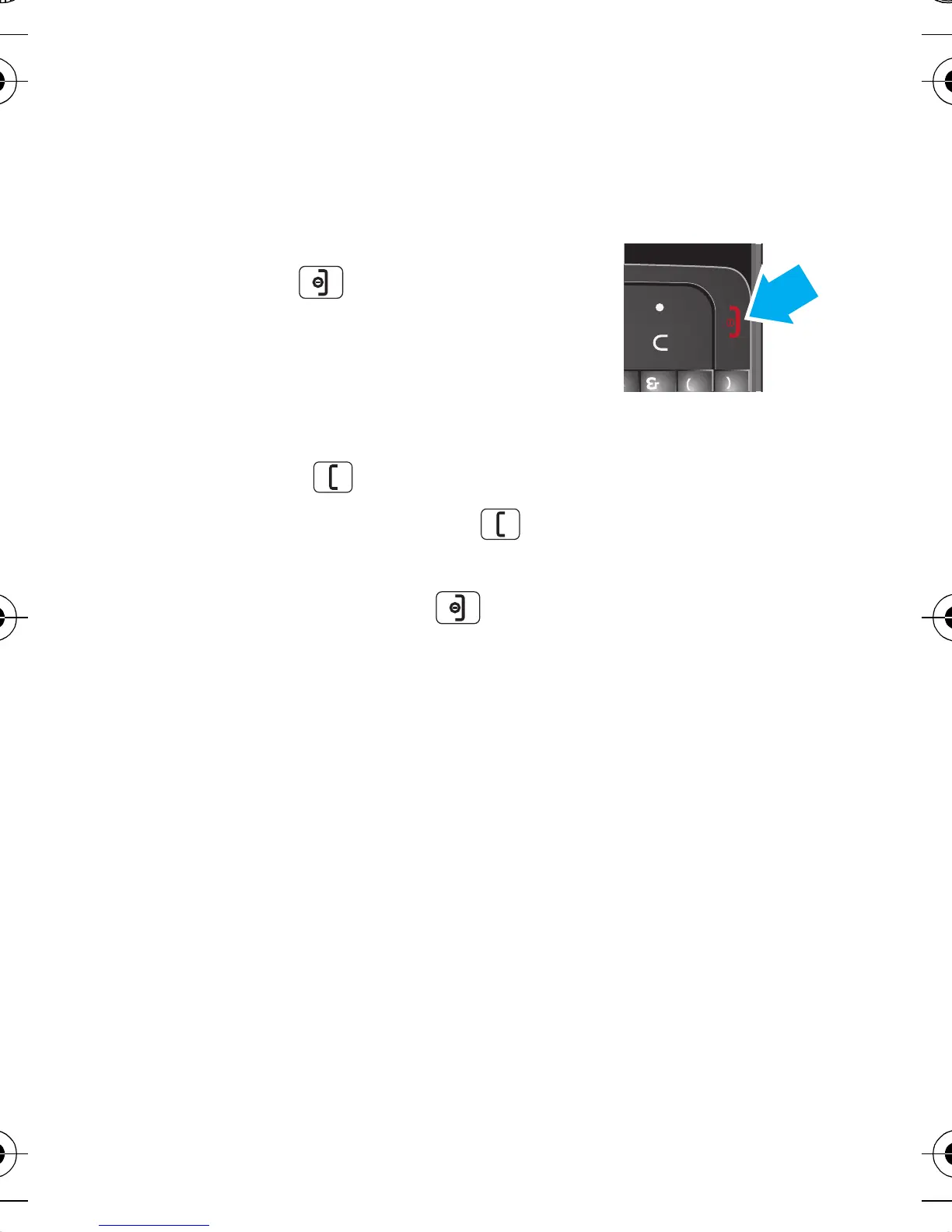5Let's go
Caution: Please read "Battery use & safety" on
page 36“.
Turn it on & off
To turn your phone on or off, press
and hold End .
Make & answer calls
To make a call from the home screen, enter a number
and press Call .
To answer a call, press Call . To turn off the
incoming call alert, press Reject.
To end a call, press End .
Cool content & more
Surf the web for cool content and more "Web" on
page 16. An optional microSD memory card can be
installed in your phone—you can fill it up with with
photos, videos and music from your computer.
68004132006.fm Page 5 Wednesday, October 27, 2010 6:04 PM
