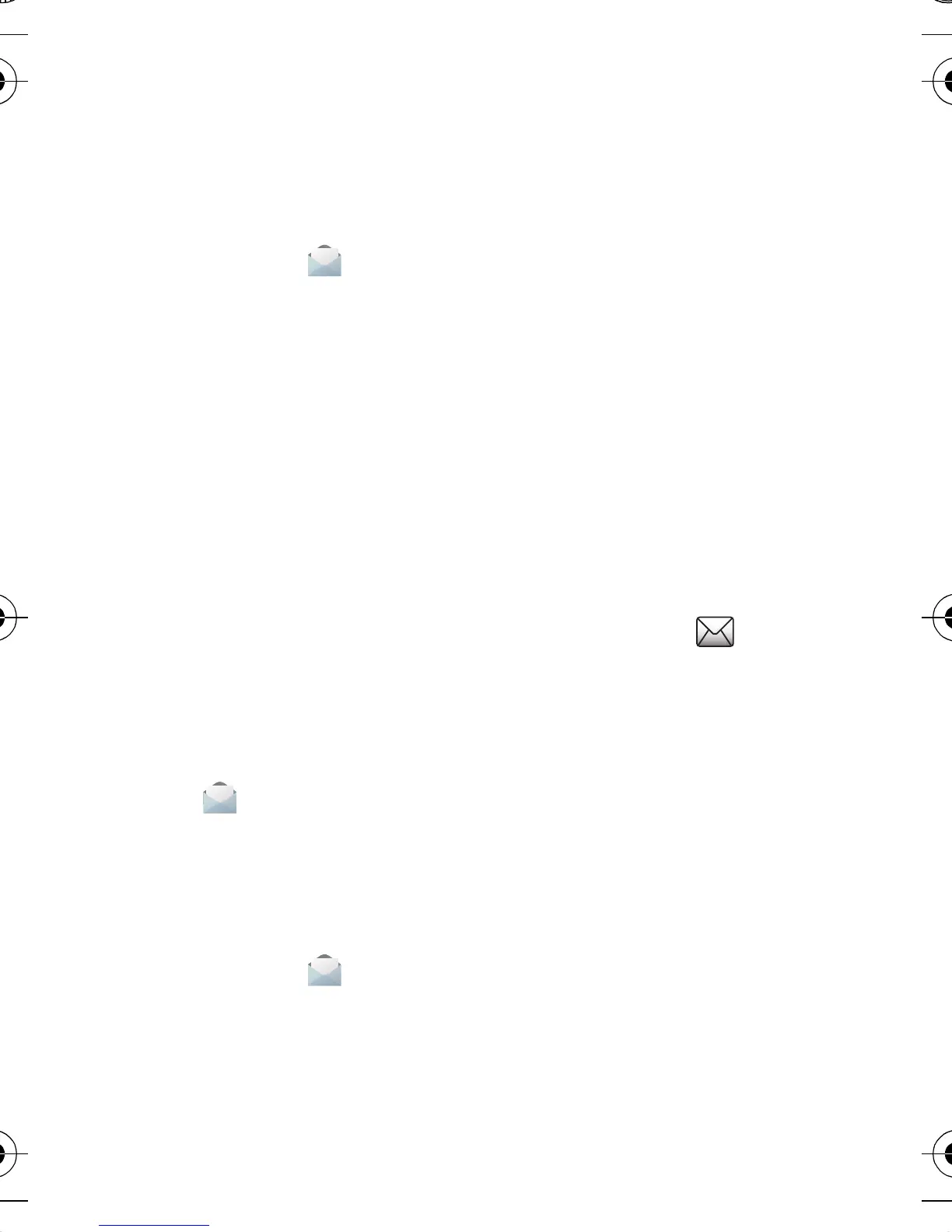14 Messaging
Messaging
sometimes it's better to text or email...
Create & send messages
Find it: ® > Messages > Writemessage
Use the keypad to enter your message. Press Options
to insert a picture, sound or video. When you finish
composing the message, press Options > Sendto to
enter phone numbers or select message recipients
from your phonebook. To send the message,
press Options > Send.
Receive a message
When you receive a message, your phone plays an
alert and shows the new message indicator at the
top of the screen.
To read the new message, press View.
To read messages stored in your inbox,
press Messages > Inbox.
Email
Set up an account
Find it: ® > Messages > Email
> Emailaccounts, press Options > Newaccount
> Yes
68004132006.fm Page 14 Wednesday, October 27, 2010 6:04 PM
