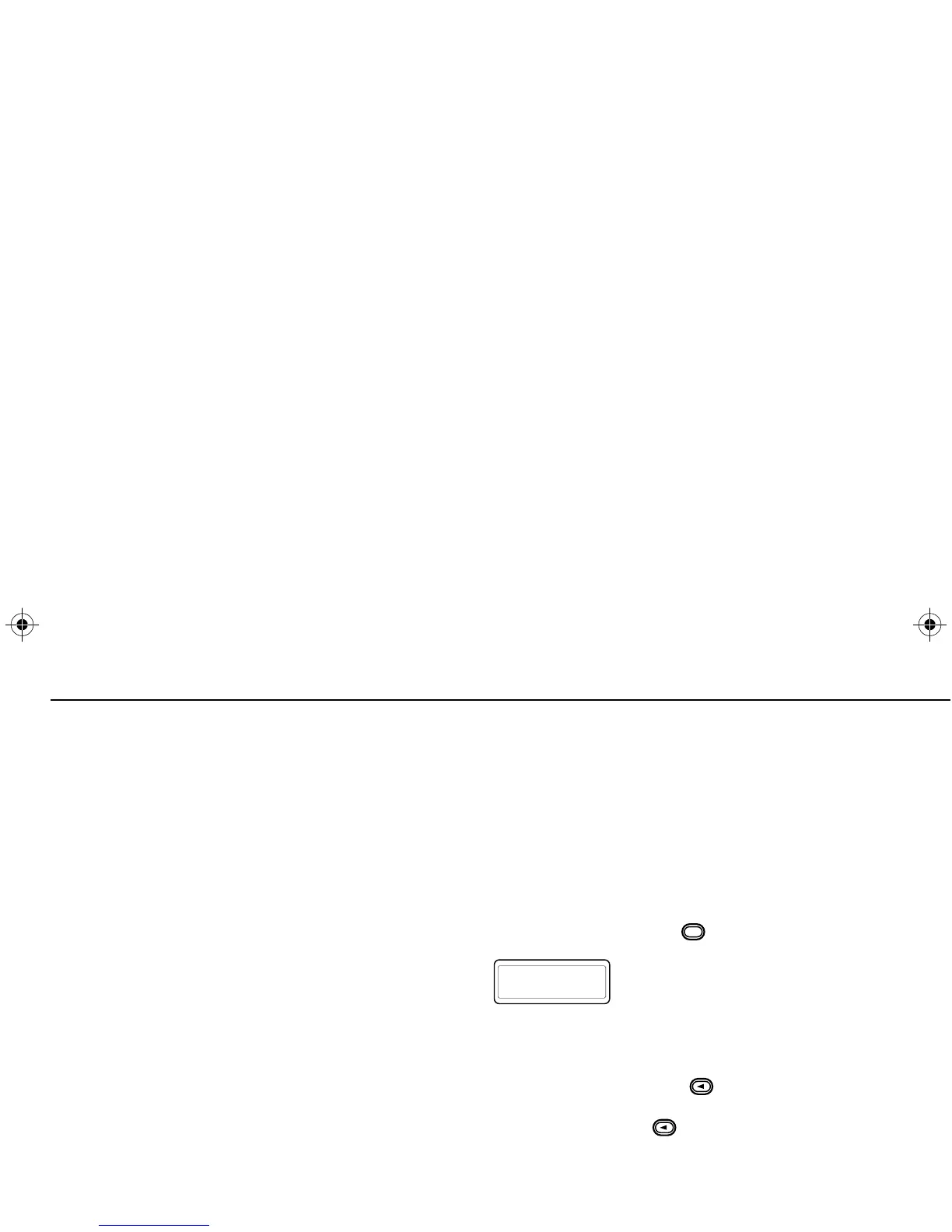6
Fixed and Dynamic Groups
English
If the shortform dial position selector (16 & 17) is
operated, but no call request is sent, the display will
be held until tone H sounds. The display will then
revert to the IDLE STATE.
Note:
When the shortform dial number is displayed, it
may be edited as described in the
Keypad Edit
section (K8 only).
Fixed and Dynamic Groups
A
fixed
group is a group of users, the address
(number) of which is pre-programmed into your
radio by your dealer.
A
dynamic
group is a group of users, the address
(number) of which is sent to your radio ‘over air’ at
any time via the system controller. Therefore at any
time you may become a member of a dynamic
group, able to receive calls and (depending on how
your radio is programmed) send calls to that group.
Incoming calls to fixed and dynamic group numbers
are detailed in
Receiving a Call
and displayed
under
Call Progress - Receiving
.
To make an outgoing call to a fixed or dynamic
group address, use the shortform dial position
selector (16 & 17) when the radio is in the IDLE
STATE as detailed in
Shortform Dialling
.
Dedicated Calls
Hold the dedicated call button (4) down for a preset
period to make a call to a preprogrammed number.
The number will then be displayed and the
conversation can go ahead.
Manual Dialling (K8 only)
To make a call enter the telephone number, the
identity of the radio or group of radios via the keypad
(8), e.g. "210" followed by or PTT:
Keypad Edit (K8 only)
Before a call is initiated the last digit may be deleted
by pressing the edit button (7). Press the button
again to delete the next digit and enter the correct
digit. If the edit button (7) is pressed during a
call, the call will be ended.
#
210#
Fixed and Dynamic Groups
GM1200 (EN) Stage4 Page 6 Thursday, May 1, 1997 1:28 pm
