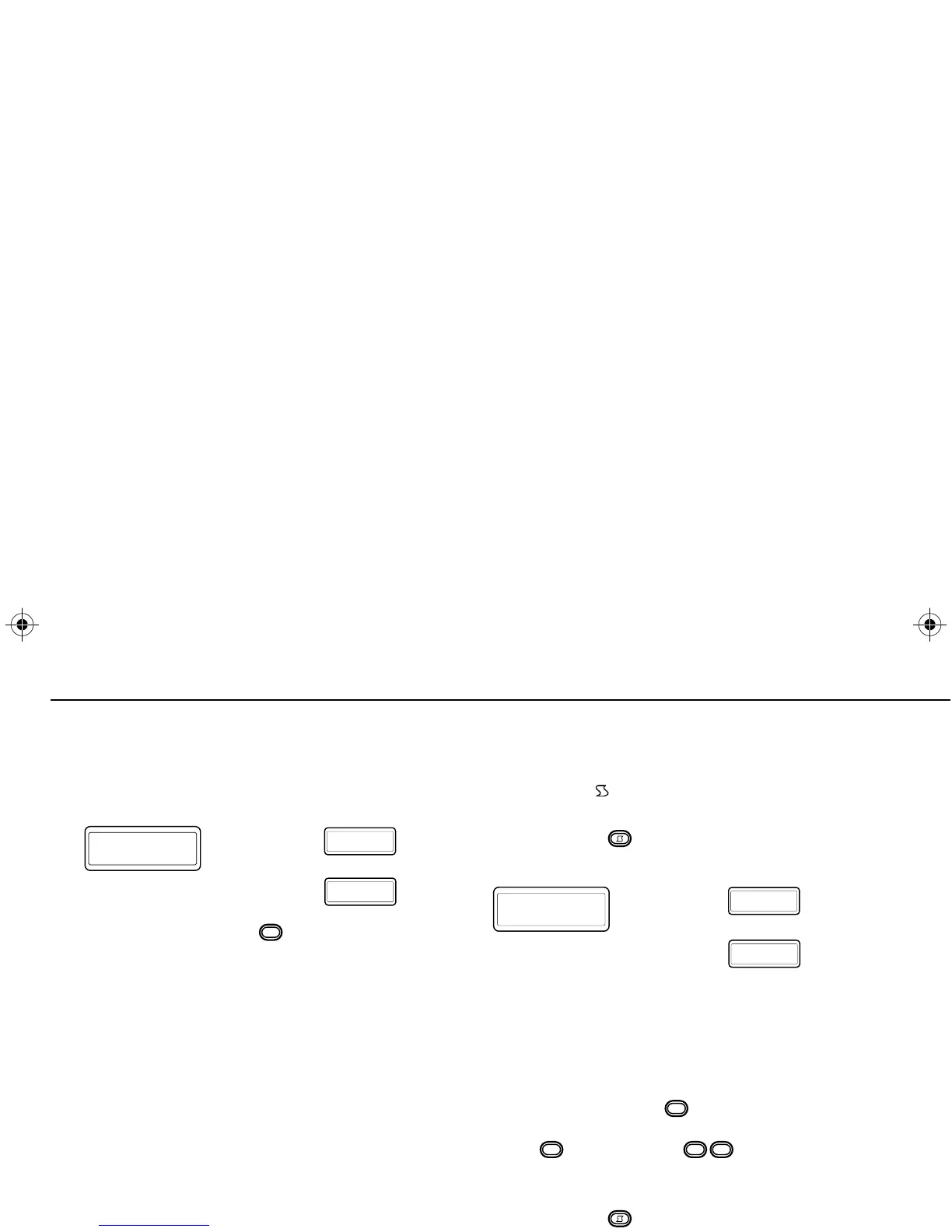8
Receiving a Call
English
Receiving a call on a Full Off Air Call Set Up
(FOACSU) System
When the radio is called, tone E will sound and the
display will change to:
Press either the PTT or key (K8 only) or lift the
microphone to accept the call. Tone D will sound
until a traffic channel is allocated then tone B will
sound and the display will change to indicate the
type of call being received. See "
Call Progress -
Receiving
".
Note:
The system may have a limited call time and the
call may be terminated automatically if this call
time is exceeded.
Call in Absence
If a call is not answered within a preprogrammed
amount of time, the call will be stored by the radio.
Up to 10 calls can be stored. If the same radio calls
more than once the call is only stored once. When
10 calls have been stored by the radio, the eleventh
call received overwrites the first.
When a call has been stored by the radio, tone G
will sound every ten seconds and the display will
show the identity of the calling party. The call in
absence icon will be lit.
To view the calls in the stack, press the call in
absence button (15). The call in absence
display will look like this:
where "01" indicates the position in the stack and
"213" is the number of the calling party.
The most recent call stored by the radio will be on
position "01". Operate the selector (16 & 17) to
display any other calls in the stack.
Press either the PTT or key (K8 only) to make a
call. The number stays in the stack until the clear
button (6) is pressed, is dialled or the
personality of the radio is changed.
To exit the Call in Absence stack, press the call in
absence button (15).
Note:
The calls in the stack are not deleted when the
radio is turned off. It is not possible to call back
status calls.
followed by
213
ALERTED 213
ALERT
#
followed by
213
01 213
01
#
C
✱
#
Receiving a Call/Call in Absence
GM1200 (EN) Stage4 Page 8 Thursday, May 1, 1997 1:28 pm
