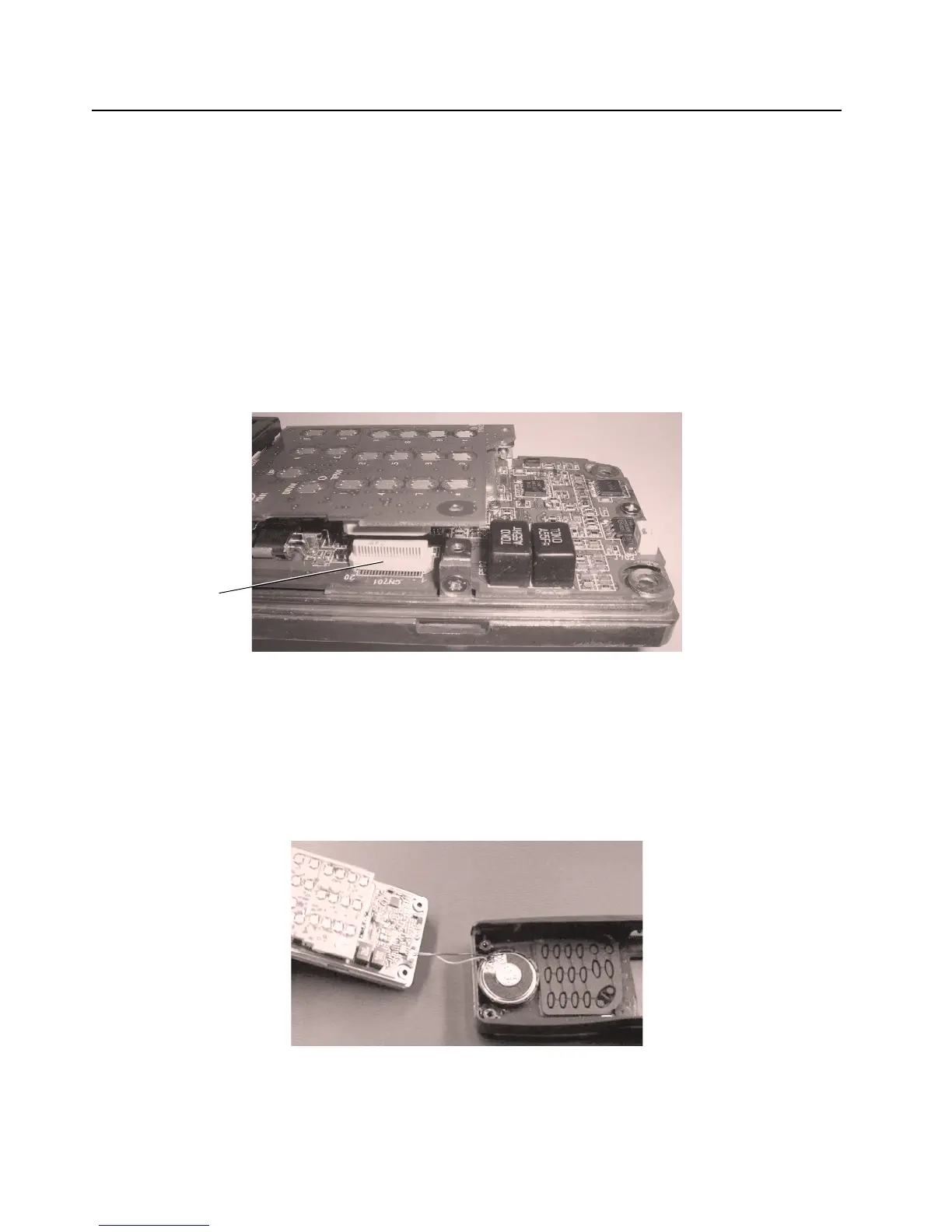2-8 Radio Reassembly Ñ Detailed
7.0 Radio Reassembly Ñ Detailed
7.1 RF Board Reassembly
1. Place the RF board on the rear diecast.
2. Tighten the screws and the stud.
7.2 Control Board Reassembly
1. Place the control board on the RF board.
2. Connect the control board to the RF board by pressing it Þrmly downwards at the board-to-
board connector (see ÒFigure 2-7Ó).
3. Tighten the screws using screwdriver to hold the control board in place.
7.3 Chassis and Front Cover Reassembly
1. Connect the RF board to the internal speaker on front cover with the speaker connector (see
ÒFigure 2-8Ó).
2. Place the front cover over the tabs on the rear diecast.
3. Insert the On/Off Volume shaft into the front cover opening.
Figure 2-7
Figure 2-8
board-to-board
connector
