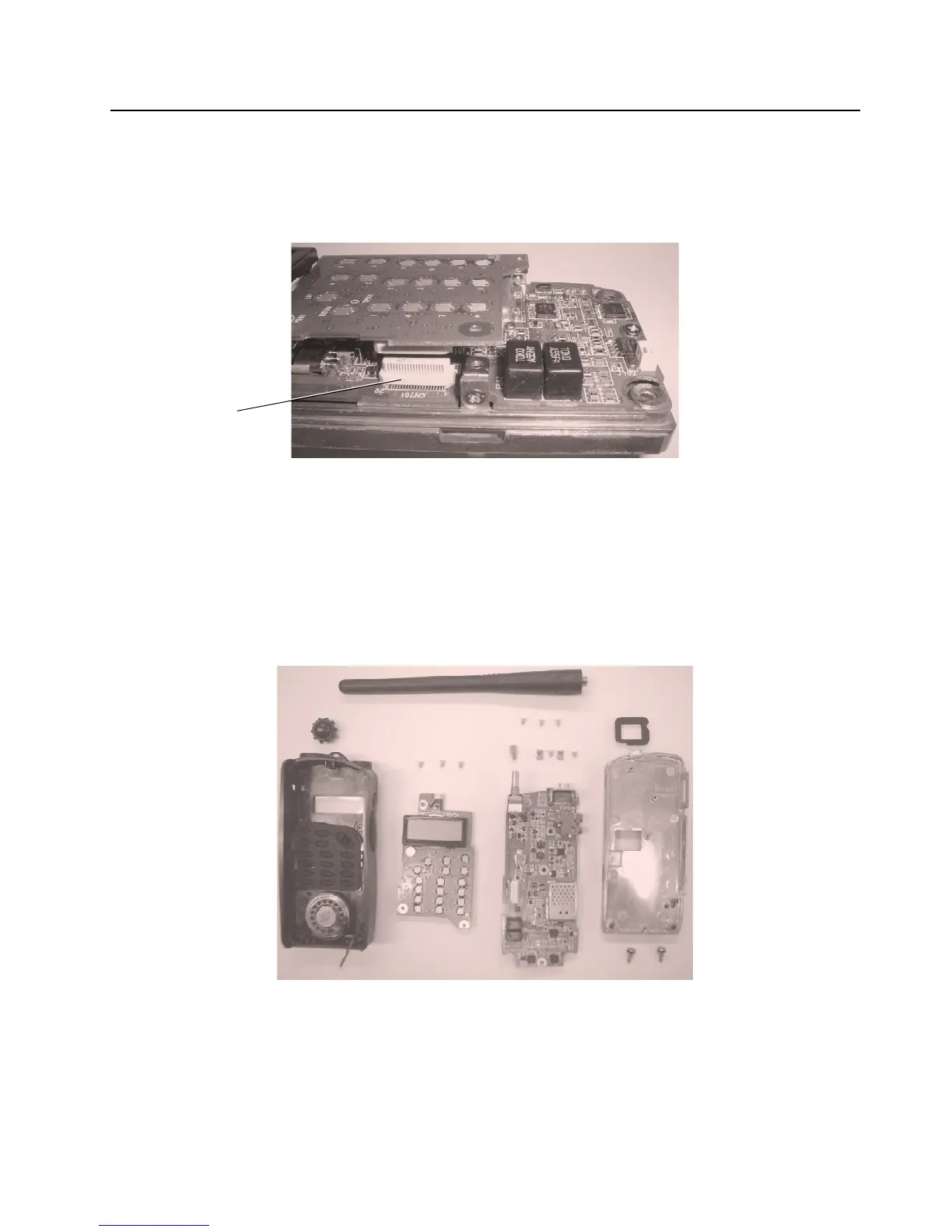Radio Disassembly Ñ Detailed 2-7
6.2 Control Board Disassembly
1. Remove the screws which hold the control board to the RF board.
2. Remove the control board (the control board is connected to the RF board through a board-
to-board connector -- see ÒFigure 2-5Ó).
6.3 RF Board Disassembly
1. Remove the screws and the stud which hold the RF board to the rear diecast with the Phillips
head screw driver and socket wrench respectively.
2. Gently remove the RF board from rear diecast. The completely disassembly radio is shown in
ÒFigure 2-6Ó.
Figure 2-5
Figure 2-6 Completely Disassembled Radio
board-to-board
connector
