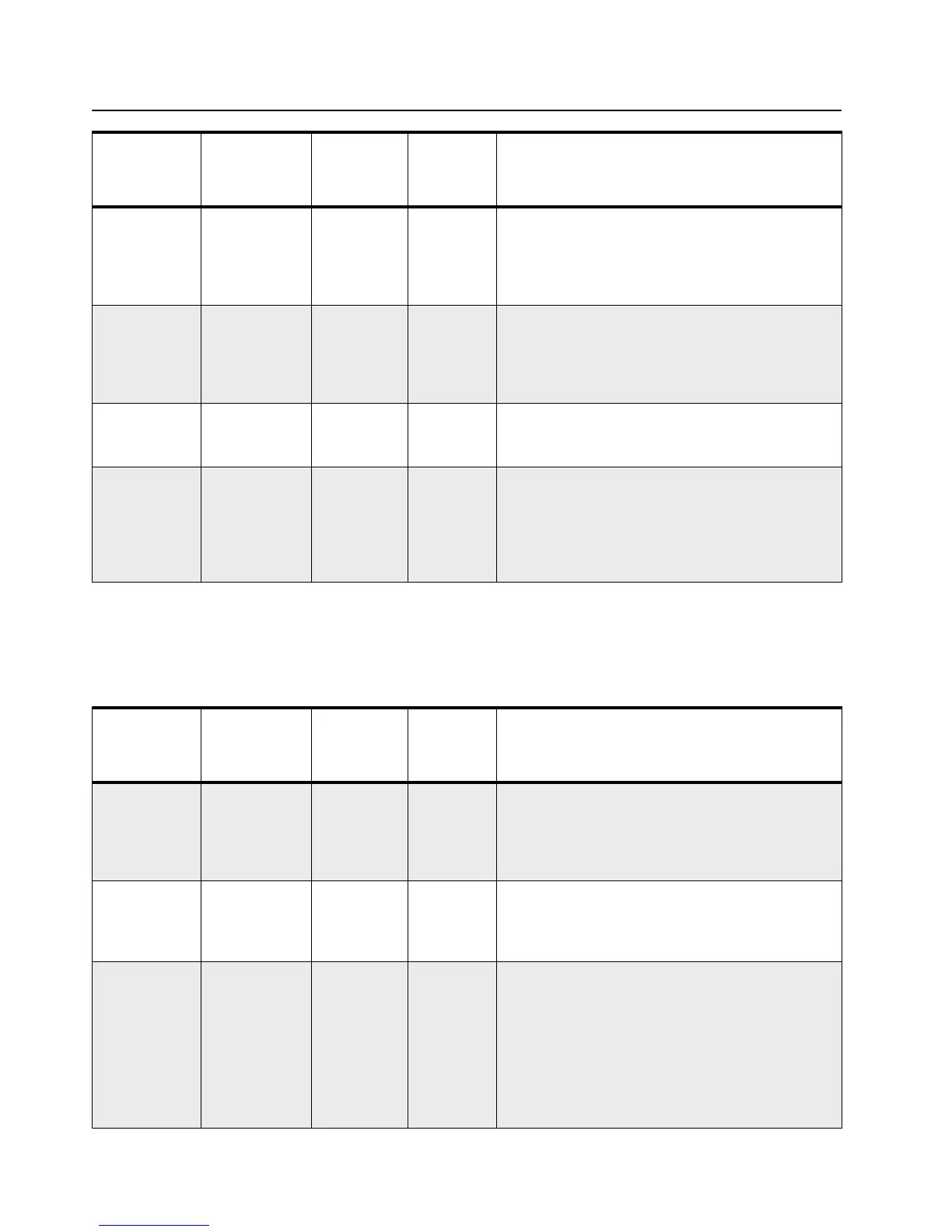4-14 Programming Mode
4.7 Editing VFO Parameters
VFO parameters are only valid when VFO is in use. They become active after you press PTT or
MON.
SCPL-XXX PL Required
for Selcall
SCPL-OFF,
SCPL-ON
SCPL-OFF ¥ Select if the channel Rx PL/DPL is required for
qualifying the incoming Selcall.
¥ If enabled, incoming Selcall would be checked for
matching Rx PL/DPL before radio would unsquelch.
¥ Press + or - to select the desired setting.
SCN-XXXX Scan Type SCN-
NORM,
SCN-PRTY
SCN-
NORM
¥ Select the type of scan to be started if Scan button
is pressed.
¥ Two types of scan are available: Normal (NORM)
and Priority (PRTY).
¥ Press + or - to select the desired scan type.
SCN-LSTX Scan List SCN-LST1,
SCN-LST2,
SCN-LST3
SCN-LST1 ¥ Select the scan list to be used by the channel.
¥ Press + or - to select the desired scan list.
CH-COPY Copy Channel C-01-XXX,
C-02-XXX,
É,
C-16-XXX
N/A ¥ Allows the same channel parameters to be copied
to up to 16 channels at one time.
¥ Press + or - to move to the channel holder and then
enter the channel number using the keypad.
¥ Refer to "4.10.1 Copying All Parameters from One
Channel to Other Channel(s)" on page 20 for details.
Channel
Parameter
Description Range
Default
from
Factory
Remarks
UXXX.XXXX VFO Scan
Upper Limit
Within the
band limits
of your
model
U174.0000 ¥ This is the upper-most frequency that VFO will
scan.
¥ You are not allowed to enter out-of-bound frequen-
cies.
¥ Use the keypad to enter the frequency directly.
LXXX.XXXX VFO Scan
Lower Limit
Within the
band limits
of your
model
L136.0000 ¥ This is the lowest frequency that VFO will scan.
¥ You are not allowed to enter out-of-bound frequen-
cies.
¥ Use the keypad to enter the frequency directly.
STEP XXX Frequency
Step Size
STEP 5,
STEP 625,
STEP 10,
STEP 12.5,
STEP 15,
STEP 20,
STEP 25
STEP 5 ¥ Select the appropriate frequency step size for Rx/
Tx frequency entry.
¥ This step size will dictate the increment or decre-
ment size when + or - is pressed in VFO.
¥ VFO scan will also use this step size to scan the
frequency band. Available step sizes are 5, 6.25, 10,
12.5, 15, 20 and 25 kHz.
¥ Press + or - to select the desired frequency step
size.
Channel
Parameter
Description Range
Default
from
Factory
Remarks