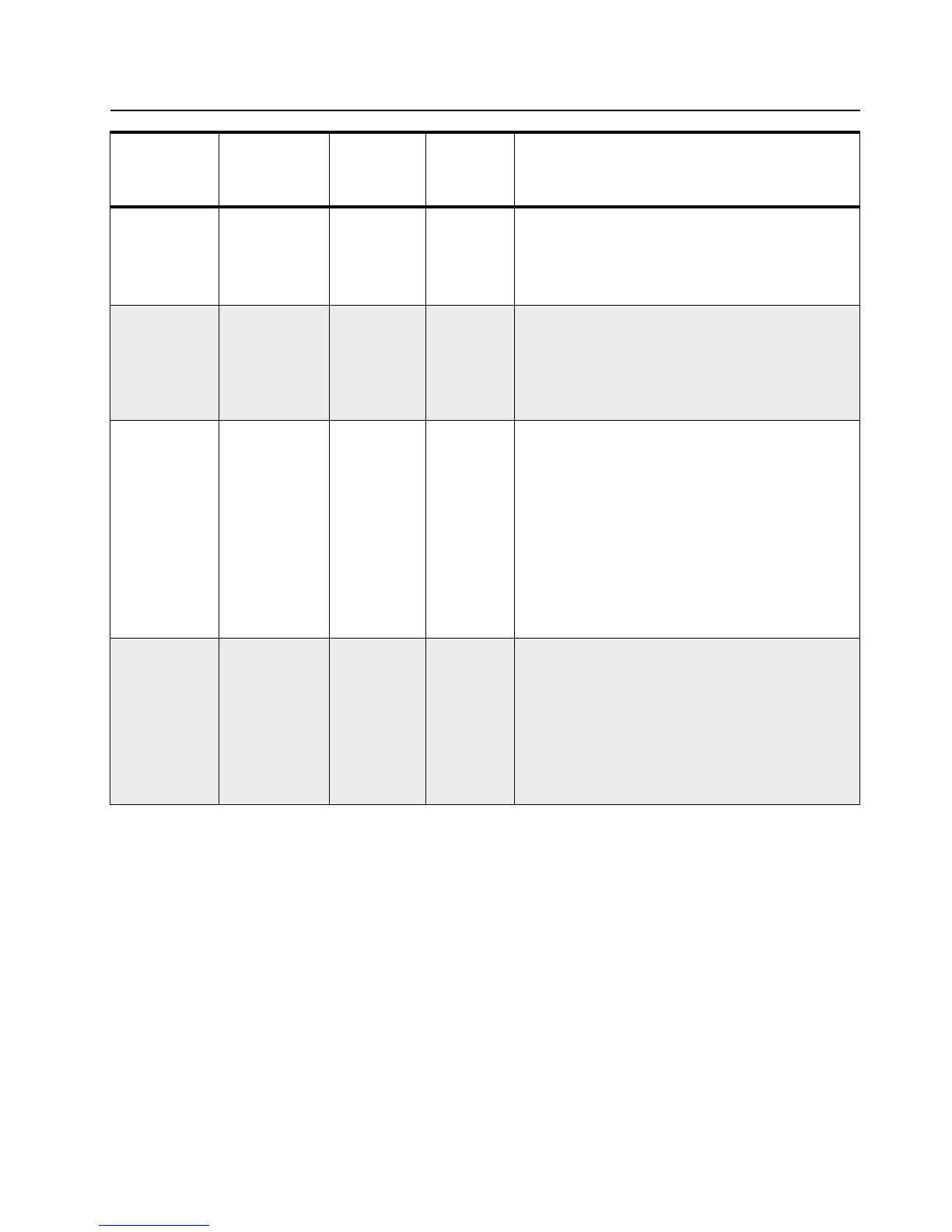Programming Mode 4-15
RXXX.XXXX VFO Receive
Frequency
Within the
band limits
of your
model
R136.0000 ¥ This is the frequency the VFO uses to receive mes-
sages.
¥ You are not allowed to enter out-of-bound frequen-
cies.
¥ Use the keypad to enter the frequency directly.
TXXX.XXXX VFO Transmit
Frequency
Within the
band limits
of your
model
T136.0000 ¥ This is the frequency the VFO uses to transmit
messages, when repeater offset is set to OFS-
PROG (User DeÞned Tx Frequency).
¥ You are not allowed to enter out-of-bound frequen-
cies.
¥ Use the keypad to enter the frequency directly.
OFS-XXX Repeater Off-
set Frequency
OFS 000,
OFS 001,
É.,
OFS 100.
OFS 006
(VHF),
OFS 050
(UHF)
¥ Select the repeater offset frequency to be used.
¥ When repeater offset is set to OFS-POS, this offset
frequency will be added to the VFO Rx frequency to
transmit messages.
¥ When repeater offset is set to OFS-NEG, this offset
frequency will be deducted from the VFO Rx fre-
quency to transmit messages.
¥ Unit is in 100kHz. Repeater offset frequency there-
fore ranges from 0kHz to 10MHz in the increment of
100kHz.
¥ Press + or - to select the desired repeater offset fre-
quency.
RPT-XXXX Repeater
Offset
RPT-OFF,
RPT-POS,
RPT-NEG,
RPT-PROG
RPT-OFF ¥ Selects the repeater offset to be used.
¥ Select OFF if Tx frequency equals Rx frequency.
¥ Select POS if Tx frequency is the sum of Rx fre-
quency and the offset frequency.
¥ Select NEG if Tx frequency is the difference of Rx
frequency and the offset frequency.
¥ Select PROG if Tx frequency equals the User
DeÞned Tx frequency.
¥ Press + or - to select the desired repeater offset.
Channel
Parameter
Description Range
Default
from
Factory
Remarks