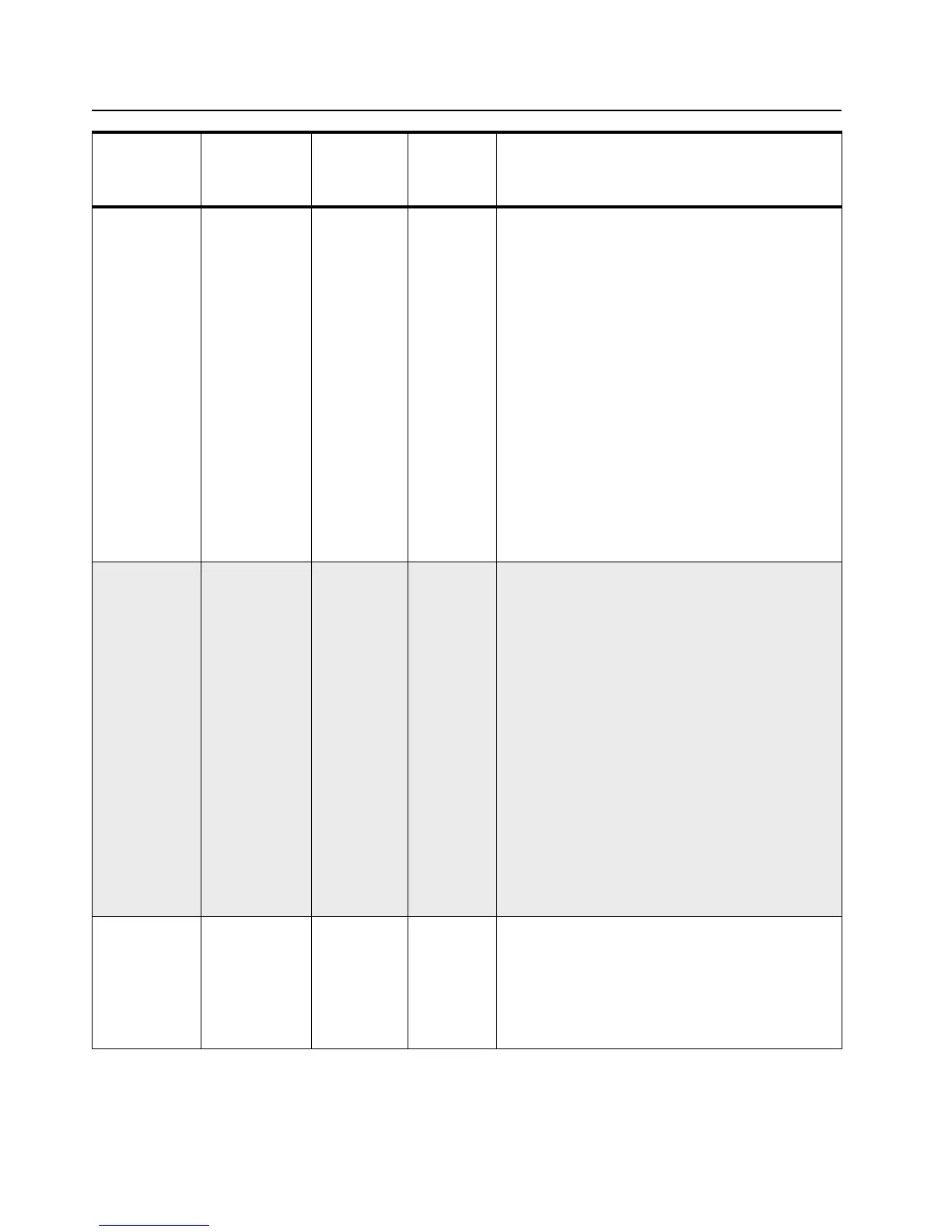4-16 Programming Mode
RPL-XXXX Channel
Receive PL/
DPL
When PL-
FREQ is
selected in
RW:
OFF, 067.0,
É, 254.1,
023.D,
025.D,
É,754.D,
PL1, PL2,
PL3
OR
When PL-
CODE is
selected in
RW:
000, 001,
É, 126,
PL1, PL2,
PL3
RPL-OFF ¥ This is the PL or DPL code that the VFO will use to
unsquelch the receive message.
¥ Two display formats are available: FREQ and
CODE, selectable in RW.
¥ OFF or 000 indicates that no PL/DPL is used for
receive, i.e., radio operates in carrier squelch mode.
¥ Press + or - to select the desired PL/DPL.
TPL-XXXX Channel
Transmit PL/
DPL
When PL-
FREQ is
selected in
RW:
OFF, 067.0,
É, 254.1,
023.D,
025.D,
É,754.D,
PL1, PL2,
PL3
OR
When PL-
CODE is
selected in
RW:
000, 001,
É, 126,
PL1, PL2,
PL3
TPL-OFF ¥ This is the PL or DPL code that the VFO will use to
transmit the message.
¥ Two display formats are available: FREQ and
CODE, selectable in RW.
¥ OFF or 000 indicates that no PL/DPL is used for
transmit.
¥ Press + or - to select the desired PL/DPL.
TOC-XXX Turn Off Code/
Reverse Burst
TOC-OFF,
TOC-ON
TOC-ON ¥ TOC or Reverse Burst serves to cause the receiv-
ing radio to mute its speaker before a loss of carrier
is detected.
¥ If enabled (ON), Turn Off Code will be sent if Tx
DPL is enabled for the channel (Reverse Burst for Tx
PL).
¥ Press + or - to select ON or OFF.
Channel
Parameter
Description Range
Default
from
Factory
Remarks
