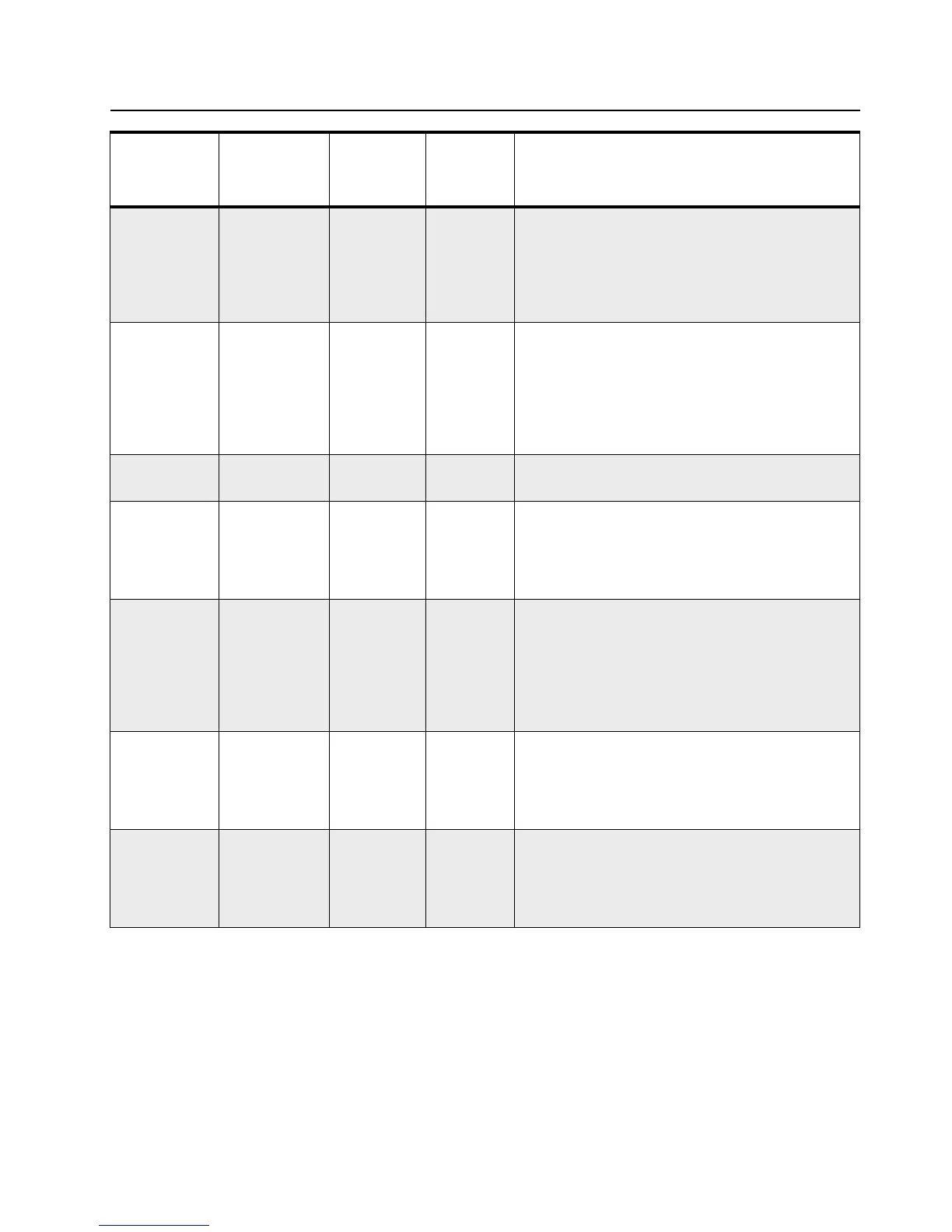Programming Mode 4-17
XXX-POWR Power Level HI-POWR,
LOW-
POWR,
ECO-
POWR, RX
ONLY
HI-POWR ¥ Select the power level required for the channel.
¥ HI-POWR transmits at the maximum tuned power.
LOW-POWR is typically 1W and ECO-POWR, less
than 500mW. Set to RX ONLY if the channel is
intended as a Receive Only Channel.
¥ Press + or - to select the desired Tx power level.
BCL-XXX Busy Channel
Lockout
BCL-OFF,
BCL-ON
BCL-OFF ¥ Select if the VFO is to enable Busy Channel Lock-
out (BCL).
¥ If BCL is enabled, the VFO will check for activity
before you can transmit. Detection of activity which is
not from the same group would prevent radio from
transmitting.
¥ Press + or - to select the desired BCL setting.
CS Ð XX.X Channel Spac-
ing
CS Ð 12.5,
CS Ð 25.0
CS Ð 25.0 ¥ Select the channel spacing for the VFO.
¥ Press + or - to select the desired channel spacing.
SC-XXX Selective Call
(Selcall)
SC-OFF,
SC-ON
SC-OFF ¥ Select if Selcall is to be enabled or disabled.
¥ If enabled, the VFO would adopt Signaling Squelch
Mode, i.e., unsquelch only if radio is receiving carrier
AND Selcall (matching ID).
¥ Press + or - to select the desired Selcall setting.
ACK-XXX Acknowledge-
ment Enabled
for Individual
Call
ACK-OFF,
ACK-ON
ACK-OFF ¥ Select if Acknowledgement is to be sent upon
receiving an Individual Call.
¥ If enabled, the preprogrammed Ack ID will be
replied once the Individual Call is received and car-
rier loss is detected.
¥ Press + or - to select the desired acknowledgement
setting.
PID-XXX PTT ID PID-OFF,
PID-ON
PID-OFF ¥ Select if PTT ID is to be sent upon PTT press.
¥ If enabled, PTT ID would be sent according to the
PTT ID Transmit Type selected in RW.
¥ Press + or - to select the desired PTT ID transmit
setting.
SCPL-XXX PL Required
for Selcall
SCPL-OFF,
SCPL-ON
SCPL-OFF ¥ Select if the VFO Rx PL/DPL is required for qualify-
ing the incoming Selcall.
¥ If enabled, incoming Selcall would be checked for
matching Rx PL/DPL before radio would unsquelch.
¥ Press + or - to select the desired setting.
Channel
Parameter
Description Range
Default
from
Factory
Remarks