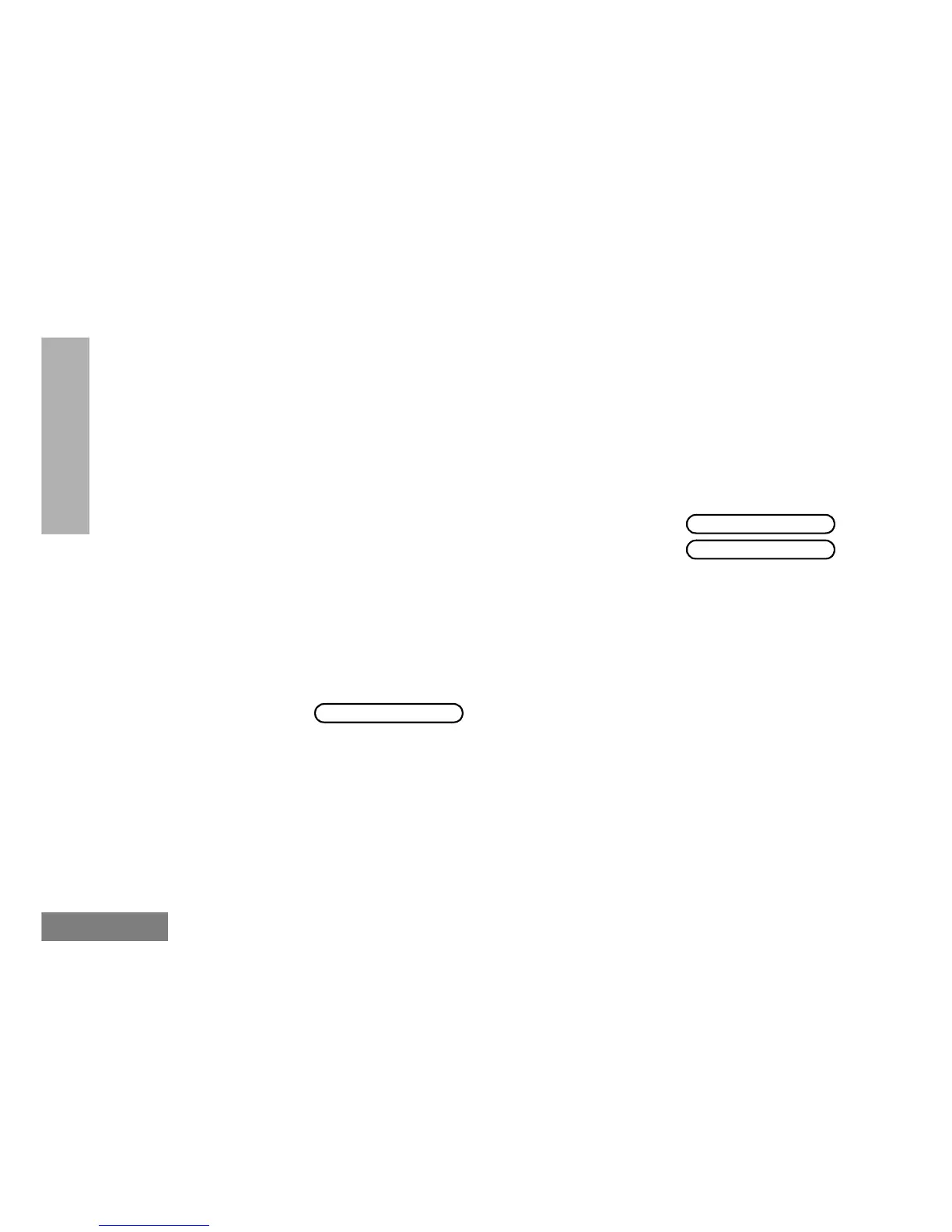22
English
RADIO CALLS
CONTACT LIST
When the radio is in the IDLE state or during a
call, the contact list may be used which allows
access to up to 255 preprogrammed numbers
accessed via the menu.
Depending on the way your radio is
programmed, the radio will display either the
alpha alias (name) or the number to be dialled.
There are two ways to enter the Contact List:
Method 1
Press the Contact List direct access button, if
programmed by your dealer.
Method 2
Once in the Contact List, there are two ways to
choose the desired address:
Method 1
Turn the rotary knob (1) clockwise or counter-
clockwise until you reach the desired address
indicated on the display.
Method
2
1
c to enter Menu Mode.
2
+ or e until:
3
c to select.
Contact List
+ or e until:
f
Alpha Alias
Number
