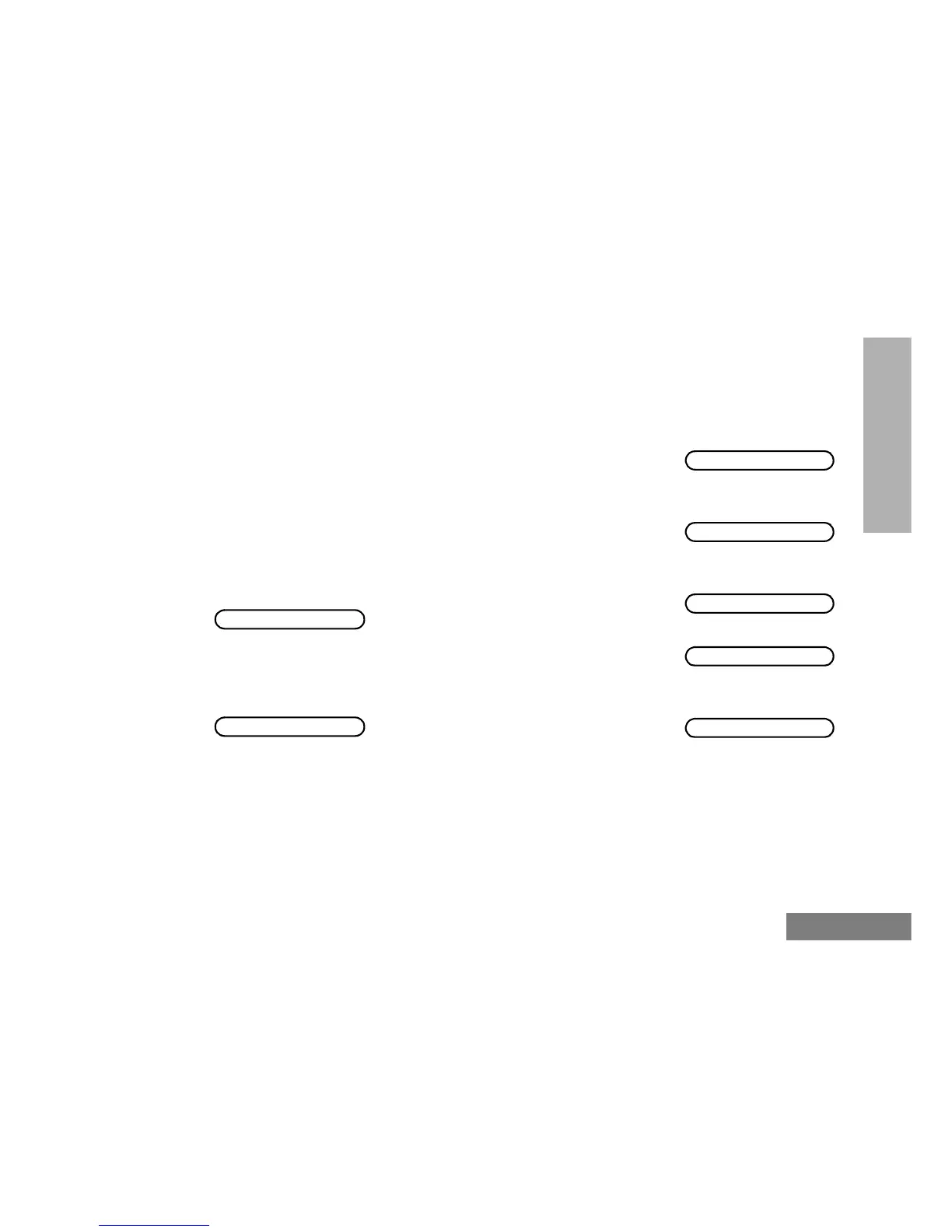39
English
UTILITIES
CALL FORWARD
You can call forward calls to your radio to
another radio if you are unable to take calls or
are away from your radio.
Yo u c a n sw i t c h On or Off Call Forward by
using a pre-programmed Call Forward button
or via the menu.
Using the Call Forward Button
1.
Press the Call Forward button to switch on
Call Forward, when the feature enable alert
will sound and the display will show
:
2.
Press the Call Forward button again to switch
off Call Forward when the feature disable alert
will sound and the display will show
:
Using the Menu
Forwarded On
Forwarded Off
1 EnsureradioisinIDLESTATE.
2
c to enter Menu Mode.
3
+ or e until:
4
c to select.
5
+ or e until:
6
c to select.
Display shows
current status e.g. :
7
+ or e until:
8
c to select.
Display shows:
(for 2 seconds)
9
Radio exits menu and returns to IDLE STATE
Utilities
Call forward
Off
On
Selected
