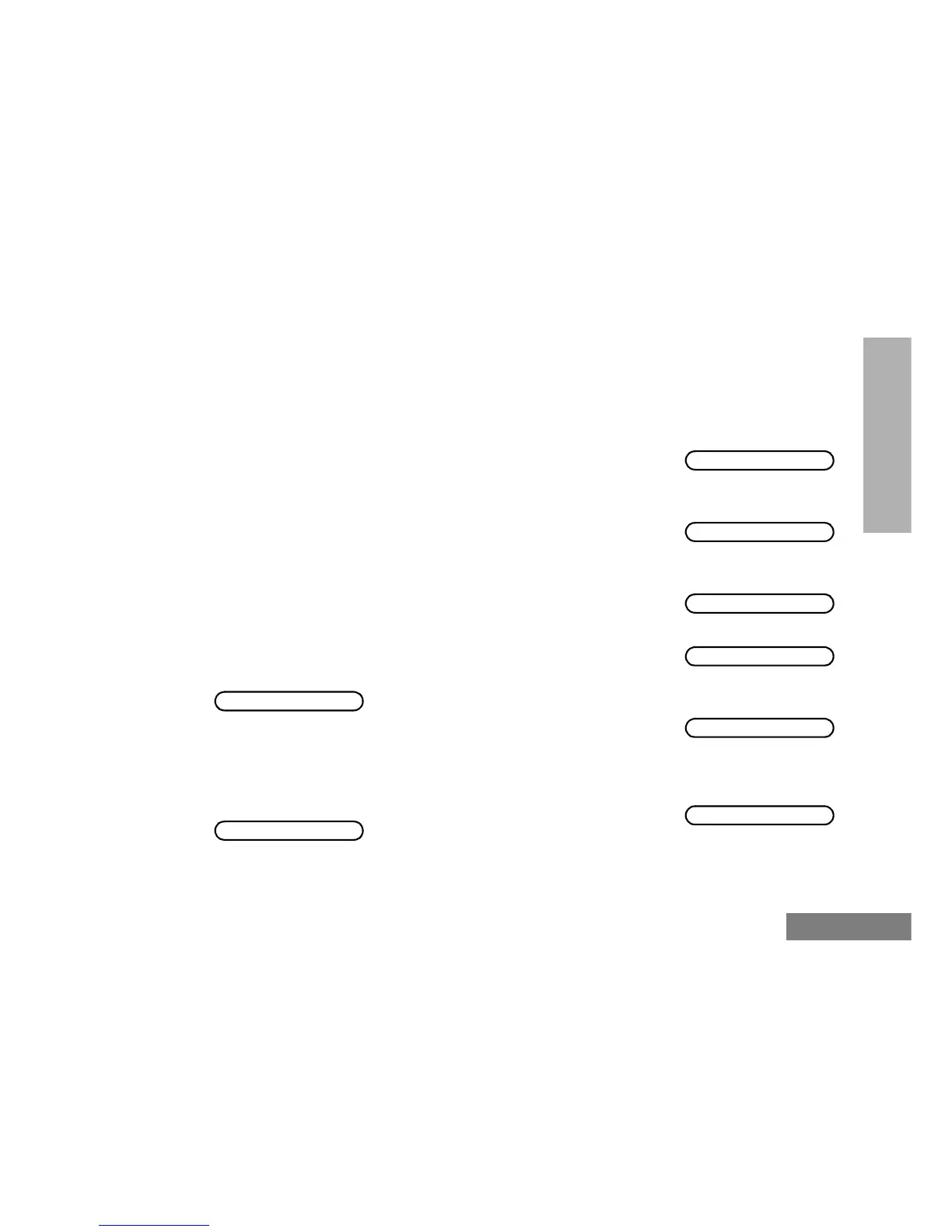43
English
UTILITIES
POWER LEVEL
You can transmit your calls at different transmit
power levels. A higher level means you can
reach a radio that is farther away. A lower power
level conserves battery power. Use the high
power setting only when necessary, to conserve
battery life.
You can switch between high and low power
levels by using a pre-programmed Power
Level button or via the menu.
Using the Power Level Button
1.
Press the Power Level button to switch to high
power when the feature enable alert will
sound, the display icon
H is lit and the display
will show
:
2.
Press the Power Level button again to switch
to low power when the feature disable alert
will sound, the display icon
L is lit and the dis-
play will show
:
Using the Menu
High Power
Low Power
1 EnsureradioisinIDLESTATE.
2
c to enter Menu Mode.
3
+ or e until:
4
c to select.
5
+ or e until:
6
c to select.
Display shows
current status e.g. :
7
+ or e until:
8
c to select.
Display shows:
(for 2 seconds)
9
Radio exits menu
mode and display
shows e.g.:
Utilities
Power Level
Low
High
Selected
Chan: 05
