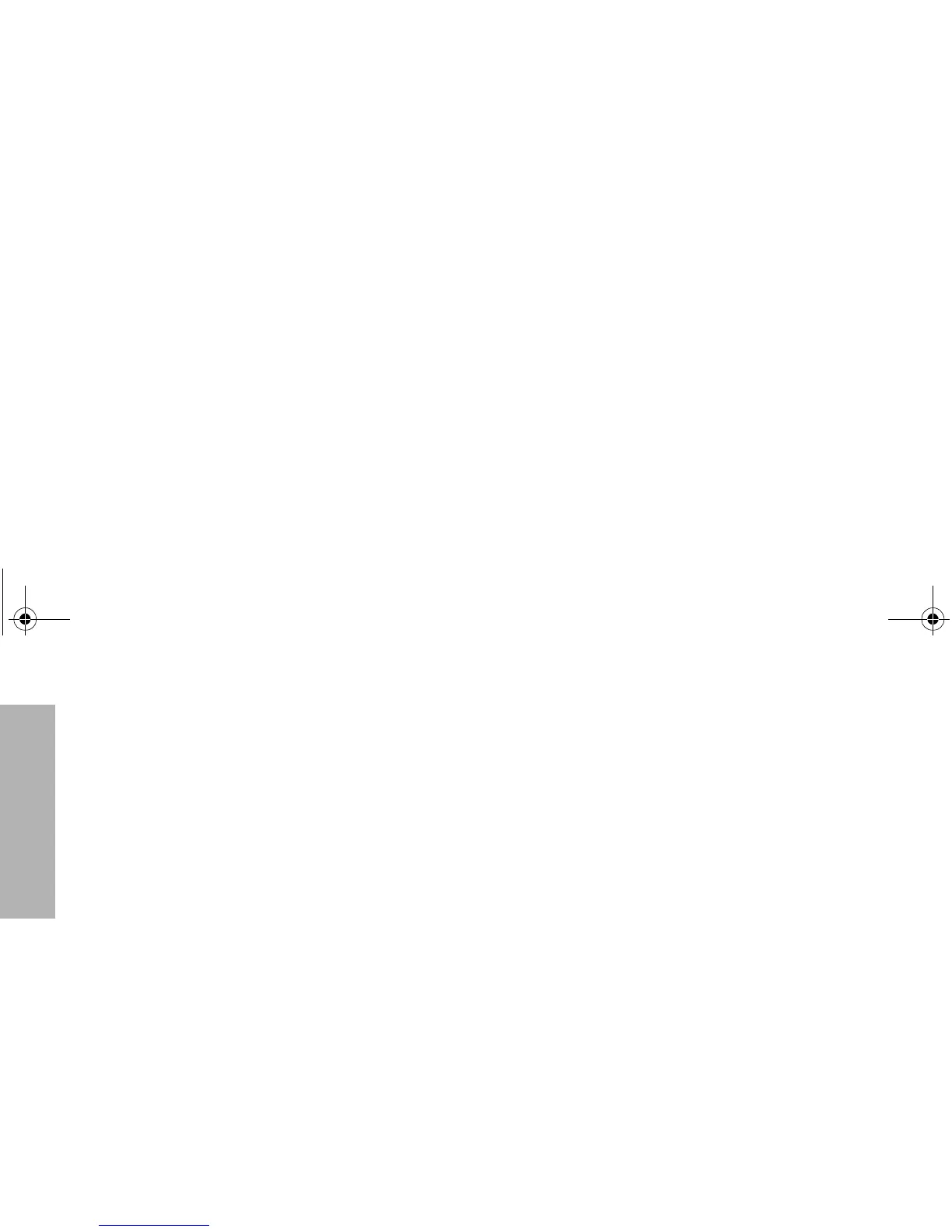6
English
BASIC USER GUIDE
GETTING STARTED
Radio On-Off/Volume Control
To turn the radio on, turn the On-Off/Volume Control
knob clockwise. To turn the radio off, turn the
On-Off/Volume Control knob counterclockwise until
you hear a click.
Radio Operation
When the self test is complete the self test tone will
sound. The radio will then scan for system access with
the LED on the top of the radio flashing GREEN.
When a system is acquired, the green LED will go off.
Making a Call
Before you can make a call the radio must be in the
IDLE STATE, i.e. a personality has been selected and
no call is in progress.
The radio is capable of making a variety of calls,
including calls to individual radios, groups of radios
and calls to private and public telephone systems.
Please contact your dealer for further information.
Receiving a Call
There are two types of systems on which the radio
may be used, Off Air Call Set Up (OACSU) and Full Off
Air Call Set Up (FOACSU). If you are in doubt about
which system you are operating on, please consult
your dealer.
Receiving a call on an OACSU system -
When the radio is called tone D will sound and the
LED flashes. This will then be followed by tone B.
Receiving a call on an FOACSU system -
When the radio is called, a ringing tone will sound
and the LED flashes.
Press the PTT to accept the call. Tone D will sound
until a speech channel is allocated, then tone B
sounds.
Note:The system may have a limited call time and
the call may be terminated automatically if this
call time is exceeded.
Cancelling or Ending a Call
At any time while setting up a call it may be cancelled
by pressing the clear button. The call timer can also
cancel calls.
A call should always be ended by pressing the clear
button.
10B14B_EN.fm Page 6 Tuesday, August 26, 2003 2:35 PM
