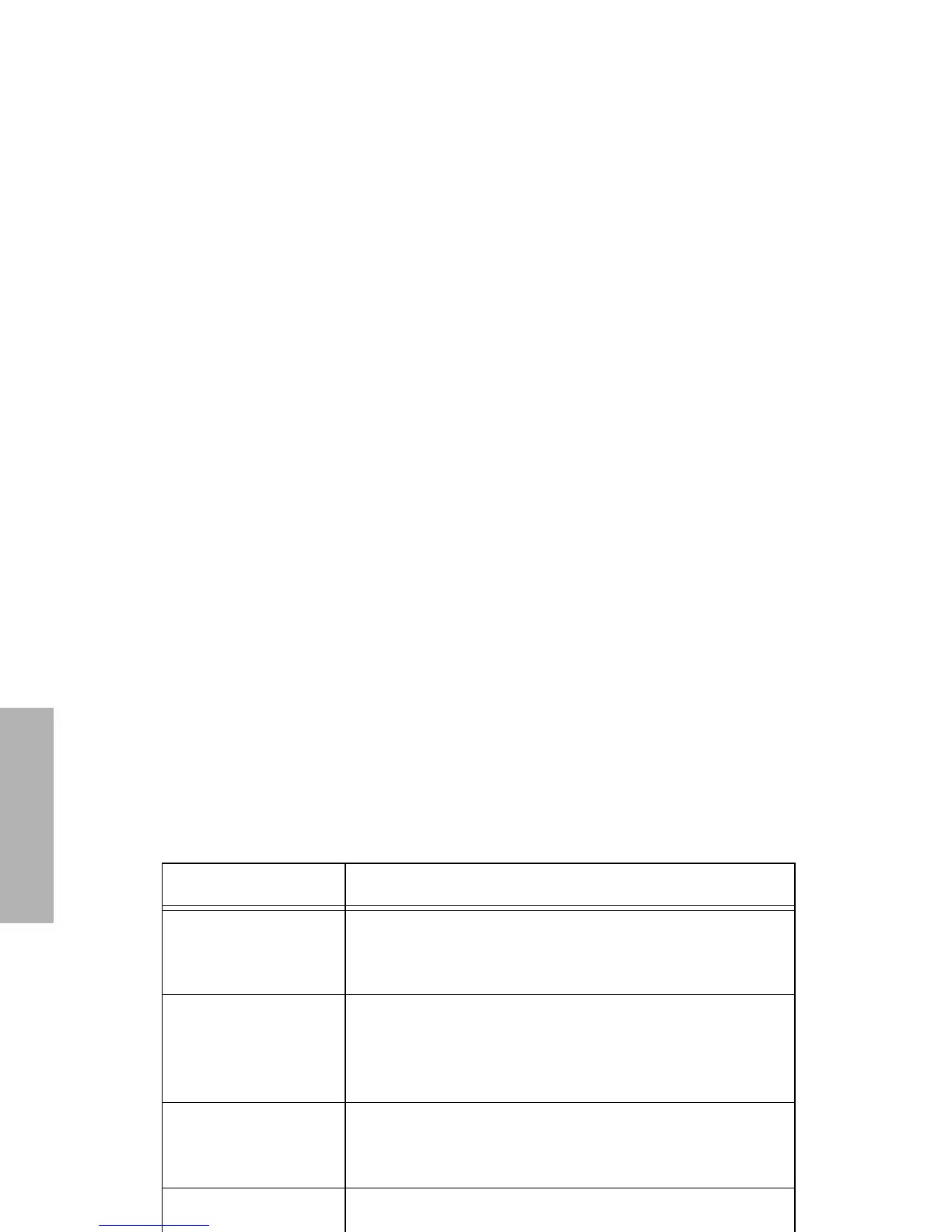4
English
RADIO OVERVIEW
Programmable Buttons
Several of your radio buttons can be
programmed (by Customer Programming
Software CPS) to activate the radio features.
The following table shows the features that can
be assigned to the Top button and the Side
Buttons 2 and 3.
Feature Description
Dedicated Call/
Emergency
To make a call to a pre-determined number. This can
be an emergency number, effectively activating an
Emergency Call.
Personality
Short cut to the personality menu option to select
one of four radio personalities,
(e.g. MPT trunking system or conventional system).
This will normally be Side Button 2.
Missed Calls
Short cut to the Missed Call menu option.
This is a list of calls received and stored by the radio
when you were unable to take the call.
User Absent
To switch the User Absent feature On and Off.
This feature is used to indicate to he caller that you
are away from your radio and unable to take calls.
