Page 1 of 3
Frequently Asked Questions for Motorola MA1
Section 1) Enable Wireless Android Auto on your mobile device.
Before setting up Wireless Android Auto, we recommend you do the
following first:
1. Check for any updates available to Android Auto for your mobile
device via the Google Play app store
2. Check that Wireless Android Auto is enabled in the Android Auto
settings on your mobile device.
We're receiving a number of calls and enquiries saying that Wireless
Android Auto is not working during setup and have found that the
above checks resolve the vast majority of issues.
Section 2) Wireless Android Auto was working before, but now
it's not. What do I do?
First, confirm that the Android Auto app on your phone is updated to
the very latest version available in the Google Play Store.
Next, confirm that your phone is connected to the car for hands-free
calling (Bluetooth HFP), simply by placing or receiving a phone call. A
properly handled Bluetooth HFP phone call will use the car's own






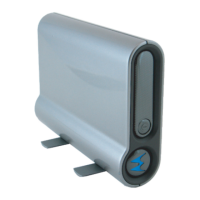
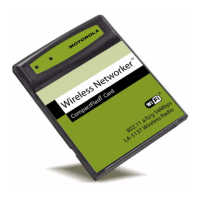




