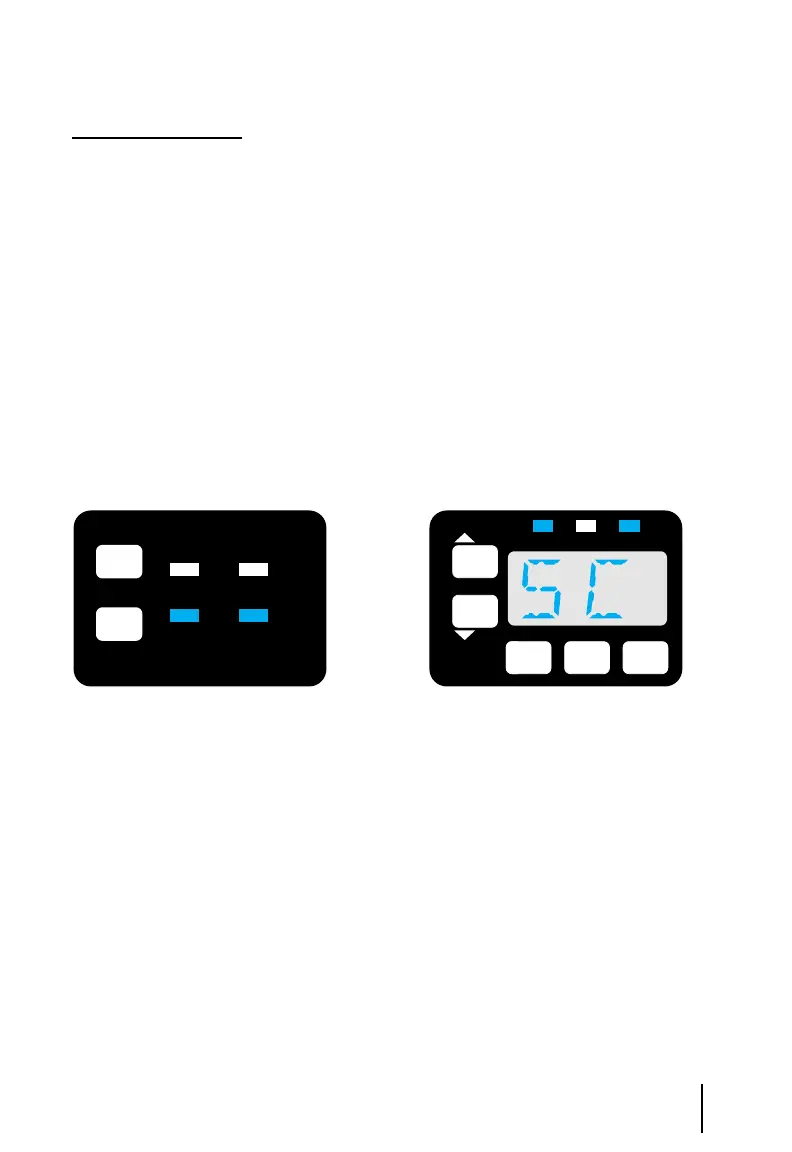MAEPF-22673-O
MAEPF-21588-A
Signalling Operation
MaxTrac 100/300 Operation (cont.) 9
Signalling Operation
9
Mon Exit Select
Tx/Bsy Mon
MaxTrac 100 MaxTrac 300
(6-Channel)
Note: Signalling and Channel Scan™ are compatible. However, during scan
operation, a selective call on a particular channel could be missed since the radio
may not be checking that channel when the selective call is sent.
It is recommended that priority scan is selected and the signalling channel be
designated a priority channel to improve the likelihood that the selective call will be
received.
Receiving a Voice Selective Call
When a voice selective call is received, a one-time, two-beep alert tone will sound;
the busy and monitor LEDs will flash. On a MaxTrac 300 radio, the display will also
show “SC” or calling ID.
The radio will unmute and a voice message will follow. After the transmission is
completed, the radio returns to normal operation.
