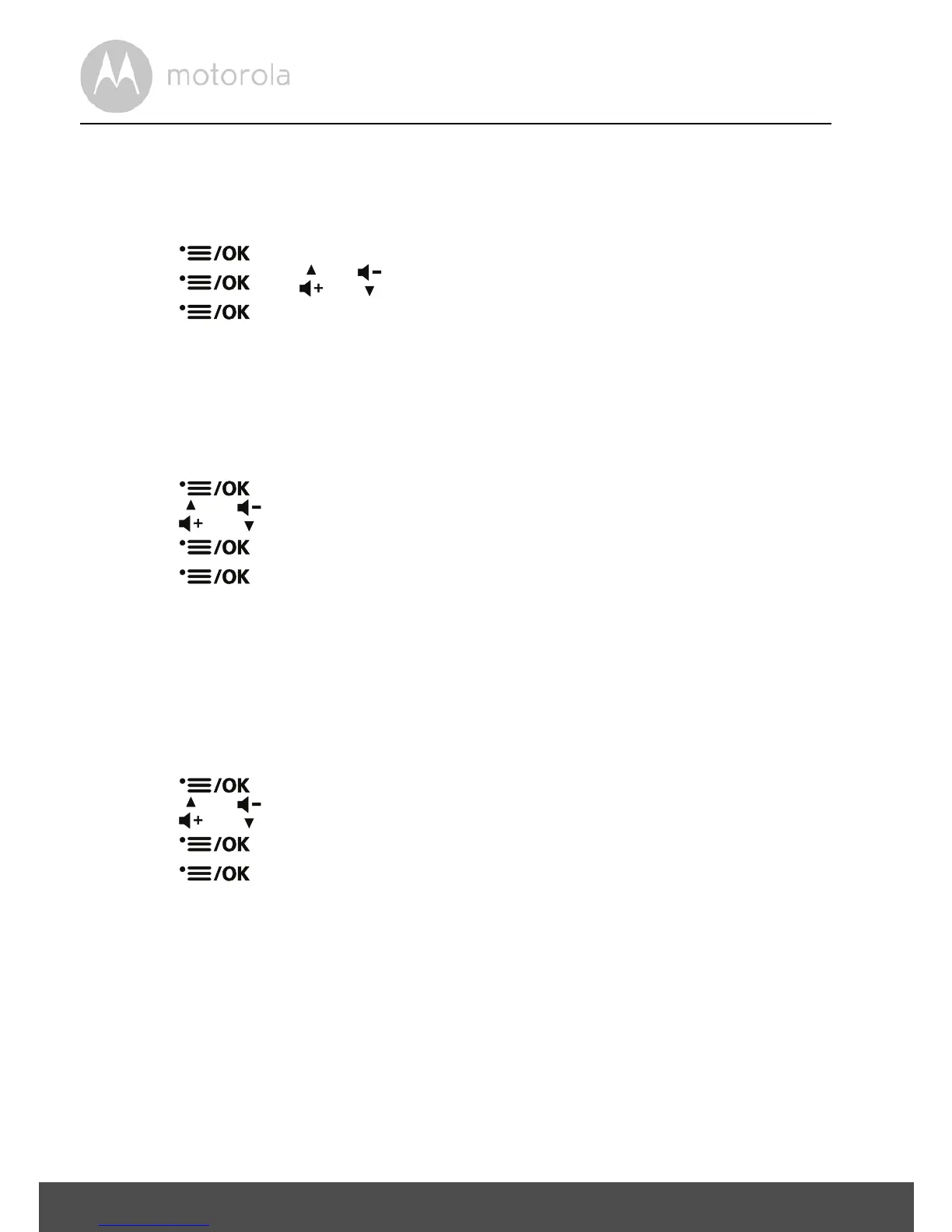14 Parent Unit Settings
4. Parent Unit Settings
4.1 Set the language
1. Press to access the main menu.
2. Press and or to select your desired language.
3. Press to confirm.
4.2 Sound alert
When sound alert is set on and the parent unit volume is turned off, the parent
unit will emit a sound alert when the noise level from the baby unit exceeds a set
limit.
1. Press to access the main menu.
2. Press or to select SOUND ALERT.
3. Press to show ON? or OFF?.
4. Press to confirm.
NOTE
The sound alert icon is displayed when the Sound Alert is set on.
* The sound is audible only if the sound level at baby side reaches preset typical
sensitivity level.
4.3 Set the nightlight
1. Press to access the main menu.
2. Press or to select NIGHTLIGHT.
3. Press to show ON? or OFF?.
4. Press to confirm.
NOTE
The Nightlight can also be turned on or off at the baby unit by pressing the 1 key
on the baby unit.
NOTE
The Nightlight icon is displayed on the parent unit when the Nightlight is turned
on.
