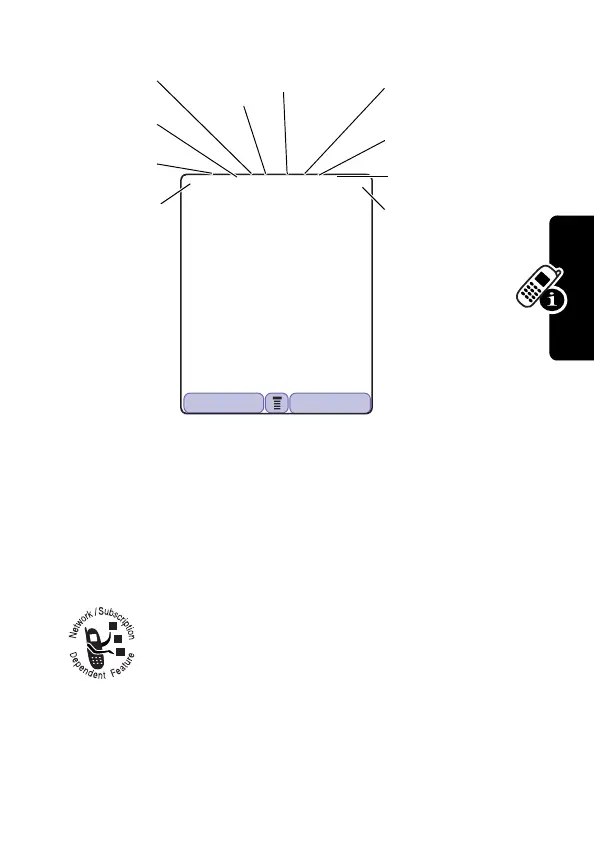23
P
R
E
L
IMI
N
A
RY
Learning to Use Your Phone
At the top of the display are the following status indicators:
n
Signal Strength Indicator
Indicates the strength of
your phone’s connection with the network.
You cannot make or answer calls when the “no signal”
indicator is displayed.
o
Data Service Indicator
Indicates when a
packet data connection is available. This type of
connection may be used by your service
provider to allow faster data transfer speeds.
The indicator does not mean that you are on a call; it
indicates only that you are registered on the network with a
packet data connection.
Strong
5
4
3
2
1
0
No signal
5D
Gk
ÜJiY9î
FASTMENU STYLES
1/1/02 12:00
➋
Data
Service
➌
Signal
Security
➎
Current
Line
➍
Service
➓
Battery
Level
➑
Location
➏
Tex t Ca s e
➒
Alert Type
➐
Messages
or Entry
Method
➊
Signal
Strength
