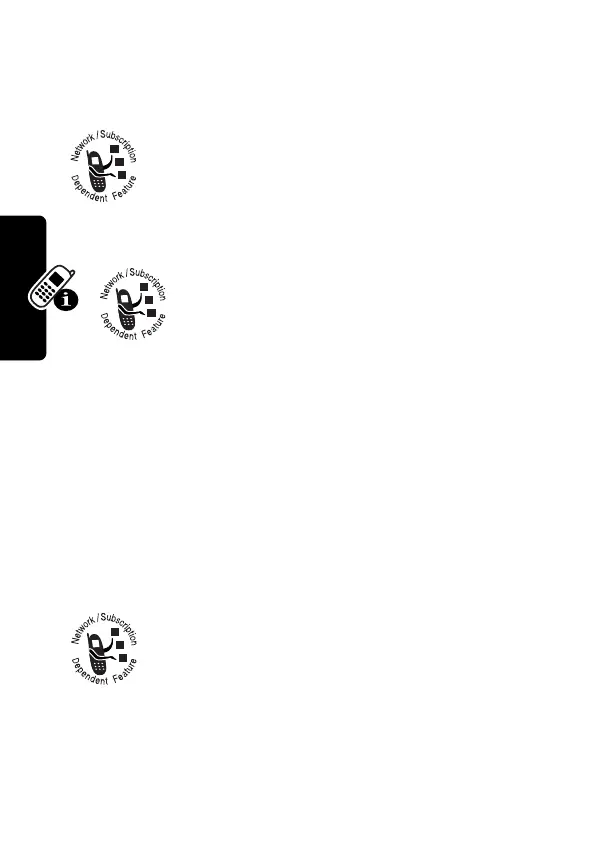24
P
R
E
L
IMI
N
A
R
Y
Learning to Use Your Phone
p
Signal Security Indicator
Indicates when you have a
secure connection for packet data transfers, embedded
application connections, or circuit switch data calls.
q
Service Indicator
Indicates when your
phone uses your home network (
K
) or another
network (
k
). When you leave your home
network area, your phone roams or seeks
another network.
r
Current Line Indicator
Indicates when
you have Voice Privacy on, a call in
progress, or Call Forwarding on. This icon
also indicates which line is active (if you
have a call on hold), and whether you have Caps Lock,
Numeric Entry, or Symbol Entry switched on (when
entering text).
➏
Text Case Indicator
Indicates the text case when you
are in a text editor.
To change the case in a text entry display, press
0
.
➐
Message or Entry Method Indicator
Indicates when you have a new voice (
f
) or
text (
g
) message waiting. When you enter a
text message, a number here indicates how
many more characters can fit in the message.
Ü
No capital letters
Ö
All capital letters
Ñ
Next letter capital
